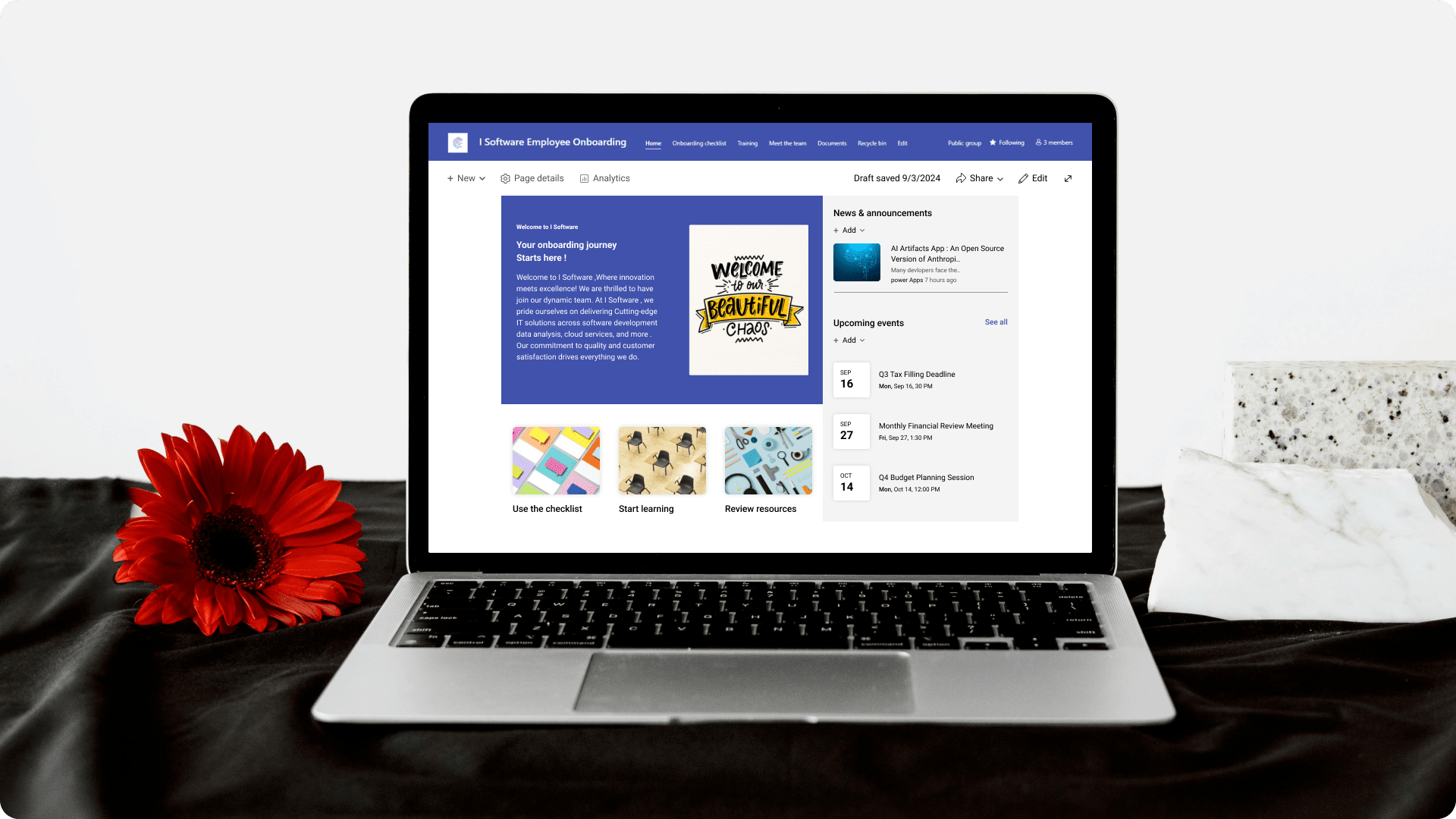Streamlining new hire integration and training.
- Industry: EdTech
- Country: UK
The I Software Employee Onboarding SharePoint site is designed to streamline and enhance the on boarding process for new employees. This platform provides a comprehensive and user-friendly approach to help new hires integrate smoothly into the company.
The core challenges
- Information overload: Ensuring that the site provides comprehensive information without overwhelming new employees with too much content.
- User navigation: Designing an intuitive and user-friendly interface to help new employees easily find and access the information they need.
- Content updates: Keeping the site content current and relevant as company policies, procedures, and resources evolve.
Solution The solutions combine to enhance the employee onboarding site's effectiveness and user experience while tackling key challenges. With a structured layout, intuitive design, regular updates, and navigation buttons, new employees can quickly access resources, transition smoothly into their roles, and stay engaged throughout the onboarding process.
-
 Structured layout: The site is organized into five distinct tabs—Home, Onboarding Checklist, Training, Meet the Team, and Document—to provide a clear and logical flow of information. Each tab focuses on a specific aspect of the onboarding process, reducing the risk of information overload.
Structured layout: The site is organized into five distinct tabs—Home, Onboarding Checklist, Training, Meet the Team, and Document—to provide a clear and logical flow of information. Each tab focuses on a specific aspect of the onboarding process, reducing the risk of information overload. -
 Intuitive design: The user interface is designed to be straightforward and easy to navigate. Key information and resources are prominently displayed, with quick links and search functionality to help users find what they need efficiently.
Intuitive design: The user interface is designed to be straightforward and easy to navigate. Key information and resources are prominently displayed, with quick links and search functionality to help users find what they need efficiently. -
 Regular updates: The site includes a content management plan to ensure regular reviews and updates of the information provided. Feedback mechanisms are in place to gather input from users and make continuous improvements to the site’s content and functionality.
Regular updates: The site includes a content management plan to ensure regular reviews and updates of the information provided. Feedback mechanisms are in place to gather input from users and make continuous improvements to the site’s content and functionality. -
 Navigation buttons: Custom buttons were added to streamline navigation and access to key features, providing quick links to important resources and improving overall site efficiency and user experience.
Navigation buttons: Custom buttons were added to streamline navigation and access to key features, providing quick links to important resources and improving overall site efficiency and user experience.
Integration.
Equipped with a variety of
data sources.
SharePoint's power and versatility are further enhanced by its capability to integrate with a range of apps and tools. This report highlights some of the integrations we've implemented to maximize its functionality.
- Excel Services
- Microsoft Teams
- Outlook

Customization.
To ensure that the SharePoint site aligns perfectly with our organizational structure and operational needs, we customized various features to meet the specific requirements of each department and team.
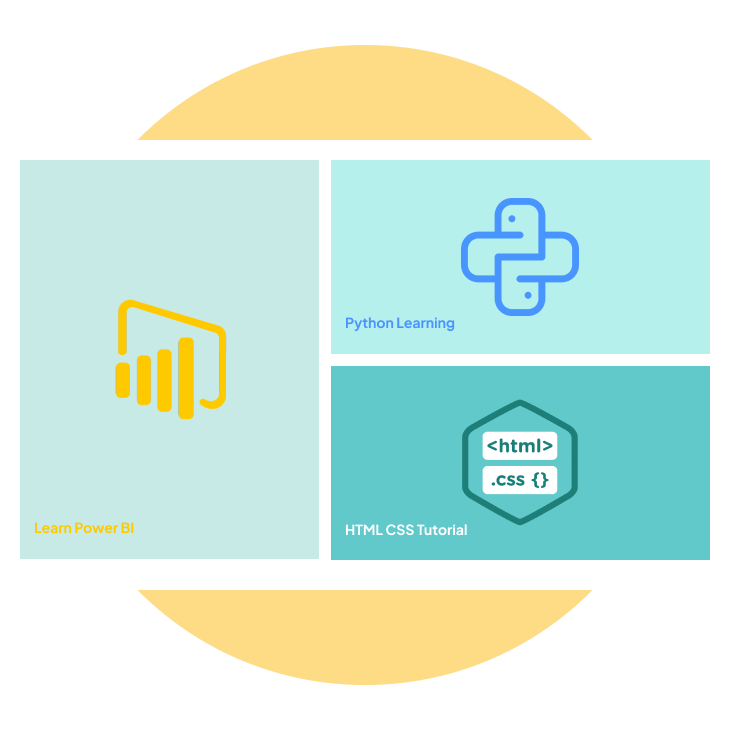
Custom hero web part
We developed a custom web part specifically for training purposes, featuring tailored document libraries and lists focused on Python, Power BI, HTML, and CSS. These custom libraries are designed to organize learning resources and key documents, ensuring that content is structured to support efficient access and workflow for training in these areas.
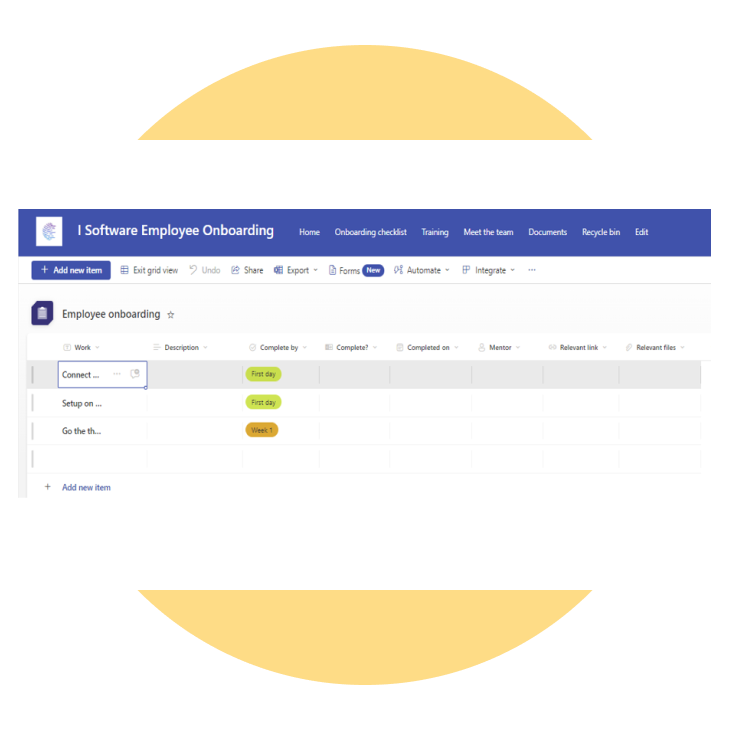
Custom check list
We developed a custom web part specifically for employee onboarding, featuring a tailored checklist designed to guide new hires through their initial tasks and milestones. This custom checklist is organized to streamline the onboarding process, ensuring that new employees have a clear, structured path to follow and can efficiently complete all necessary steps.
Enhancement.
By adding useful features.
We’ve incorporated several features that allow users to interact with the site and data seamlessly, enhancing both the application and user experience.
People web part
Created a team directory to consolidate contact details and roles. This directory offers a comprehensive view of team members, including their positions, contact information, and expertise. It enhances communication and collaboration by making it simple to locate and reach out to colleagues.
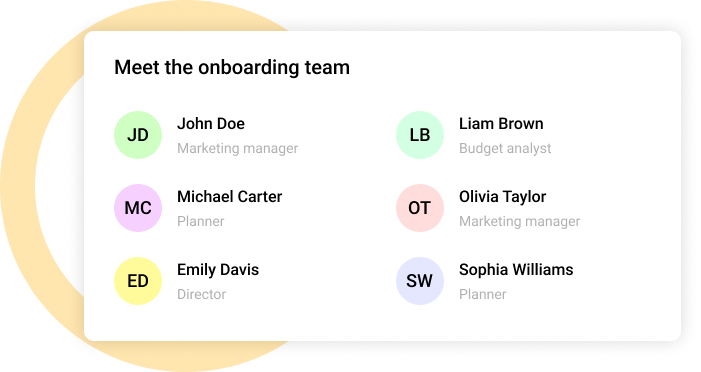
Text web part
We've added a text web part to present important information clearly and concisely. It helps users quickly find the details they need, making the site easier to navigate and use. This feature enhances overall site organization and user experience.
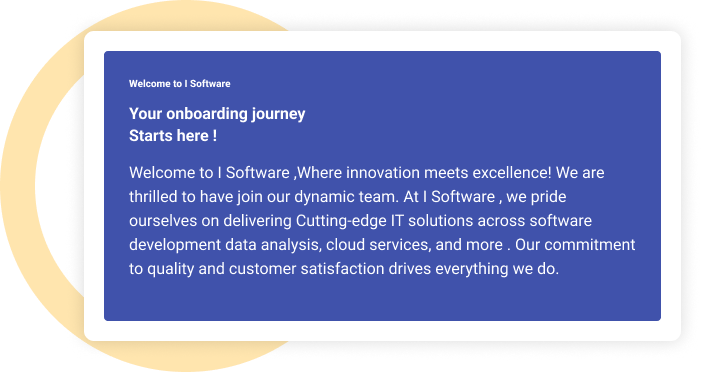
Explore more.
Additional features.
Buttons. We added custom buttons to streamline navigation and access key features. These buttons offer quick links to important resources, making it easier for users to find and use essential tools. They enhance overall site efficiency and user experience.
Images. We've integrated visually appealing image web parts to make the site more engaging. These images serve as dynamic links to key resources, making it easier for users to navigate and access essential information. This feature enhances both the visual appeal and functionality of the site, offering an intuitive user experience.