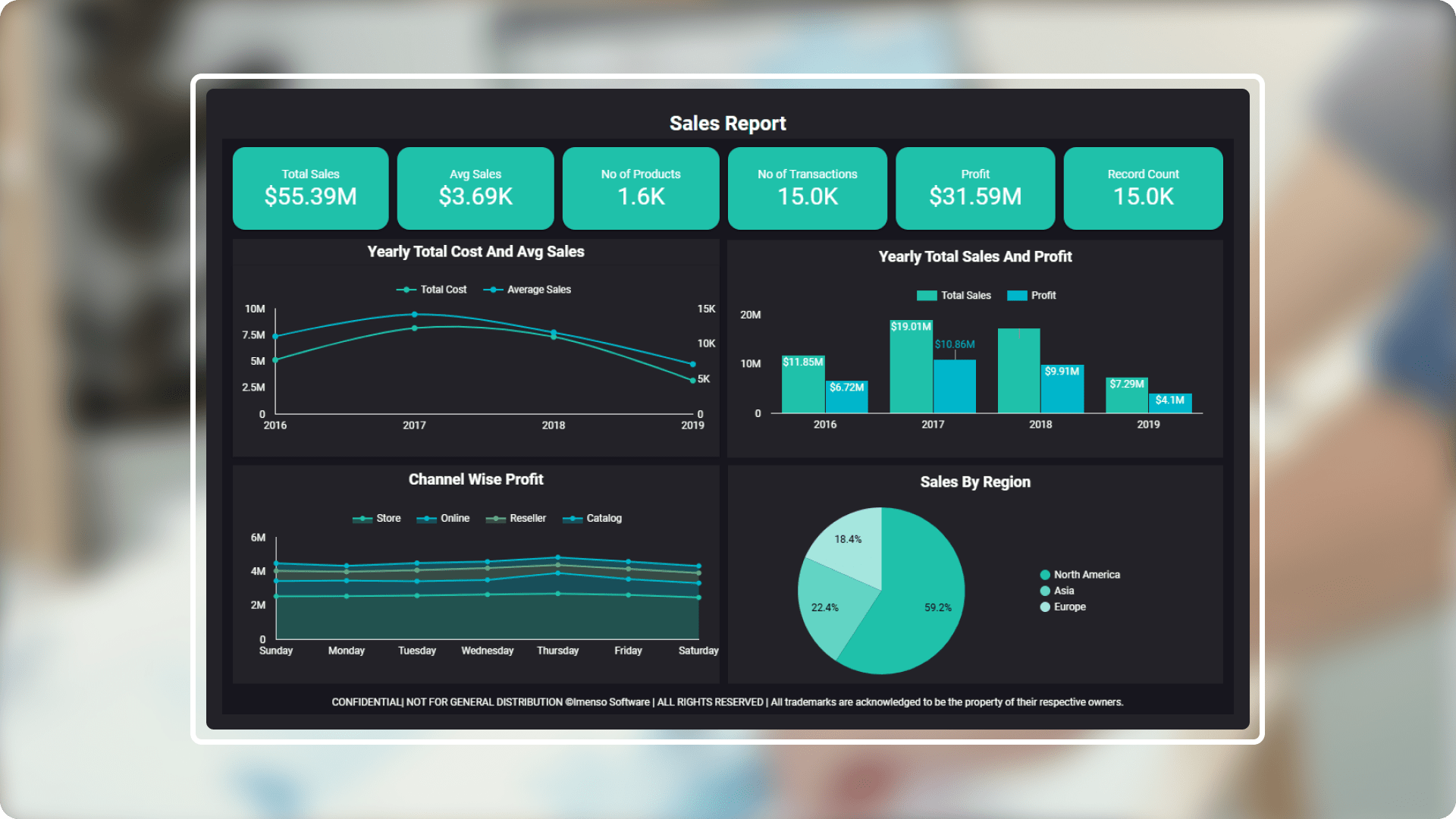Optimizing sales insights with a comprehensive reporting dashboard.
- Industry: Healthcare
- Country: USA
The main aim of the sales dashboard is to deliver a comprehensive view of sales performance, enabling business stakeholders to make data-driven decisions that enhance revenue generation and market strategy.
The core challenges
- User interface and adoption: Enhanced the usability and derived user adoption of a sales report dashboard requires a strong emphasis on intuitive design, customizable features, user training, and continuous support. By developing a dashboard that is user-friendly, flexible, and aligned with sales processes, we have improved user satisfaction and engagement, ultimately leading to higher adoption rates and more effective utilization of sales insights.
- Data accuracy and consistency: Inaccurate sales data can lead to flawed insights and poor decision-making. Established stringent data validation protocols and conducted regular audits to ensure high-quality, reliable data that supports effective sales strategies.
- Change management: Adopted a new sales dashboard to encounter resistance from users accustomed to existing tools.
SolutionWe have developed an advanced sales report dashboard tailored for the retail sector, designed to convert complex sales data into clear and actionable insights. This solution features a robust set of visualizations focused on sales performance metrics, empowering professionals to easily analyze and interpret critical sales information.
-
 Enhanced user interface: The UI of the sales report dashboard is crafted with clarity and usability in mind. It offers a visually appealing, intuitive layout that enhances the user experience, making it easy to navigate and interpret essential sales data.
Enhanced user interface: The UI of the sales report dashboard is crafted with clarity and usability in mind. It offers a visually appealing, intuitive layout that enhances the user experience, making it easy to navigate and interpret essential sales data. -
 Dynamic visualizations: The dashboard includes dynamic charts and graphs that allow users to explore sales trends, conversion rates, and customer behaviours interactively. This feature supports deeper analysis and helps users quickly uncover insights.
Dynamic visualizations: The dashboard includes dynamic charts and graphs that allow users to explore sales trends, conversion rates, and customer behaviours interactively. This feature supports deeper analysis and helps users quickly uncover insights. -
 Comprehensive KPI tracking: The dashboard monitors essential sales KPIs, such as total sales, average order value, and customer acquisition costs. This ensures that stakeholders have real-time visibility into sales performance across various dimensions, including time, product, and region.
Comprehensive KPI tracking: The dashboard monitors essential sales KPIs, such as total sales, average order value, and customer acquisition costs. This ensures that stakeholders have real-time visibility into sales performance across various dimensions, including time, product, and region. -
 Quick decision making: The dashboard simplifies complex sales data, presenting it in a straightforward manner that is easy to understand briefly, enabling users to make informed decisions quickly.
Quick decision making: The dashboard simplifies complex sales data, presenting it in a straightforward manner that is easy to understand briefly, enabling users to make informed decisions quickly.
Integration.
Equipped with a variety of
data sources.
Organizations may increase decision-making, data accessibility, workflow efficiency, and process streamlining by integrating. We used the following integration capabilities to generate this report:
- Google Sheets

Customization.
How we played with charts?
In order to effectively display the data, we did more than just add charts; instead, we gave each one a unique design that served its intended function.
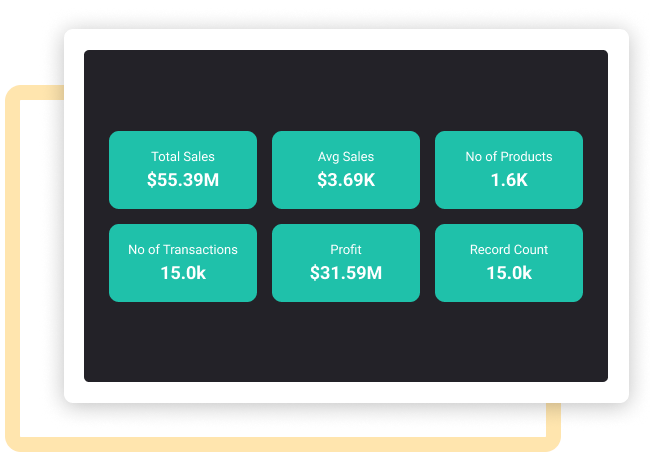
KPIs
Created KPIs where we included total sales, average sales, profit, record count and number of transactions.
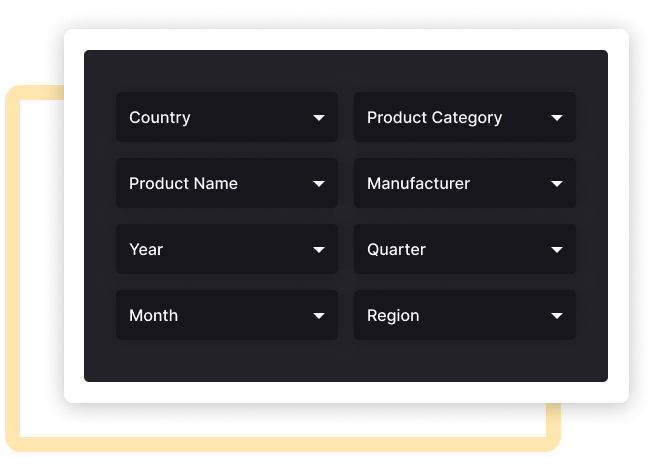
Slicers
Created slicers for interactive and user-friendly sales dashboard that enhance data exploration and decision-making.
Enhancement.
By adding useful features.
Dynamic visualization techniques
Adding different kinds of charts, like Bar, Pie chart and Cards, makes the dashboard look better and makes the user experience more interesting and immersive.

Pie chart
This chart represents the total sales by region.
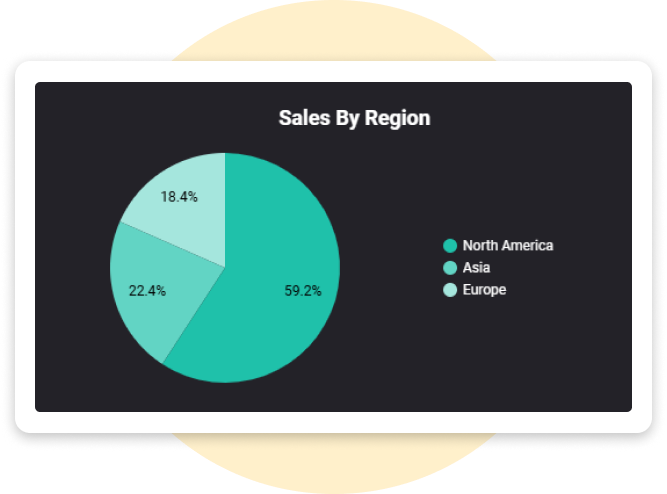
Data tables
This table represents the total sales across product category and manufacturer.
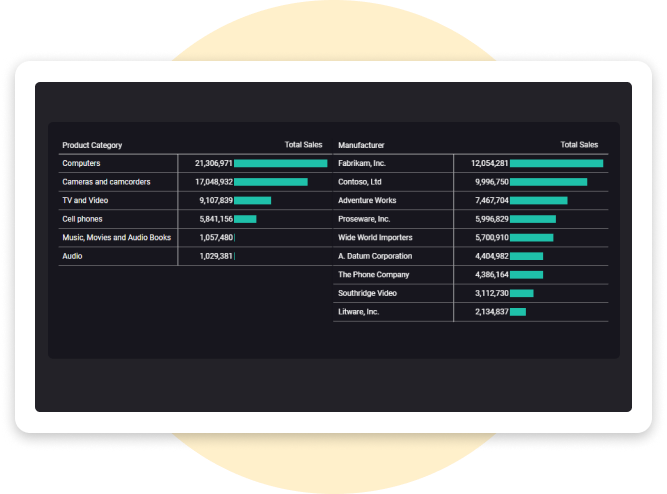
Bar chart
This Bar chart represents the total sales and Profit on X axis for each year.
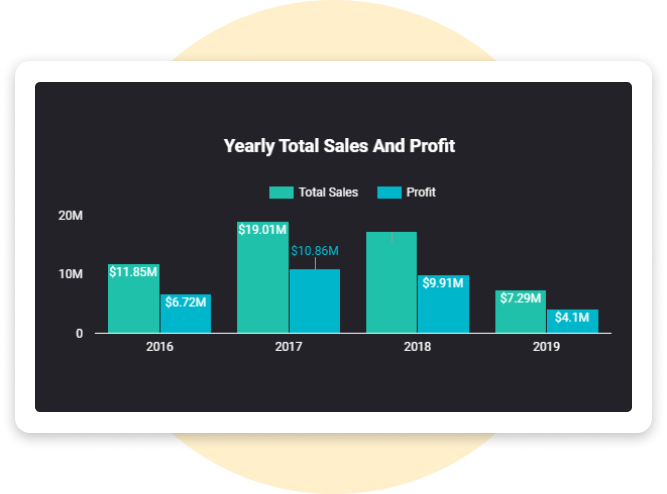
Explore more.
Additional features.
Real-Time data updates. The dashboard provides real-time data refresh capabilities, ensuring users have access to the most current financial information for timely decision-making.
Responsive design. This dashboard is accessible and functional across all devices, including smartphones and tablets, allowing for on-the-go insights.
Export preferred charts/KPIs.With the export feature, users can easily clean up their data and save it. There are several methods to export a BI report. Here's a list of common export methods: PDF, Power Point, Excel, CSV, Web, Service API