Web Application Development: A Complete Guide

Building a web application to accelerate business revenue but not knowing where to start?
Here is a full web app development guide for everything you will need.
In the long-forgotten time, it is creating a website combined HTML, CSS, and basic JavaScript code. Simple, colorful, and sharp, that is how a web app was on the internet. There are tons of web app development companies that can build a web app for all kinds of businesses.
The real tech to turn simple web apps into user-grabbing sites was Ajax. It allowed developers to create robust and dynamic web applications and development pages. Since then, there was no going back. The industry kept breaking records with more complex web applications with any feature you could think of.
Now every big business owns its set of web apps and development tools. Microsoft, Facebook, Instagram all have digital products to help businesses and enterprises build dynamic web applications.
Web apps are so charming because of the simplicity of usage and mobile app experience. These two things spark the interest of many business owners and entrepreneurs to explore custom web application development.
The tech-savvy of the world know that web applications are constantly changing. Developers keep creating new tech solutions, which intimidates non techie people. It feels like a forbidden art only for the grabs of a few. But this is not true at all. Web application development is easily approachable and is easy to implement.
We hope this guide breaks all your notions on web application development and brings a new understanding of the service. This guide will benefit developers, entrepreneurs, SMB owners, technical heads, and tech marketers. You will know the different types of web applications, the process to build one, the cost, and how to pick the right web development partner for your next project.
What is a web application?
Just like we use an app to access social media profiles, book a cab, or order groceries, a web application is the same resource to access anything online using a browser. In simple terms, any online service that renders using a web browser is a web application. It works using a remote server with client-side backend software.
What is web application development?
Producing a specific platform with a server-client programming model is web application development. It starts with a goal for the audience or the enterprise, choosing tech stack, development, testing, and delivery.
But why choose web application development over mobile apps?
A web application is crucial for companies to represent their products and services, which addresses the user’s concerns. A web app is a perfect solution for entrepreneurs to connect with users via any platform.
Web application development is a better choice for small businesses and startups who are tight on cash as there is no need to develop native mobile apps. Web apps work through browsers, so the cost is reduced to half with just one app.
A web application is a priority over mobile apps as they are very relevant for the business. It helps improve brand awareness, sales, business portfolio, values, and target market.
Also, native mobile apps are developed for android or iOS but web applications on any device, mobile or PC. Apps have to be installed from a platform and are expensive to create. They also take up mobile memory space, but web applications run using browsers on any smart device.
Types of web apps
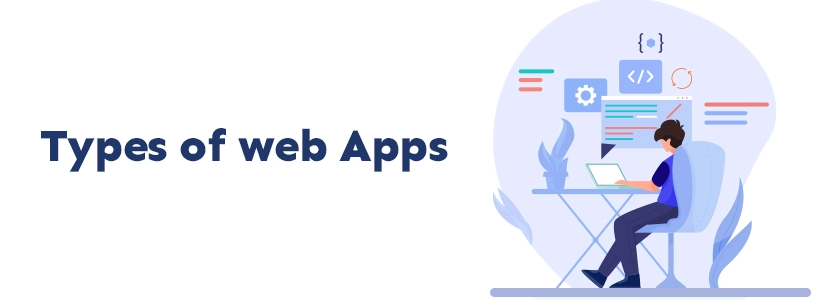
This guide aims to get you to understand web application development services. So let’s discuss the different types of web apps. All web apps are categorized into five types based on their purpose and look.
Static web applications
Web pages are constructed on the server during web application development in static web applications. The web apps are built with HTML and CSS, and it renders the same pages to the users. Due to the inflexible nature of static web apps is not interactive; there is also no personalization for users.
Static web application pages lack flexibility, so it is very hard to modify them. After any changes or updates, the page has to load again.
Companies should build simple websites with minimal business information. When the website doesn’t need user input, a static web application is suitable for quick portfolio and contact pages.
Dynamic web applications
Dynamic web applications are interactive on both the server and client sides. One can use a dynamic website to receive a range of outcomes by feeding information into the web app, such as creating a user profile, data search, and others.
The pages of dynamic web applications are formed by the client or server-side input rather than following a default display order. These applications use a content management system (CMS) to change the application’s content.
A dynamic web application can be built using a variety of languages, including PHP and ASP.Net. These apps require web hosting, databases, and servers.
E-commerce apps
As the name suggests, an eCommerce web app processes orders and payments to sell or buy anything online. Ecommerce web apps are difficult to design as adding a new level of features becomes the requirement.
Web programs for e-commerce require a lot more development, from managing orders, offers, and transactions to keeping a product database. An immersive interface like a native app is good for eCom apps. It is also critical for e-commerce web applications to attract more clients.
Portal web apps
A web portal is a web application that allows users to access a certain web app section by logging in from a homepage.
For instance, customers might need to log into a credit card company or wallet to make a payment while shopping online. These payment pages are different from landing pages and are mostly run on portal web apps.
Content management systems
A CMS is a convenient way to create, upload and update info on websites, blogs, and other resources. CMS helps even non-techie people to manage small websites, blogs, and assets online. As a result, building a system easy enough for non-technical users to employ sophisticated technology can help you save money and time.
The process of web application development
So, now you know what web apps are and their different types. It is time to sit down and discuss the business part of the guide – how to build a web app.
It can be a little confusing initially as there is a myriad of web app frameworks, programming languages, tools, libraries to select from, which is easy to overcome.
First, you must complete a series of stages that will help you answer issues such as what problem you want to tackle with your app, who your target audience is, and so on.
So, here’s a step-by-step guide to building a web app from the ground up.
Step 1: Find a genuine problem.
This is the first step and solves sixty percent of the web app development process. You should identify a problem and how your web app solves that problem.
Your concept doesn’t need to be ground-breaking or original. The goal is to build a better version with substantial improvement.
A web app with faster, better, or cheaper services or products than others in the industry is what you should aim for.
Step 2: Target market research
Once you have pinpointed the problem, the second step is to get under the skin of your audience. You need to understand -
- Who are the people who will use your web app
- What solution do you intend to serve
- What are the already existing applications in the market
- And How is your product is different from them
Step 3: Define what your web app features are
This is where you define the unique selling point of your web app. It would be best to choose the core functionality and clearly describe why users should use the app. This is where actions meet aspirations.
Some tips to make distinguish your web app features work –
- Don’t be tempted to make everything for everyone
- Focus on one core feature rather than putting several enhancements
- Add the basic features like user profiles, passwords, payments, and others
Step 4: Create initial web app sketches.
You don’t need to get fancy, just a pencil and paper and create outlines for app pages. At this point, no need to focus on details; rather, think about the general flow of the app navigation.
This is also the time to create a workflow map. Organize your sketches. What is the order of events?
For example, you can transition from the sign-up screen to a page where people can fill out their basic information and establish a user profile.
Step 5: Prototypes and wireframe
This is where we get down at our computers and begin building the initial versions of our web app.
A wireframe is similar to a drawing. It is designed digitally but is more structured. The wireframe shows you how pages will appear on the screen after being developed.
and however, it is created on a computer and is more structured and how the pages will appear.
The next phase is to create a prototype for the proposed web app. A prototype is created by adding interactivity to your wireframes to appear just as they would in the real app but with limited functionality.
It is preferable to create the most simple prototype possible at the start. You may make a prototype with a variety of different tools. Some of the effective tools are:
- Sketch
- InVision Studio
- Adobe XD
- Balsamiq
Step 6: What is the tech stack
Here is where the technical decisions start. Now you will need your web app development team to pick the correct frameworks, libraries, tools, and platforms. Choose the tech combinations best for your web app’s functionality and your business requirements.
A renowned web app development company like ours can help you become familiar with many web app development tools available. Just call our specialist, and we will be on board ASAP.
Client-Side Programming Language
- HTML
- CSS
- JavaScript
- Ajax
Server-Side Programming Language
Step 7: Web app framework
Once the tech stack is final, now it is time to code. There are many frameworks for all the languages which can hasten the process of coding the app. Here they are:
Step 8: Host and deploy your web application.
To host your web-based application, you’ll need to select a server. Buy a domain name, install an SSL certificate plus select a cloud service provider.
Now, the web app is ready to go online. Upload your app to your hosting solution, and it will be available to your users. You’ve just finished developing a web application!
Cost of web application development
The total cost of web application development is structured and divided among several factors—the complexity of application features, web development company, team sizes, tech stack, and others.
The final costs of developing a simple app with basic features and UI can cost around $2K – 17K.
Also Read: How to Choose the Best Web Application Development Company?
For more complex apps with professional UI, UX, which requires small web app developers and designers, can cost between $20 – 40K. It can take up to 3 months to develop.
Enterprise-level web application development requires a custom design, complex programming, API integration, and more. The highest cost of web app development can be upto $250K and take around six months to build.
Wrapping up
In conclusion, web application development will be a significant corporate advantage in 2022. Web applications are a superior option to native app development or even hybrid app development since anybody can use them, regardless of device, operating system, or network.
Anyone with an internet connection, and occasionally even those without one, may use a web app to access all of a company’s services and engage with it profitably.
Are you prepared to create your web application for your business or startup? Pick from advanced technology stack, hire top web app developers and designers in India from our one-stop web app development company.
Similar Posts

AngularJS vs ReactJS vs VueJS: Which is Best for Your Business?
Are you facing the daunting task of choosing the perfect front-end technology for your business? Wondering which framework will best suit your needs and propel your projects toward success? Look no further! In this comprehensive blog, we aim to answer the burning question on every developer’s mind: AngularJS vs Top 3 Frontend Technologies: Which is […]...
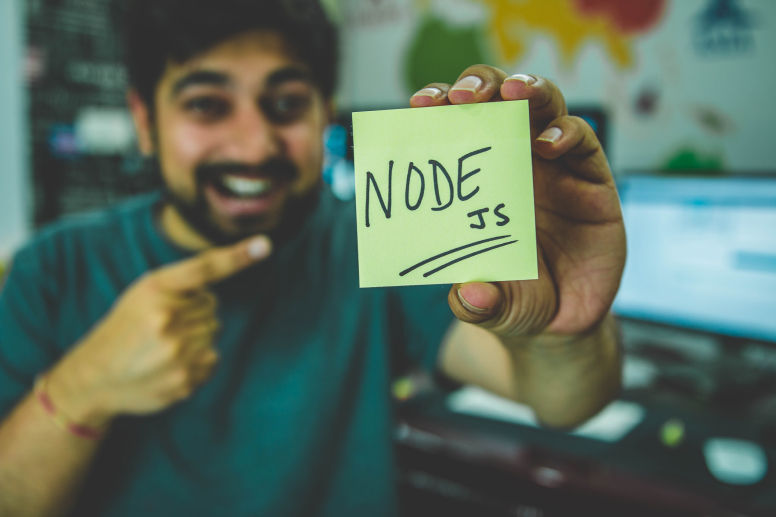
Node.js Performance Optimization: Techniques for Faster and Scalable Applications
Are your web applications feeling sluggish? Are you struggling to handle a growing number of users without compromising performance? Don’t worry; you’re not alone! In today’s fast-paced digital landscape, delivering lightning-fast and scalable applications is a top priority for developers and businesses alike. According to recent studies, a whopping 53% of users abandon a website […]...

WordPress Security Best Practices: Protecting Your Website from Cyber Threats
In today’s digital landscape, websites have become integral to businesses, organizations, and personal endeavors. They serve as online representations of brands and facilitate interactions with users worldwide. However, with the increasing reliance on the internet, cyber threats have grown in both frequency and sophistication. Cybercriminals actively seek vulnerable websites to exploit for various malicious purposes, […]...










