WordPress Security Best Practices: Protecting Your Website from Cyber Threats

In today’s digital landscape, websites have become integral to businesses, organizations, and personal endeavors. They serve as online representations of brands and facilitate interactions with users worldwide. However, with the increasing reliance on the internet, cyber threats have grown in both frequency and sophistication. Cybercriminals actively seek vulnerable websites to exploit for various malicious purposes, such as data breaches, phishing attacks, and distributing malware.
Website security is paramount because a breach can have severe consequences, including reputational damage, financial loss, and legal liabilities. As a website owner or administrator, taking proactive steps to secure your website is crucial to safeguarding sensitive information and protecting both your organization and your users.
The popularity of WordPress and its vulnerability to cyber threats 
WordPress, as one of the most widely used Content Management Systems (CMS), powers a significant portion of the internet. Its user-friendly interface, extensive plugin ecosystem, and customizable themes have contributed to its popularity. However, WordPress’s ubiquity also makes it a prime target for cyber attackers.
The open-source nature of WordPress means that the source code is accessible to everyone, including malicious actors who may exploit vulnerabilities in outdated or poorly coded plugins and themes. Additionally, many users fail to update their WordPress core, themes, and plugins regularly, leaving their websites susceptible to known security flaws.
In this blog, we will delve into essential WordPress security best practices to protect your website from cyber threats effectively.
Keep WordPress Core, Themes, and Plugins Updated
The significance of regular updates: Keeping your WordPress core, themes, and plugins up-to-date is the first line of defense against potential cyber threats. WordPress developers frequently release updates that address security vulnerabilities, bug fixes, and introduce new features. By staying current with the latest versions, you can ensure that your website remains protected from known vulnerabilities that cybercriminals may exploit.
How updates patch security vulnerabilities: Updates play a crucial role in patching security vulnerabilities. When developers discover weaknesses in the code, they release patches or updates to fix these issues. Cyber attackers often scan websites for those running older versions with known vulnerabilities, making them easy targets. By promptly applying updates, you effectively close potential entry points for malicious activities.
Use Strong and Unique Passwords 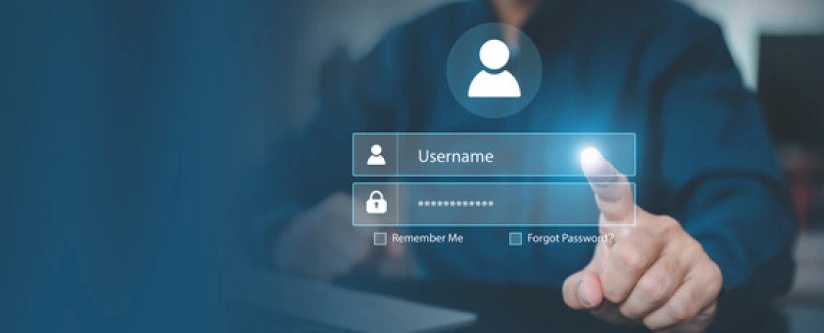
The role of passwords in website security: Passwords serve as the primary barrier against unauthorized access to your WordPress website. Weak or easily guessable passwords can lead to devastating consequences. Cyber attackers often use automated tools to launch brute force attacks, trying various username and password combinations until they gain access. Using strong and unique passwords for all user accounts on your website, including administrators, editors, and contributors, is essential to mitigate this risk.
Tips for creating strong and unique passwords: Creating strong passwords involves using a combination of uppercase and lowercase letters, numbers, and special characters. Avoid common words, easily guessable information (such as birthdates or family names), and sequential patterns. Instead, use a mix of random characters that are difficult to predict. While it may be challenging to remember complex passwords, consider using a password manager to generate and securely store passwords for all your accounts.
Implement Two-Factor Authentication (2FA)
Understanding Two-Factor Authentication: Two-Factor Authentication (2FA) is an additional layer of security that requires users to provide a second form of verification to access their accounts. In addition to the traditional password, users receive a one-time code on their mobile devices or through email. This code must be entered to complete the login process. 2FA significantly enhances security because even if an attacker manages to obtain a user’s password, they still cannot access the account without the second verification factor.
How 2FA adds an extra layer of security: 2FA adds an extra layer of protection by ensuring that only authorized users with physical access to their registered devices can log in. It acts as a robust defense against various attack vectors, including brute force attacks and phishing attempts. Implementing 2FA on your WordPress website enhances the overall security posture and provides peace of mind for both site administrators and users.
Limit Login Attempts
What are brute force attacks?: Brute force attacks involve cyber attackers attempting to gain access to a website by repeatedly trying different username and password combinations until they find the correct one. These attacks are automated and can be executed rapidly, making them a significant threat to poorly protected websites. Limiting the number of login attempts allowed before locking out the user or IP address temporarily can effectively thwart such attacks.
Implementing login attempt limitations to deter attackers: Enabling login attempt limitations is a crucial security measure to deter brute force attacks. By limiting the number of login attempts, you make it difficult for attackers to guess valid credentials. Many WordPress security plugins offer this feature, allowing you to set the number of permitted login attempts and the duration of lockouts. However, ensure that you provide a convenient way for legitimate users who may accidentally trigger the lockout to regain access to their accounts.
Change Default Login URL
The risk of using the default login URL: The default WordPress login URL, which is typically yourwebsite.com/wp-admin, is widely known among attackers. This knowledge makes it easier for them to target your login page with automated tools. Changing the default login URL to something unique and harder to guess adds an additional layer of obscurity, making it more challenging for cybercriminals to identify the login page.
How to change the login URL to enhance security: Changing the login URL requires the use of specialized plugins or custom coding. Some security plugins offer a feature to change the login URL automatically. Alternatively, you can implement this change manually through your website’s .htaccess file. Be cautious while making such changes, as any mistake in configuration may lock you out of your own website.
Set Correct File Permissions
The importance of proper file permissions: File permissions control the level of access that different users or groups have to files and directories on your server. Incorrect file permissions can make your WordPress site vulnerable to attacks. By setting appropriate file permissions, you ensure that only authorized users have access to critical files, reducing the risk of unauthorized modification or exploitation.
How to set appropriate permissions for files and directories: WordPress follows a specific set of permissions for different files and directories. Directories should typically have a permission setting of 755, allowing the owner to read, write, and execute, while others have read and execute access. For files, the permission setting is often 644, which grants the owner read and write access and others read-only access. However, some plugins or specific scenarios may require different permissions, so it’s essential to consult documentation or expert resources for precise guidance.
Use SSL Encryption (HTTPS)
Understanding SSL encryption and its benefits: Secure Socket Layer (SSL) encryption, often denoted as HTTPS, encrypts data transmitted between a user’s browser and your website’s server. When SSL is enabled, the data exchanged between the two endpoints remains encrypted, ensuring that sensitive information, such as login credentials, credit card details, and personal data, is secure during transit. HTTPS is essential for protecting your users’ privacy and building trust in your website.
How to enable HTTPS on your WordPress website: Enabling HTTPS requires obtaining an SSL certificate from a trusted Certificate Authority (CA) and configuring your web server to use it. Many web hosting providers offer free SSL certificates through services like Let’s Encrypt. Additionally, there are plugins available that can assist in setting up and managing SSL certificates on your WordPress website. Once HTTPS is enabled, ensure that all internal links and resources are updated to use the secure protocol.
Regular Backups
The significance of regular website backups: Regular backups are a vital part of your website’s disaster recovery plan. In the event of a cyber attack or any other form of data loss, having a recent backup allows you to restore your website to a previous state. Backups are critical for minimizing downtime, ensuring business continuity, and protecting valuable data.
How to perform and store backups securely: Several backup plugins are available for WordPress that make the process of creating backups effortless. These plugins allow you to schedule automatic backups and store them securely on remote locations, such as cloud storage or dedicated backup services. Ensure that the backup location is separate from your web server to prevent potential loss in case of server compromise.
Install Security Plugins
An overview of popular WordPress security plugins: There are various security plugins available for WordPress, designed to enhance the security of your website. These plugins offer a wide range of features, including malware scanning, firewall protection, IP blocking, login attempt monitoring, and more. Some of the popular security plugins include Wordfence, Sucuri Security, iThemes Security, and All in One WP Security & Firewall.
The features and benefits of using security plugins: Security plugins simplify the process of securing your WordPress website by providing an all-in-one solution to protect against various threats. They automate security tasks, provide real-time monitoring, and give you insights into potential vulnerabilities. By installing and configuring a reputable security plugin, you can significantly improve your website’s defense against cyber threats.
Disable Directory Listing
Understanding directory listing and its potential risks: Directory listing occurs when a web server displays the contents of a directory when there is no index file (such as index.html or index.php) present. This can potentially expose sensitive files or directories to the public, making it easier for attackers to identify potential targets or vulnerabilities.
How to disable directory listing to improve security: Disabling directory listing can be achieved through your website’s .htaccess file. By adding specific rules, you instruct the server not to display directory contents. If your web hosting environment does not use Apache as the web server, consult your hosting provider or documentation for the appropriate method to disable directory listing.
Conclusion
Ensuring the security of your WordPress website is not an option; it is a necessity. The risks of cyber threats continue to evolve, and adopting a proactive security approach is vital to protect your data, reputation, and users’ trust.
By following the WordPress security best practices outlined in this blog, you significantly reduce the risk of cyber threats and potential attacks. Regularly updating your WordPress core, themes, and plugins keeps your website fortified against known vulnerabilities. Strong and unique passwords, along with Two-Factor Authentication, add additional layers of defense against unauthorized access. Limiting login attempts and changing the default login URL discourages automated attacks, while setting correct file permissions prevents unauthorized modifications to essential files.
Remember, website security is an ongoing process that requires vigilance and adaptability. By continuously monitoring and updating your security measures, you can stay ahead of emerging threats and ensure a safer online presence for your WordPress website. Prioritize security, and protect what matters most.
Want more information about our services?
Similar Posts

How To Hire Dedicated Software Development Team
A dedicated software development team is like a group of web wizards, building amazing applications for businesses and making our lives simpler. Let’s suppose, You have made the decision to introduce a new product or service to the world as an entrepreneur or management in a well-known company. You have a strong budget, a nice […]...
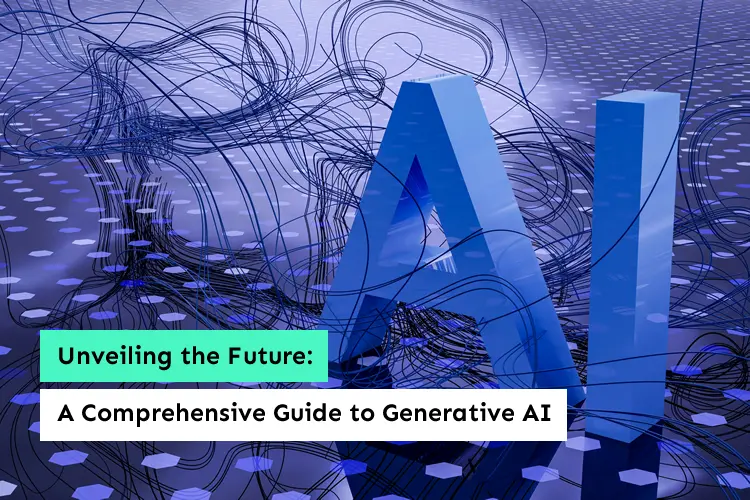
Unveiling the Future: A Comprehensive Guide to Generative AI
In recent years, artificial intelligence (AI) has made significant strides, and one of the most intriguing advancements is in the realm of generative AI. Generative AI is revolutionizing various industries, from art and music to healthcare and finance. This comprehensive guide aims to explore the intricacies of generative AI, its applications, challenges, and future prospects. […]...

How much does it cost to create an app in 2024 – A Detailed Guide
Ever wondered what it takes to turn your brilliant app idea into a reality? How much does it truly cost to create an app that captivates users and brings value to their lives? As the digital era accelerates, mobile app development has become a powerhouse, shaping industries and driving innovation. Did you know that by […]...








