SaaS vs. PaaS vs. IaaS: Which Cloud Computing Model is Right for Your Business?
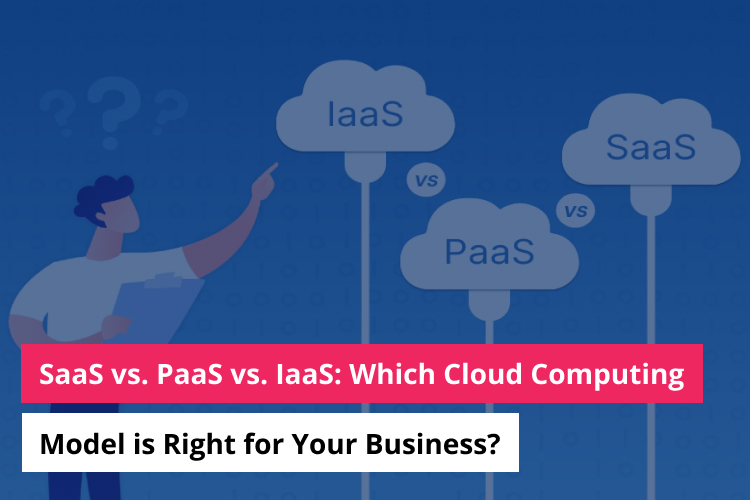
As technology continues to evolve at an unprecedented pace, businesses are increasingly turning to cloud computing models to power their operations. Three of the most popular cloud computing models are SaaS, PaaS, and IaaS, each with its unique advantages and disadvantages.
But with so many options to choose from, how do you know which cloud computing model is right for your business? In this blog, we’ll explore the differences between SaaS, PaaS, and IaaS, and help you determine which model is the best fit for your specific needs and resources.
Whether you’re a small business owner or a large enterprise, understanding the differences between these cloud computing models is essential for making informed decisions about your IT infrastructure. So let’s dive in and explore the world of cloud computing together!
What is SaaS (Software-as-a-Service)? 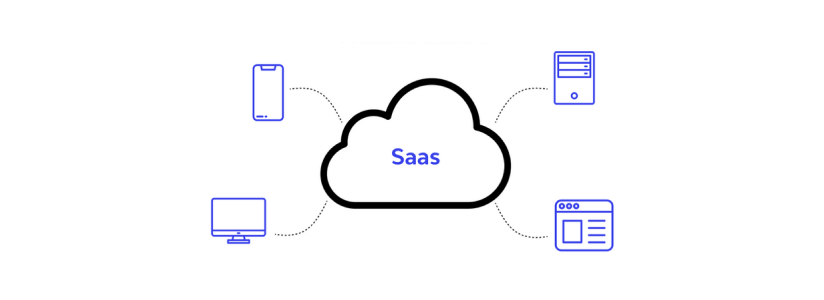
SaaS is a cloud computing model in which a software application is delivered over the internet, allowing users to access it through a web browser or a mobile application. Instead of purchasing and installing the software on their servers or devices, businesses can subscribe to a SaaS provider and use the software on a pay-per-use or subscription basis.
Advantages of SaaS:
SaaS (Software-as-a-Service) is a cloud computing model in which businesses can access software applications over the Internet, rather than purchasing and installing software on their computers or servers. Here are some of the key advantages of using a SaaS model:
Cost Savings:
One of the primary advantages of SaaS is cost savings. Businesses no longer need to purchase and maintain expensive hardware and software infrastructure, as the SaaS provider handles all maintenance and upgrades. Additionally, SaaS providers typically offer flexible pricing models based on usage, which allows businesses to pay only for what they use.
Accessibility and Convenience:
SaaS applications can be accessed from anywhere with an internet connection, which allows businesses to work remotely and collaborate more effectively. Additionally, SaaS providers handle all software updates and maintenance, so businesses can focus on their core operations without the hassle of managing IT infrastructure.
Scalability:
SaaS providers offer easily scalable resources, allowing businesses to quickly add or remove users and resources as needed. This allows businesses to adjust their software usage based on seasonal demands or changes in business operations.
Rapid Deployment:
SaaS applications can be deployed quickly, as there is no need to purchase and install software on individual machines. This allows businesses to start using the software immediately, without any delays.
Customization:
While SaaS applications are typically less customizable than on-premises software, many SaaS providers offer flexible configurations and integrations to meet the needs of individual businesses. Additionally, SaaS providers handle all software updates and maintenance, ensuring businesses always have access to the latest features and functionality.
Lower Barrier to Entry:
SaaS applications typically have a lower barrier to entry than on-premises software, as there is no need to purchase and install hardware and software infrastructure. This makes SaaS a viable option for businesses of all sizes, including startups and small businesses.
Disadvantages of SaaS include:
While SaaS (Software-as-a-Service) has many advantages, there are also some potential disadvantages that businesses should consider when evaluating this cloud computing model. Here are some of the key disadvantages of using a SaaS model:
Dependence on Internet Connection:
Because SaaS applications are accessed over the internet, businesses are dependent on a reliable internet connection. This can be a problem if the internet connection is slow or unreliable, or if there is an outage. If the SaaS application is critical to business operations, downtime could result in lost productivity and revenue.
Limited Customization:
While SaaS providers offer some customization options, businesses may not have as much control over the software as they would with on-premises software. This can be a problem if the business requires highly customized software to meet specific needs.
Data Security and Privacy Concerns:
Storing sensitive business data in the cloud can raise security and privacy concerns. While SaaS providers typically have robust security measures in place, there is still a risk of data breaches or cyberattacks. Additionally, businesses may have limited control over where their data is stored and who has access to it.
Dependency on Provider:
Businesses that rely on SaaS applications are dependent on the provider for updates, maintenance, and support. If the provider experiences technical difficulties or goes out of business, it could leave businesses without access to their critical software applications.
Limited Offline Functionality:
Because SaaS applications are accessed over the internet, they may have limited offline functionality. This can be a problem if the business needs to access the software in areas without reliable internet access.
Long-Term Cost Implications:
While SaaS can offer cost savings in the short term, the long-term cost implications may be less clear. Businesses may end up paying more over time if they have to continually increase usage or if the provider raises prices.
Examples of SaaS applications include:
- Salesforce: a customer relationship management (CRM) tool
- Microsoft Office 365: a suite of productivity tools, including Word, Excel, PowerPoint, and more
- Google Workspace: a suite of productivity tools, including Gmail, Drive, Docs, Sheets, and more
When SaaS is the Best Fit for Your Business:
SaaS is an excellent option for businesses that need to quickly and easily access software applications without investing in expensive infrastructure. SaaS can also be a good fit for businesses with limited IT resources or technical expertise, as the provider handles maintenance and updates.
In the next section, we will explore PaaS (Platform-as-a-Service) and its advantages and disadvantages.
What is PaaS (Platform-as-a-Service)? 
PaaS is a cloud computing model in which a platform is delivered over the Internet, allowing businesses to develop, test, and deploy their applications without having to manage the underlying infrastructure. PaaS providers offer a complete development environment that includes tools for coding, testing, and deploying applications.
Advantages of PaaS:
PaaS (Platform-as-a-Service) is a cloud computing model in which businesses can build and deploy applications on a cloud-based platform, without the need for on-premises hardware or software infrastructure. Here are some of the key advantages of using a PaaS model:
Faster Time-to-Market:
PaaS platforms provide a pre-built development environment, allowing developers to focus on coding and application development rather than setting up infrastructure. This can significantly reduce the time it takes to develop and deploy applications, which can help businesses get their products to market faster.
Scalability:
PaaS providers offer easily scalable resources, allowing businesses to quickly add or remove resources as needed. This allows businesses to adjust their platform usage based on seasonal demands or changes in business operations.
Cost Savings:
PaaS eliminates the need for businesses to purchase and maintain expensive hardware and software infrastructure, which can result in significant cost savings. PaaS providers typically offer flexible pricing models based on usage, allowing businesses to pay only for the resources they need.
Increased Collaboration:
PaaS platforms allow multiple developers to work on the same project simultaneously, which can increase collaboration and reduce development time. Additionally, PaaS providers typically offer tools for version control and project management, which can further enhance collaboration.
Automatic Maintenance and Upgrades:
PaaS providers handle all software updates and maintenance, which reduces the burden on businesses to maintain and upgrade their platform infrastructure. This also ensures that businesses always have access to the latest features and functionality.
Access to Advanced Tools and Services:
PaaS providers often offer advanced tools and services, such as machine learning and artificial intelligence, which may be difficult or expensive for businesses to implement on their own. This can help businesses stay competitive and innovative in their respective industries.
Disadvantages of PaaS include:
While PaaS (Platform-as-a-Service) has many advantages, there are also some potential disadvantages that businesses should consider when evaluating this cloud computing model. Here are some of the key disadvantages of using a PaaS model:
Limited Control and Customization:
Because PaaS providers offer pre-built development environments, businesses may have limited control over the underlying infrastructure and may not be able to customize the environment to their specific needs. This can be a problem if the business requires highly customized software to meet specific needs.
Dependency on Provider:
Businesses that rely on PaaS platforms are dependent on the provider for updates, maintenance, and support. If the provider experiences technical difficulties or goes out of business, it could leave businesses without access to their critical development and deployment platforms.
Vendor Lock-In:
PaaS providers often use proprietary tools and platforms, which can make it difficult for businesses to switch providers or migrate to a different platform. This can create a situation where businesses are locked into a specific provider, which may limit their options and flexibility.
Limited Portability:
PaaS platforms may not be fully portable to other environments or providers, which can limit businesses’ ability to move applications to different environments or providers. This can be a problem if the business needs to switch providers or move applications to an on-premises environment.
Security and Compliance Concerns:
Storing sensitive business data and applications in the cloud can raise security and compliance concerns. While PaaS providers typically have robust security measures in place, there is still a risk of data breaches or cyberattacks. Additionally, businesses may have limited control over where their data is stored and who has access to it.
Technical Limitations:
PaaS platforms may have technical limitations that can restrict the types of applications that businesses can develop and deploy. This can be a problem if the business requires complex applications that may not be supported by the platform.
Examples of PaaS platforms include:
- Amazon Web Services (AWS) Elastic Beanstalk: a platform for deploying and scaling web applications
- Heroku: a platform for building, running, and scaling applications
- Google App Engine: a platform for building and hosting web applications
When PaaS is the Best Fit for Your Business:
PaaS is an excellent option for businesses that need to develop, test, and deploy applications quickly and efficiently without investing in expensive infrastructure. PaaS can also be a good fit for businesses with limited IT resources or technical expertise, as the provider handles maintenance and updates.
In the next section, we will explore IaaS (Infrastructure-as-a-Service) and its advantages and disadvantages.
What is IaaS (Infrastructure-as-a-Service)?
IaaS is a cloud computing model in which businesses can rent virtualized computing resources over the internet, such as servers, storage, and networking components. This allows businesses to create and manage their IT infrastructure in the cloud, while still having control over the operating system, applications, and security.
Advantages of IaaS include:
Advantages of IaaS:
IaaS (Infrastructure-as-a-Service) is a cloud computing model in which businesses can rent virtualized hardware resources, such as storage, computing power, and networking, from a cloud provider. Here are some of the key advantages of using an IaaS model:
Flexibility:
IaaS allows businesses to quickly scale up or down their infrastructure resources as needed, without the need for upfront capital investment in physical hardware. This flexibility can help businesses respond quickly to changes in demand or growth opportunities.
Cost Savings:
IaaS eliminates the need for businesses to purchase and maintain expensive hardware infrastructure, which can result in significant cost savings. Additionally, IaaS providers typically offer flexible pricing models based on usage, allowing businesses to pay only for the resources they need.
Rapid Deployment:
IaaS providers offer pre-configured virtual machines and images, which can be quickly deployed to meet business needs. This can significantly reduce the time it takes to set up new infrastructure resources, allowing businesses to focus on their core operations.
Improved Scalability and Performance:
IaaS providers offer highly scalable infrastructure resources that can easily handle large workloads and high-performance computing requirements. This can help businesses improve their productivity and competitiveness, without the need for significant capital investment in physical hardware.
Robust Security:
IaaS providers typically offer robust security measures to protect against data breaches and cyberattacks. These measures may include encryption, access control, and other security protocols. Additionally, IaaS providers may offer compliance certifications, such as SOC 2, HIPAA, or PCI DSS, which can help businesses meet their regulatory compliance requirements.
Disaster Recovery and Business Continuity:
IaaS providers typically offer disaster recovery and business continuity services, such as data replication and backup, to help businesses protect against data loss and ensure continuity of operations in the event of a disaster or outage.
Disadvantages of IaaS include:
While IaaS (Infrastructure-as-a-Service) offers many advantages, there are also some potential disadvantages that businesses should consider when evaluating this cloud computing model. Here are some of the key disadvantages of using an IaaS model:
Technical Complexity:
IaaS can be technically complex, requiring businesses to have a deep understanding of infrastructure management, virtualization technologies, and other technical concepts. This can make it challenging for businesses without a dedicated IT team or technical expertise to effectively manage and optimize their IaaS resources.
Responsibility for Management:
While IaaS providers offer infrastructure resources, businesses are responsible for managing and configuring these resources to meet their specific needs. This can require significant technical expertise and time investment, particularly for businesses with complex or customized infrastructure requirements.
Security Risks:
While IaaS providers typically offer robust security measures, businesses are ultimately responsible for securing their applications and data within the IaaS environment. This can require significant investment in security technologies, processes, and personnel, particularly for businesses that handle sensitive data or operate in regulated industries.
Vendor Lock-In:
IaaS providers may use proprietary technologies and platforms, which can make it difficult for businesses to switch providers or migrate to a different platform. This can create a situation where businesses are locked into a specific provider, which may limit their options and flexibility.
Connectivity and Latency:
IaaS providers typically rely on public internet connectivity, which can introduce latency and potential security risks. This can be a problem for businesses with high-performance computing requirements or that handle sensitive data.
Cost Management:
While IaaS can offer cost savings compared to traditional on-premises infrastructure, it can also be challenging to manage costs effectively. Businesses must carefully monitor their usage and adjust their resources to avoid unnecessary costs.
Examples of IaaS providers include:
- Amazon Web Services (AWS) EC2: Amazon Web Services that provides virtualized computing resources, including servers and storage
- Microsoft Azure Virtual Machines: a service that provides virtualized computing resources, including servers and storage
- Google Cloud Compute Engine: a service that provides virtualized computing resources, including servers and storage
When IaaS is the Best Fit for Your Business:
IaaS is an excellent option for businesses that require complete control over their infrastructure and have the technical expertise to manage it effectively. IaaS can also be a good fit for businesses that require high levels of customization and flexibility, as well as those that require specialized hardware or software configurations.
Factors to Consider When Choosing a Cloud Computing Model:
When choosing a cloud computing model for your business, there are several factors to consider to ensure that you make the best decision. Here are some key factors to consider:
Cost:
One of the primary benefits of cloud computing is cost savings, as it allows businesses to pay only for the resources they use, rather than investing in expensive hardware and software upfront. However, the cost structure can vary depending on the cloud computing model you choose. For example, SaaS models typically charge a monthly or annual fee, while IaaS models require an upfront investment in infrastructure. Consider your budget and the long-term cost implications when choosing a cloud computing model.
Scalability:
Scalability is another key factor to consider, as businesses need the ability to scale up or down as their needs change. SaaS and PaaS models are designed to be easily scalable, as providers can quickly add or remove resources as needed. IaaS models also offer scalability, but it requires more technical expertise to manage the infrastructure effectively.
Customization:
Customization is important for businesses that require specific configurations or integrations. SaaS models offer the least amount of customization, while IaaS models offer the most. PaaS models fall somewhere in between, offering pre-built tools and frameworks for easy application development, but limited control over the underlying infrastructure.
Security:
Security is a major concern for businesses considering cloud computing, as sensitive data is stored in the cloud. It’s important to choose a provider that has robust security measures in place, such as encryption, firewalls, and access controls. Additionally, consider the provider’s track record of security incidents and their response plan in case of a breach.
Technical Expertise:
Finally, technical expertise is a crucial factor to consider, as different cloud computing models require different levels of technical proficiency. SaaS models require the least technical expertise, as the provider handles maintenance and updates. PaaS models require some technical expertise, as businesses need to develop and deploy their applications. IaaS models require the most technical expertise, as businesses must manage and maintain their infrastructure.
By carefully evaluating these factors, you can choose the cloud computing model that best fits your business needs and resources.
Wrapping Up:
To sum up, SaaS, PaaS, and IaaS are the three main cloud computing models that businesses can leverage to access resources and services on demand, pay only for what they use, and scale up or down as needed. Each model has its advantages and disadvantages, and the best fit for your business will depend on your specific needs, resources, and technical expertise.
When deciding which cloud computing model to choose, it is important to consider factors such as cost, scalability, customization, security, and technical expertise. By carefully evaluating these factors, you can make an informed decision that will help your business succeed in the cloud.
Similar Posts
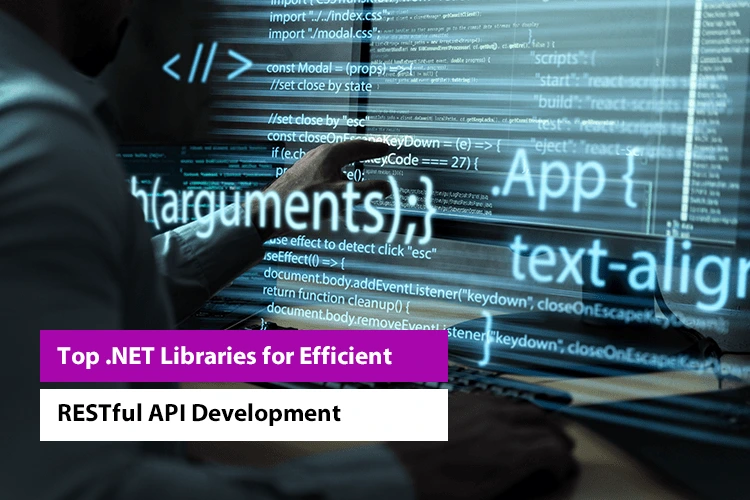
Top .NET Libraries for Efficient RESTful API Development
Have you ever clicked a website link, only to be disappointed by a blank screen for the next few minutes? Infuriating, isn’t it? In most cases, the problem stems from inefficient APIs integrated into the website. Most businesses deal with this problem regularly which is the reason why having a trusted dot net development company […]...
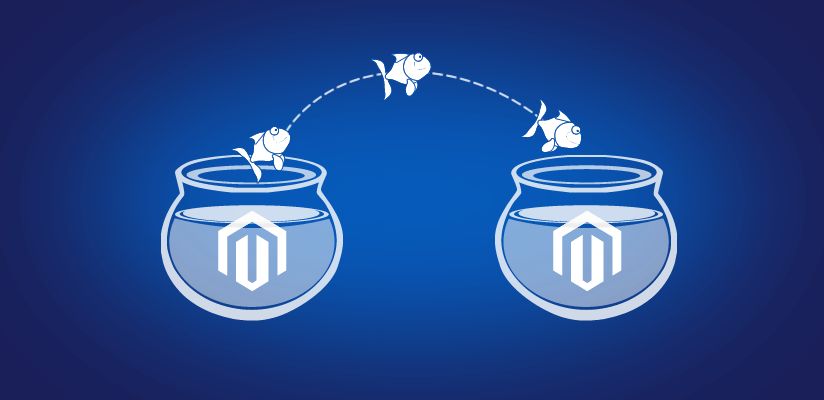
Magento 1 to Magento 2: When is the time to upgrade?
As soon as Magento 2 appeared and became popular, the web became full of buzz concerning the migration from the first version to this latest one. Well, there are too many compelling and lucrative reasons to go for this migration. The Magento 2 with several value additions is all set to make the Magento web […]...

10 Essential Features to Include in Your Custom CMS Development
Content Management Systems (CMS) have revolutionized the way websites are built, managed, and updated. While there are numerous off-the-shelf CMS platforms available, there are cases where a custom CMS development is the better choice. Custom CMS development empowers businesses to tailor the system to their specific needs, resulting in enhanced control, performance, and user experience. […]...










