Understanding Power BI Embedded Development for Seamless Data Integration

If you’ve been navigating the world of business intelligence software, the term “Power BI Embedded developer” would possibly have stumble upon your radar. These developers play a vital role in embedding Power BI reports into your company’s applications. They also integrate Power BI analytics into your existing applications. The ability to incorporate rich, interactive data visualizations into your software is valuable. Seamlessly integrating data visualizations is important. This becomes especially essential for businesses looking for productive ways to handle data. But what precisely does a Power BI Embedded developer do, and the way they can assist your company?
To answer these questions, let’s explore the key roles, skills, and the architecture they work with. We’ll take a look at why companies are investing in Power BI developers. This investment can improve decision-making through real-time, actionable insights.
Power BI-Embedded Features
When a Power BI Embedded developer integrates Power BI reports into business applications. They rely on several essential features. Let’s explore the key aspects of these features that make embedding Power BI a game-changer for business intelligence.
1. Real-Time Data Refresh
One of the center’s Power BI embedded features is real-time data refresh. For industries such as finance, retail, and healthcare, having up-to-date information. This is critical for making decisions quickly. With real-time refresh, the embedded dashboards and reports are always synced with the latest data. This capability ensures that users aren’t making decisions based on outdated information. A Power BI Embedded architecture configures real-time updates to fetch new data at regular intervals. They also configure updates to refresh the data whenever a significant event occurs.
Take, for example, a retail company tracking customer purchases. With Power BI’s real-time refresh, management can monitor: Live sales data and inventory levels. Making immediate adjustments to pricing, promotions, and stock replenishment. This agility provides a competitive advantage. It allows businesses to react faster to market changes.
2. Extensive Customization Options
The flexibility in customizing reports is a standout feature. Power BI Embedded developers leverage this flexibility. Power BI can be tailored to create various types of visualizations. Depending on business requirements, Power BI can generate different visuals. These visuals consider bar graphs, line charts, scatter plots, and complex multi-page reports. This customization empowers businesses to present data. This data is relevant, intuitive, and in formats that align with specific goals.
A company may want to track its key performance indicators (KPIs). In this case, a developer can create a detailed and customized dashboard. The dashboard should include relevant charts. These charts should show real-time updates on performance metrics. From sales targets to operational efficiency, businesses can see everything in one place. The interactive nature of Power BI visualizations allows users to filter data. Users can drill down into specific data points with Power BI visualizations. Power BI visualizations help users see trends in greater detail.
3. Multi-Tenant Support
When developing applications for businesses that serve multiple clients, Power BI Embedded developers rely on multi-tenant support. In a multi-tenancy system, each client or user sees only their own data. They share the same application infrastructure, but their data remains separate. This is vital for businesses managing data for multiple clients. For example, SaaS platforms and consulting firms that handle customer data.
Imagine a consulting firm offering analytics to several retail companies. Each company should only see their respective reports and data. Through Power BI’s multi-tenant support, data is segregated by the tenant. The developer ensures that this maintains privacy and security.
4. Integration with Existing Platforms
One of the most significant strengths of Power BI is its seamless integration. This feature is applied to a wide variety of platforms. Power BI Embedded developers or a Power BI Development Company can embed analytics into some applications. These apps contain web, mobile, or desktop applications using APIs (Application Programming Interfaces). This flexibility allows businesses to add Power BI’s robust analytics. These analytics do not require users to switch between different tools.
A financial institution using a custom-built app can track stock portfolios. All data visualizations are available within the same platform. Users don’t need to switch between their app and Power BI to access analytics. Instead, all the important information is implanted, making it easier to analyze data simultaneously.
5. Security and Role-Based Access Control
Data security is essential, particularly when managing private company data. Power BI embedded features come with robust security measures, including role-level security (RLS). This allows a Power BI Embedded developer to restrict access to specific data sets based on a user’s role. Managers can access company-wide reports. Team members can see data relevant to their department only.
RLS ensures that sensitive data is protected and only viewed by those authorized to access it. Businesses can have confidence that their embedded analytics are secure. This security holds true even in multi-tenant environments.
Power BI Embedded developers help unlock the full potential of Power BI embedded features. They provide businesses with customizable, secure, and real-time data insights. Whether it’s through seamless integration with existing platforms, real-time updates, or multi-tenant support, developers ensure that data-driven decisions are more accessible than ever.
Power BI-Embedded Architecture

So, how do Power BI Embedded developers make this magic happen? Understanding the Power BI-embedded architecture helps clarify the process. The architecture is designed to be flexible. It is also designed to be scalable. Businesses of all sizes can incorporate analytics into their workflow with this architecture.
Typically, a Power BI Embedded developer works with Microsoft’s cloud platform, Azure. They use Azure as the backbone for storing and processing data. The reports that are embedded into the business’s application pull their data from the cloud, ensuring they are always up-to-date. The architecture includes security features in it. One of these features is role-level security. It restricts data access to only authorized users. This is critical, especially when embedding sensitive financial or client data.
Power BI-embedded architecture supports multi-tenancy. This feature enables developers to serve multiple clients from a single instance of an application. Each client’s data remains separate and secure. Businesses can scale their applications to serve thousands of clients. This ensures data integrity and security are maintained.
Developers use APIs (application programming interfaces) to communicate between applications and Power BI. This ensures smooth integration. These APIs allow the developer to embed reports in applications. They enable the inclusion of filters. They also allow users to control interactive features directly, such as bookmarks. By building on Power BI embedded architecture, developers ensure that the application can handle large datasets. This design choice maintains optimal performance for the application.
Also Read: Power BI Development Process: Unlocking Data-Driven Insights
Power BI Embedded Example: How Developers Transform Business Applications
To see the power of a Power BI developer in action, let’s look at a Power BI Embedded example. Imagine a retail company with multiple stores. Each collects a large amount of data on sales, inventory, and customer priorities. Store managers should be able to approach real-time sales data, inventory levels, and customer trends. This information should be available to them in a single application.
This is where a Power BI Embedded developer steps in. By embedding Power BI into the company’s existing software, the developer creates a single platform. Store managers can view, analyze, and act on data in real-time on this platform. Instead of generating multiple reports, users can find all data insights embedded in the application they use daily. Separate business intelligence tools are no longer necessary. All data insights are embedded in the application.
The result? Managers make faster decisions, which leads to better stock management. Faster decisions result in more informed choices. This leads to improved customer satisfaction. Improved customer satisfaction, in turn, results in increased sales. This is just one Power BI Embedded example. It has potential applications are limitless. Healthcare systems track patient data in real time. Financial institutions monitor risk based on this data.
Here are some detailed examples you can explore:
Centralized Data Access for Better Decision-Making
In this retail Power BI Embedded example, Power BI Embedded developers create a unified platform. Store managers can view essential metrics: Sales data. Inventory. Customer preferences All within the same application they already use. This integration simplifies the workflow by managing multiple platforms instead of individually. Every piece of data is readily accessible in real time.
Real-Time Insights Drive Actionable Results
Real-time updates are crucial for retail operations. With Power BI Embedded, developers can set up automatic data refreshes. This ensures that managers work with the most current data at all times. This enables managers to make faster decisions regarding stock replenishment or promotional strategies. If a product is selling out quickly, the business can reorder stock immediately. This helps minimize potential losses from stockouts.
Customizable Dashboards for Every Role
Another benefit is the flexibility Power BI Embedded offers in terms of customization. Developers can create dashboards tailored to different roles within the company. A store manager focuses on inventory levels and sales performance. A regional manager, however, requires a broader view of all stores under their supervision. These personalized dashboards allow each user to track KPIs relevant to their job function. This makes the platform more effective and user-friendly for each user.
Improved Collaboration Across Teams
By embedding Power BI, developers can also improve collaboration between departments. Store managers, inventory teams, and regional supervisors each have access to the same data. This alignment is helped by everyone having access to the same information. The embedded analytics platform serves as a single source of truth. It enables data-driven conversations. These conversations lead to better teamwork. Faster decision-making results from them.
Scalability for Large Retail Chains
Power BI Embedded architecture is designed to scale. Whether the retailer operates a handful of stores or thousands globally, Power BI developers can create a solution for the business. This solution can grow and scale with the business as it expands. They can handle large datasets from multiple locations. The system remains efficient and responsive, no matter the scale of the operation.
Security Measures for Multi-Tenancy
In cases where multiple store managers or departments use the same system, security becomes crucial. Power BI developers can implement multi-tenancy architecture to ensure data privacy. Each store or department accesses only its relevant data, while the system remains centralized. This secure setup allows the business to manage data efficiently without compromising confidentiality.
Conclusion
Power BI Embedded developers have become significant in today’s data-driven enterprise landscape. By integrating analytics directly into business applications, they offer companies tools for making data-driven decisions. This integration enables companies to make decisions faster and more efficiently. From working with Power BI-embedded features, these developers gain valuable skills. They bring invaluable skills to the table in dealing with the complexities. These complexities are full of Power BI-embedded architecture.
The examples we’ve explored prove just how progressive Power BI Embedded architecture can be for companies across industries. Whether you’re looking to smooth your operations, increase decision-making, or provide better user experiences, hiring a Power BI Embedded developer from Imenso Software is a step in the correct direction. As more businesses recognize the need for integrated data analytics, the demand for skilled Power BI developers will only continue to grow.
We’re honored to mention that our efforts have been recognized by renowned B2B review and research platforms such as GoodFirms, Clutch, MirrorView, and many more.
Similar Posts

Transform Your Business Operations with Microsoft Power BI
Back in the 1970s, companies had to handle a lot of paperwork for every department. But with the invention of the computer, now in 2021, everything is digital. Because of the revolutionizing technology of computers, there is minimal paperwork and hard copies of business records....

Expanding Your Business? See How Automation Softwares Can Help You Do It Sooner
From the perspective of sales, growing a company means more and more of it. But more sales are a result of well thought out ideas and flawlessly executed systems. In recent times, every company that transitions from small scale to big leagues has had technology at the centre of its expansion plan....
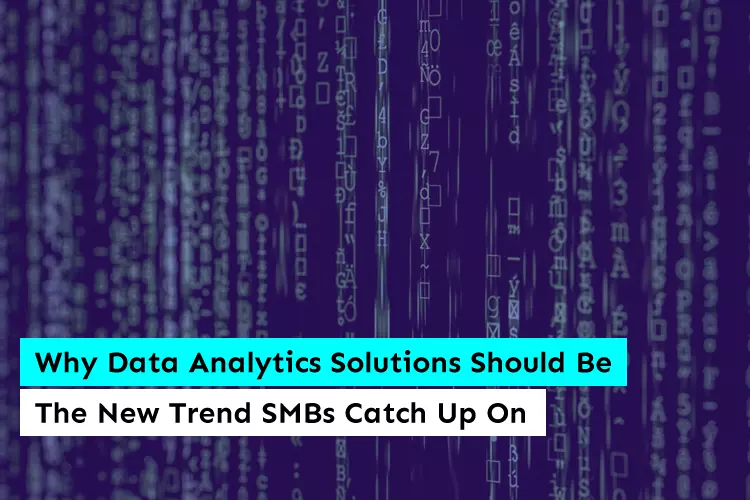
Why Data Analytics Solutions Should Be The New Trend SMBs Catch Up On
Here is an interesting fact – today, humans produce 2.5 quintillion bytes of data every day. How much do you think it is? It’s 2.5, followed by 18 zeros! Mind-bending right?...









