Power BI Development Process: Unlocking Data-Driven Insights

How you use your data matters in modern digital-driven settings. It can make or break your business. However, do you know that companies leveraging their data effectively stand a chance of acquiring customers 23 times more? That shows the importance of data management and analysis in today’s competitive scenario.
Hence, it is very important to stay ahead of the game through an understanding of the Power BI development process. As one of the most popular solutions in the field of Business Intelligence, Power BI lets your organization convert complicated data into correct and active reports and dashes for better decisions faster.
In this blog, we will walk you through a step-by-step journey that one embarks on while in the Power BI development process. We’ll take you through the core components of the development process and why it’s so critical to your Business Intelligence Strategy.
Why Use Power BI for Business Intelligence?
Power BI is the most powerful tool for top-notch data visualization. It integrates well with Microsoft’s ecosystem. It’s also a cheap solution for any business. Here are some major reasons businesses use Power BI for Business Intelligence.
Unparalleled Data Visualization Capabilities
What makes it peculiar for advanced data visualization is what it offers to its users. It helps its users to create interactive dashboards and reports in Power BI. In one report by Gartner, 75% of the companies investing in BI tools cited data visualization as one of the key factors in decision-making.
For companies, this means transforming complex data into useful information. It means the capability to view your key performance indicators in real-time within a format that is aesthetically appealing and literally could be understood by anyone on your team.
Seamless Integration with Microsoft Ecosystem
The strongest benefit of Power BI is its smooth integration with other Microsoft products, like Excel, Azure, and SharePoint. Such integration means that companies currently using other Microsoft tools will easily adapt, and for that reason, the learning curve is short, hence increasing productivity.
Power BI also supports a wide array of data sources-from cloud-based platforms to on-premise databases. This makes it certain that your data can be consolidated, analyzed, and visualized regardless of where it resides.
Cost-Effective Solution
Power BI lets a business achieve enterprise-level BI at a fraction of the cost. The subscription-based model helps companies scale up or down depending on their needs, making it very feasible even for SMEs.
We at Imenso Software have seen how the affordability of Power BI has transformed the way our clients work. This is because it allows for truly effective business intelligence solutions at surprisingly low costs.
Essential Power BI Development Tools
Power BI encompasses a host of robust tools effective at constructing effective BI solutions across data modeling, report creation, and seamless collaboration. Working with a Power BI Consultant ensures optimal use of these tools. Some important Power BI development tools include.
Power BI Desktop
Power BI Desktop is the primary development tool where the data models are developed and reports are designed. It is a powerful application because users can connect to a range of data sources, clean and transform data, and build complex models.
The desktop version is where developers pull all their magic from. It is complete with more advanced features that include DAX for creating custom calculations, and Power Query for data shaping. These Power BI development tools are indispensable in any Power BI development project.
Power BI Service
After the reports and dashboards are prepared, they are published to the Power BI Service. This is a cloud-based platform where sharing and collaboration across and within teams is enabled. Therefore, users can view the reports from anywhere in the world and interact with them, putting quality information in the hands of the decision-makers.
Power BI Service offers data refresh, row-level security, and app workspaces to help maintain integrity and have the right people looking at the right information.
Power BI Mobile
It is very important in today’s fast-paced business to have access to data anywhere. Power BI Mobile allows the viewing of reports and dashboards on mobile devices, ensuring they stay connected and make informed decisions anywhere.
For businesses willing to enhance their teams with mobile BI, Imenso Software can help in setting up and optimizing Power BI Mobile to ensure seamless access to data insights on the go.
Also Read : Power BI Data Modeling Best Practices
The Power BI Development Process

The process of developing a Power BI solution is complex, involving a series of well-structured steps. Each stage provides critical mileage toward shaping a robust, efficient, and insightful business intelligence solution. Further elaboration is given for a detailed overview of key stages of the Power BI development process.
Step 1: Requirement Gathering
Undeniably, requirement gathering is one of the most important steps in any kind of Power BI development process. It is during this phase that a deep understanding of the client’s needs should be ascertained. Understanding what the main issues are at a business level that needs solutions, metrics that will provide decision-making capabilities, and what type of data will be needed to develop actionable insights-all this is very important in close collaboration.
The questions asked in this stage will find out the exact problems that the business is going through and how data can be used to solve those problems. A result expected in this stage would be a detailed requirement document that would lead the entire development process. At Imenso Software, we place a huge importance on this step as a means to make sure every next phase aligns with the goals of our clients.
Step 2: Data Integration and Transformation
Once the requirements have clearly been defined, the second stage in the cycle of the Power BI development process is to integrate and transform the data. During this stage, a range of data sources-from cloud-based systems to on-premise databases, or both be connected. Robust data connectors in Power BI make the aggregation of many sources into one single and unified model much easier.
After integration, data transformation will be carried out using Power Query. The cleaning, filtering, and structuring of data will be done with the sole aim of making it accurate, consistent, and above all, ready for analysis. Data transformation is important because the quality and structure of the data have to do directly with the kind of insights developed. A clean and well-organized data set simply sets the stage for meaningful and reliable reporting.
Step 3: Data Modeling
Data modeling is the core of any Power BI development process. During this stage, one would establish a relationship between different tables of data, define measures, and establish calculations through DAX. A well-constructed data model is crucial to come up with accurate and insightful reports.
The data model serves as the blueprint of how data will be analyzed and presented. It aids developers in defining the relationship that different pieces of data have with one another and how those can be used to answer a certain business question. With a good data model, you make sure reports are accurate and the dashboards are optimized for speed and efficiency.
Step 4: Report and Dashboard Development
Once data modeling is complete, reporting and dashboard creation is the next step in developing a solution using Power BI. This is where powerful visualization capabilities kick in with Power BI. The Power BI developers here make use of different charts, graphs, and tables for presenting data visually thereby making it easier to extract interpretations by end users.
During this stage, intuitively and iteratively construct interactive dashboards that empower users to focus on their key metrics. For example, the visualizations on a sales dashboard could show total revenue, sales trending over time, and performance by region. It should be a representation of data in such a way that it’s easy for decision-makers to grasp at once from it the most critical insights. Imenso Software develops easy-to-use dashboards that serve the exact needs of a business.
Step 5: Testing and Deployment
Extensive testing of the reports and dashboards will be done before it is set up for the end-users. This step in the Power BI development process ensures that the data visualizations are accurate, and presented correctly and that the performance of the dashboards is meeting or exceeding expectations.
Testing also included the verification of any errors in data, ensuring that calculations are correct, and ensuring reports load as quickly and without problems. Once testing is complete and any adjustments have been made, the reports are published to the Power BI Service. Deployed in this cloud-based platform, sharing and collaboration across the organization can be easily done. We also ensure at Imenso Software that deployment will be smooth and seamless, there will be minimum downtime, and users start leveraging the insights immediately.
Step 6: Maintenance and Support
Ongoing maintenance and support complete the Power BI development process. A successful implementation of Power BI does not stop upon deployment but requires continuous attention to meet the ever-evolving needs of the business. This includes regular refreshes to keep reports current, updates to the data model when new data sources become available, and training for end users to help drive the most value out of Power BI for their teams.
Ongoing support lends the strength to resolve any issues that may come up and will keep Power BI aligned with business objectives. At Imenso Software, we extend professional support services to ensure your Power BI solutions continue adding value long after deployment to help you stay competitive and data-driven.
Final Thoughts
The Power BI development process is a journey, with its first big steps of requirements gathering to the continuing maintenance that requires attention to the details in execution. It means competently traversing each step to ensure your business intelligence solution supports your business with the needed insights to stay competitive.
Being one of the leading Power BI development companies, Imenso Software has the capability and experience required to see you through the process. Our team of certified developers has helped numerous businesses turn their data into actionable insights that drive growth and improve decisions.
So if you are ready to take that next step in your BI strategy, let us show you exactly how our Power BI development tools will get you there. What great insights of data could revolutionize your business today?
Frequently Asked Questions
What skills are required for Power BI development?
Some key requirements for Power BI development include data modeling, DAX, Power Query, Data Visualization, and Business Intelligence concepts. SQL is also much wanted, and knowledge of Data Warehousing will be an added advantage.
What is the workflow of Power BI report development?
The reporting workflow in Power BI involves gathering requirements, integrating and transforming data, building data models, creating visualizations, testing reports, deploying to the Power BI Service, and support. Each step is done so that the reports at the end are accurate, insightful, and aligned with corporate objectives.
How long does a typical Power BI development process take?
It usually takes from a few weeks up to several months for the normal Power BI development process, depending on the project’s complexity, the number and different types of data sources involved, and whether customization will be needed or not. The simplest projects can take as little as 2-4 weeks, while highly complicated implementations may extend up to 3 to 6 months.
Can Power BI integrate with other business tools?
Of course, yes, it’s possible. Power BI can integrate with many tools. These include Microsoft 365, Azure, Salesforce, and Google Analytics. All these integrations provide each business with the power to connect data coming from several sources and analyze it, therefore making the Business Intelligence approach even more effective.
How can we ensure the security of my data in Power BI?
Security around data through such means as role-based access, encryption of data, integration with Azure Active Directory, and compliance with any data protection regulations on offer, including GDPR-are ways Power BI has gone to great lengths. Strict access controls, monitoring usage, and periodic updating of security protocols further ensure that data is kept secure with Power BI.
Can Power BI handle large datasets?
Yes, Power BI can handle huge volumes of data. It can even perform better with Power BI Premium since it offers additional data capacity and higher performance. Techniques include aggregating data and optimizing the data model to further improve performance when working with large datasets.
Similar Posts

Top 10 Features of Power BI for Creating Powerful Data Visualizations
Are you ready to unleash the hidden potential of your business data? In today’s data-driven world, the ability to extract meaningful insights and transform them into actionable strategies is the key to staying ahead of the competition. But with vast amounts of data at our fingertips, how can we efficiently navigate through the sea of […]...

Why Businesses are Flocking: Exploring the Key Benefits of Power BI
The digital era has converted how companies perform, with data playing an essential role in driving decisions and growth. Among the several software accessible for data analysis, Power BI catches the eye as one of the most robust and user-friendly forums. Whether you’re a small company owner or a segment of a large enterprise you […]...
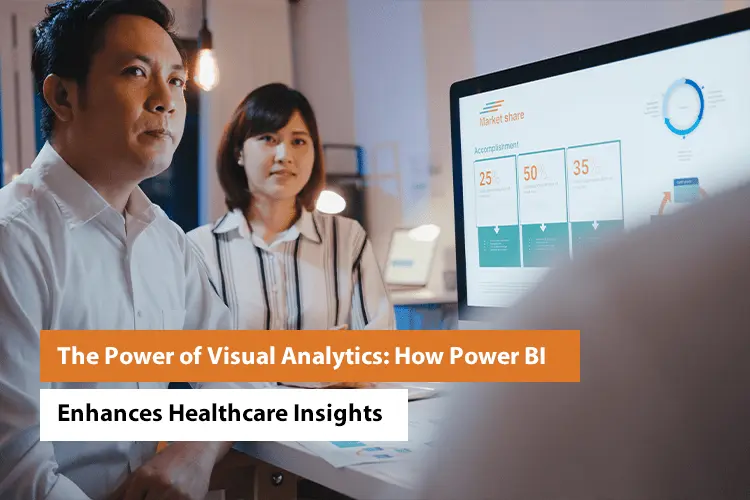
The Power of Visual Analytics: How Power BI Enhances Healthcare Insights
Ever wish you could see how your hospital is performing at a glance? That is exactly what Power BI in healthcare does! Just imagine it as your hospital’s smart dashboard. Everything from care for patients to resource management can be tracked using vibrant simple charts and graphs. Now comes the kicker, 2025 will see 2,314 […]...








