How Predictive Analytics Enhances Decision-Making with Power BI
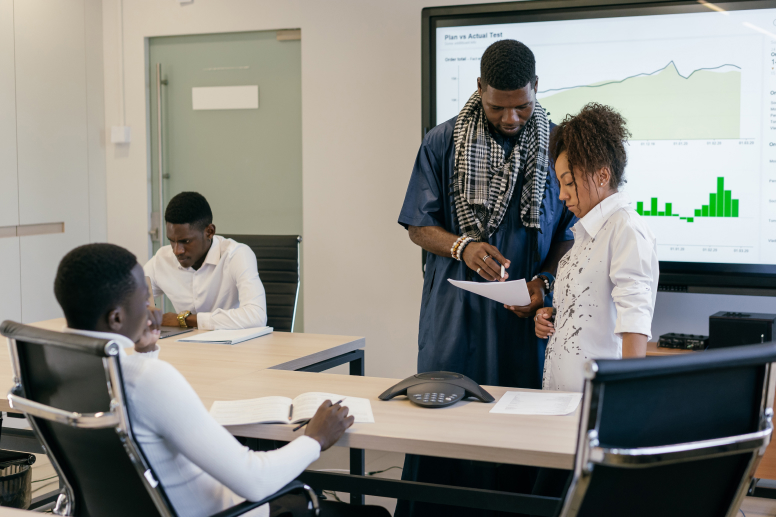
Are you tired of making business decisions based on gut feelings or outdated information? Are you struggling to stay ahead of the competition in an increasingly data-driven world? If so, you’re not alone. Many business professionals face the challenge of harnessing the power of data to make accurate forecasts and drive their organizations forward. That’s why partnering with a Power BI consultant can be a game-changer for your business.
In this comprehensive guide, we will delve into the realm of predictive analytics and machine learning techniques, specifically tailored for business forecasting. Whether you’re a seasoned data analyst, a business strategist, or an executive seeking data-driven insights, this blog will equip you with the knowledge and tools to supercharge your decision-making process.
We understand the frustrations and roadblocks that come with the complexity of data analysis and the need for accurate predictions. That’s why we have curated this comprehensive resource, empowering you with the skills to leverage Power BI development a leading business intelligence tool, and tap into the potential of predictive analytics.
Gone are the days of relying on intuition or outdated reports to shape your strategies. By the end of this guide, you will be equipped with the expertise to unlock the true power of predictive analytics, gain valuable insights from your data, and make informed decisions that drive tangible results for your organization.
Understanding Predictive Analytics and Machine Learning 
Predictive analytics is the practice of using historical data, statistical algorithms, and machine learning techniques to make predictions about future events or outcomes. It enables organizations to extract valuable insights from data and make informed decisions based on those insights. For practical applications of these concepts, reviewing Power BI dashboard examples can illustrate how data visualization plays a crucial role. Machine learning, on the other hand, is a subset of artificial intelligence that focuses on the development of algorithms and models that allow computers to learn from data and make predictions or decisions without being explicitly programmed
- Defining Predictive Analytics: Predictive analytics involves the use of historical data to identify patterns, relationships, and trends and apply them to future scenarios. It goes beyond descriptive analytics, which focuses on understanding past and current events, by providing insights into what is likely to happen in the future. Predictive analytics encompasses a range of techniques, including statistical modeling, data mining, and machine learning, to forecast outcomes and make accurate predictions.
- Introduction to Machine Learning: Machine learning algorithms are a fundamental component of predictive analytics. They enable systems to learn from data, identify patterns, and make predictions or decisions without being explicitly programmed. To effectively leverage these techniques for data visualization and reporting, consulting with a data analytics specialist can provide valuable insights. Machine learning algorithms can be categorized into supervised learning, unsupervised learning, and reinforcement learning
- Supervised Learning: In supervised learning, models are trained using labeled data, where the input data is associated with corresponding output or target variables. The algorithm learns from the labeled data to make predictions or classifications on new, unseen data. Examples of supervised learning algorithms include linear regression, decision trees, random forests, and support vector machines.
- Unsupervised Learning: Unsupervised learning algorithms are used when the data is unlabeled or lacks specific output variables. These algorithms discover patterns, structures, and relationships within the data without prior knowledge. Clustering and dimensionality reduction techniques, such as k-means clustering and principal component analysis (PCA), are examples of unsupervised learning.
- Reinforcement Learning: Reinforcement learning involves an agent interacting with an environment to learn optimal actions or decisions through trial and error. The agent receives feedback in the form of rewards or penalties based on its actions, allowing it to improve its decision-making over time. For implementing these complex algorithms effectively, you might consider working with an offshore product development company. Reinforcement learning is commonly used in scenarios where an agent needs to learn how to navigate a dynamic environment, such as in autonomous vehicles or game-playing algorithms.
Key Machine Learning Concepts
- Regression: Regression is a supervised learning technique used for predicting continuous numerical values. It involves fitting a mathematical model to the data, which allows predictions of future values based on the relationship between input variables and the target variable. Linear regression, polynomial regression, and time series forecasting are examples of regression techniques commonly used in predictive analytics.
- Classification: Classification is another supervised learning technique that is used to predict discrete or categorical outcomes. It involves training a model on labeled data to classify new instances into predefined categories or classes. Decision trees, logistic regression, native Bayes, and support vector machines are commonly used classification algorithms.
- Clustering: Clustering is an unsupervised learning technique used to group similar data points based on their inherent patterns or similarities. Clustering algorithms help discover hidden structures or segments within the data without prior knowledge of the classes. K-means clustering, hierarchical clustering, and DBSCAN (Density-Based Spatial Clustering of Applications with Noise) are popular clustering algorithms. Also Read: Expert Power BI Development Services Company
Getting Started with Power BI 
Power BI is a powerful business intelligence and data visualization tool developed by Microsoft. It provides a user-friendly interface for connecting, transforming, and visualizing data from various sources, enabling users to gain insights and make data-driven decisions. Here’s an expanded overview of the key steps to get started with Power BI experts
Understanding Power BI
Power BI consists of three main components
- Power BI Desktop: A Windows application that allows you to create and publish reports and visualizations can provide various insights. For practical illustrations of how to utilize this tool effectively, refer to Power BI dashboard examples to see how different types of data can be visualized and analyzed
- Power BI Service: A cloud-based platform where you can publish, share, and collaborate on reports and dashboards can greatly benefit from Power BI Development Services to enhance its functionality and effectiveness
- Power BI Mobile: A mobile app that enables you to access and interact with your reports and dashboards on the go.
Connecting Data Sources
In Power BI, you need to connect your data sources to import the data you want to make predictions on. To streamline this process and ensure accurate data integration, working with a Power Bi Consultant can be highly beneficial. This can include various data formats such as databases, spreadsheets, or web services. Power BI provides intuitive wizards and connectors to establish data connections and retrieve data from these sources.
- Importing, Cleaning, and Transforming Data: Once connected to a data source, Power BI allows you to import the data into the Power BI model. You can apply various data cleaning and transformation operations to ensure data quality and consistency. Power BI offers a robust set of data-shaping capabilities, including filtering, merging, splitting, aggregating, and creating calculated columns or measures.
- Data Modeling: Data modeling in Power BI involves creating relationships between tables, defining hierarchies, and creating calculated measures. By establishing relationships between tables, you can combine and analyze data from multiple sources. Power BI’s intuitive interface makes it easy to define relationships using drag-and-drop functionality. Additionally, you can create calculated measures using DAX (Data Analysis Expressions), a formula language specific to Power BI.
- Visualizing Data: Power BI provides various interactive visualizations, including charts, graphs, maps, tables, and custom visuals. You can drag and drop fields from your data model onto the canvas to create visualizations. For expert guidance on optimizing these features, consider Data Visualization Consulting to enhance your reports. Power BI allows you to customize the appearance of visualizations, apply filters, and create interactive elements like drill-through and cross-filtering. You can also leverage Power BI’s built-in AI capabilities, such as key influencers and anomaly detection, to enhance your visualizations.”
- Creating Reports and Dashboards: Reports in Power BI consist of multiple visualizations arranged on a canvas. You can design reports by arranging visualizations, adding text boxes, images, and shapes, and applying formatting options. For insights into effective dashboard design, review some Examples of Interactive Data Displays. Dashboards provide a consolidated view of key metrics and visualizations from multiple reports. You can pin visuals from different reports onto a dashboard, enabling users to get a holistic view of their data and monitor key performance indicators (KPIs) at a glance
- Publishing and Sharing: Power BI allows you to publish your reports and dashboards to the Power BI Service, where you can securely share them with others in your organization. You can set access permissions, create workspaces for collaboration, and control data refresh schedules. Power BI also offers embedding capabilities, allowing you to integrate reports and dashboards into external applications or websites.
- Collaboration and Collaboration: Power BI promotes collaboration and teamwork by enabling users to collaborate on reports and dashboards in real-time. Multiple users can work together in shared workspaces, make annotations, and provide comments on specific data points. Power BI’s collaboration features facilitate knowledge sharing and foster a data-driven culture within organizations.
Exploratory Data Analysis (EDA)
Exploratory Data Analysis (EDA) is a crucial step in the data analysis process that involves understanding the structure, patterns, and characteristics of the data. EDA helps analysts gain insights into the data, identify relationships, and formulate hypotheses for further analysis. When using Power BI for EDA, you can leverage its interactive visualizations and data exploration capabilities to dig deeper into your data.
Here’s an expanded overview of the key aspects of Exploratory Data Analysis
- Understanding the Data: Before diving into EDA, it’s essential to develop a good understanding of the data you are working with. This includes identifying the data sources, understanding the variables (columns), and their meanings. It is crucial to know the data types, such as numerical, categorical, or date/time, as they impact the choice of visualization and analysis techniques.
- Data Cleaning and Preparation: EDA often involves dealing with messy and incomplete data. Before conducting analysis, it’s important to clean and preprocess the data to ensure data quality and accuracy. This may involve handling missing values, removing duplicates, dealing with outliers, and transforming variables if necessary. Power BI provides various data cleaning and transformation capabilities that can be applied during this stage.
- Descriptive Statistics: Descriptive statistics provide a summary of the data and its distribution. Power BI offers built-in functions and visualizations to compute descriptive statistics, such as mean, median, standard deviation, quartiles, and counts. These statistics help identify central tendencies, dispersion, and any potential anomalies in the data.
- Data Visualization: Power BI’s strength lies in its ability to create interactive and visually appealing visualizations. During EDA, you can leverage Power BI’s extensive library of visualizations to explore the relationships and patterns in your data. For expert assistance in enhancing these visualizations, consider Professional Data Presentation Solutions. Histograms, scatter plots, box plots, bar charts, and line charts are commonly used visualizations to analyze data distributions, correlations, trends, and outliers.
- Exploring Relationships: EDA aims to uncover relationships and associations between variables. Power BI allows you to create interactive visualizations that enable you to explore correlations and dependencies within the data. You can create scatter plots to analyze the relationship between two numerical variables, stacked bar charts to examine associations between categorical variables or use Power BI’s matrix visual to analyze multiple variables simultaneously.
- Feature Engineering: EDA may reveal opportunities for feature engineering, which involves creating new variables or transforming existing variables to enhance the predictive power of the data. Power BI provides a range of data modeling capabilities, including calculated columns and measures using DAX expressions, which can be leveraged to derive meaningful features from the existing data.
- Data Slicing and Filtering: Power BI’s interactive features allow you to slice and filter the data based on specific criteria. This enables you to explore different subsets of the data and gain insights from various perspectives. By slicing and filtering data, you can identify patterns and trends that may be specific to certain segments or time periods.
- Iterative Analysis and Hypothesis Testing: EDA is an iterative process that involves formulating hypotheses, conducting exploratory analysis, and refining the analysis based on the insights gained. To effectively manage this process and enhance your results, Hire a Dedicated Power BI Developer who can leverage Power BI’s interactive environment to refine your analysis iteratively, test different hypotheses, and validate your assumptions through visualizations and statistical techniques.
- Documentation and Reporting: EDA generates valuable insights and findings. It’s important to document the analysis process, including the steps taken, the visualizations created, and any observations or insights gained. Power BI enables you to capture screenshots, annotate visualizations, and create reports that summarize the key findings of your EDA.
Building Predictive Models with Power BI
Power BI provides a powerful platform for building predictive models that can generate accurate forecasts and predictions. By combining machine learning algorithms, data preprocessing techniques, and Power BI’s visualization capabilities, you can create robust predictive models within the Power BI environment. Here’s an expanded overview of the key steps involved in building predictive models with Power BI:
- Choosing the Right Algorithm: Selecting the appropriate machine learning algorithm is crucial for building accurate predictive models. Power BI supports integration with popular machine learning libraries like R and Python, allowing you to leverage a wide range of algorithms. Depending on the nature of your data and the prediction task, you may consider algorithms such as linear regression, decision trees, random forests, support vector machines, or neural networks.
- Data Preprocessing: Preprocessing the data is an essential step before building predictive models. Power BI offers data shaping capabilities that enable you to clean, transform, and prepare the data for modeling. This may involve handling missing values, removing outliers, scaling numerical variables, encoding categorical variables, and splitting the data into training and testing sets.
- Training and Evaluating Models: Power BI allows you to train machine learning models using the prepared training dataset. You can utilize the integration with R or Python scripts to develop and execute the model training code within Power BI. After training the model, it is important to evaluate its performance using appropriate metrics such as accuracy, precision, recall, F1-score, or mean squared error (MSE). Power BI provides visualization options to display evaluation metrics and compare multiple models.
- Model Selection and Optimization: Building predictive models often involves exploring multiple algorithms and variations of hyperparameters to achieve the best performance. To optimize this process effectively, partnering with a Power BI Company can enhance your ability to compare different models and evaluate their performance metrics. Power BI facilitates the process of model selection and optimization through its ability to compare different models and evaluate their performance metrics. You can iterate on the modeling process, adjusting hyperparameters, and selecting the best-performing model based on evaluation results.
- Integrating Predictive Models into Power BI: Once you have selected and optimized your predictive model, you can integrate it into Power BI for seamless integration with your data visualizations. Power BI supports the execution of R or Python scripts, allowing you to embed your trained models directly within Power BI reports and dashboards. This integration enables real-time predictions and updates as new data is ingested.
- Real-Time Predictions: Power BI’s streaming capabilities enable real-time predictions by continuously ingesting and processing new data. You can configure data streams and utilize predictive models to generate live predictions and update visualizations dynamically. Real-time predictions provide valuable insights for monitoring business operations, identifying anomalies, and making timely decisions.
- Monitoring and Updating Models: Building predictive models is an iterative process, and it’s important to monitor their performance over time. Power BI allows you to track key performance metrics, visualize prediction accuracy, and monitor model drift or degradation. When necessary, you can retrain and update models using new data to ensure their continued accuracy and relevance.
- Communicating Predictive Insights: Power BI’s visualization capabilities enable you to communicate predictive insights to stakeholders effectively. By creating interactive reports and dashboards, you can present predictions, trends, and forecasts in a visually appealing and easily understandable manner. Storytelling with data techniques, such as annotations, narratives, and drill-through interactions, can enhance the communication of predictive insights.
Integrating Predictive Models into Power BI
Integrating predictive models into Power BI allows you to leverage the power of machine learning algorithms and make real-time predictions within your data visualizations. For expert assistance with this integration, consider working with a Data Visualization Consulting Company that can help embed trained models directly into your reports and dashboards. Power BI provides seamless integration with popular programming languages like R and Python, enabling you to embed trained models directly into your reports and dashboards. Here’s an expanded overview of the steps involved in integrating predictive models into Power BI.
- Model Training and Export: The first step is to train your predictive model using a machine learning algorithm of your choice. This typically involves preprocessing the data, splitting it into training and testing sets, selecting and optimizing the algorithm, and evaluating its performance. Once you have a trained model that meets your requirements, you can export it from your chosen machine learning framework (e.g., scikit-learn in Python or caret in R).
- Model Integration in Power BI: Power BI supports the execution of R or Python scripts, which allows you to integrate your trained model into your Power BI reports and dashboards. You can create a script that loads the exported model and defines a function or script block for making predictions based on new data. This script can be executed directly within Power BI, enabling real-time predictions and updates as data is ingested.
- Connecting Data Sources: In Power BI, you need to connect your data sources to import the data you want to make predictions on. To streamline this process and ensure accurate data integration, working with a Power BI Consultant can be highly beneficial. This can include various data formats such as databases, spreadsheets, or web services. Power BI provides intuitive wizards and connectors to establish data connections and retrieve data from these sources.
- Preprocessing New Data: Before making predictions, you may need to preprocess the new data in a similar manner to how the training data was processed. This ensures consistency and compatibility with the model. Power BI offers data shaping capabilities to clean, transform, and prepare the data for prediction, such as handling missing values, encoding categorical variables, or scaling numerical features.
- Executing Predictive Model Scripts: With the data preprocessed and the model integrated, you can execute the predictive model script within Power BI. This script will load the trained model and apply it to the preprocessed data to generate predictions. Power BI’s integration with R or Python allows for the seamless execution of these scripts, making it possible to generate predictions directly within your reports and dashboards.
- Visualizing Predictions: Once the predictions are generated, you can leverage Power BI’s visualization capabilities to present the results in an intuitive and visually appealing manner. You can create visualizations such as charts, graphs, or tables to display the predicted values alongside the original data. Power BI’s interactive features enable users to explore and interact with the predictions, providing deeper insights into the data.
- Real-Time Predictions and Updates: Power BI’s streaming capabilities enable real-time predictions by continuously ingesting and processing new data. With the predictive model integrated into Power BI, you can set up data streams to receive real-time data and generate predictions on the fly. This enables you to monitor key metrics, detect anomalies, and make timely decisions based on the latest predictions.
- Monitoring and Updating Models: Integrating predictive models into Power BI also allows you to monitor the performance of the models over time. You can track key performance metrics, visualize prediction accuracy, and monitor any model drift or degradation. When necessary, you can retrain and update the models using new data, ensuring that they remain accurate and relevant.
Also Read: A Guide to Build a Data-Driven Organization with Power BI
Interpreting and Communicating Predictive Insights
Interpreting and effectively communicating predictive insights is crucial to ensure that the findings and recommendations derived from predictive models are understood and acted upon by stakeholders. Power BI provides a range of visualization and storytelling tools that can help you convey the results of your predictive analysis in a clear and compelling manner. Here’s an expanded overview of how to interpret and communicate predictive insights using Power BI:
- Understand the Predictive Model: Before interpreting the results, it’s important to have a solid understanding of the predictive model that was used. Familiarize yourself with the algorithm employed, its strengths and limitations, and how it generates predictions. This understanding will help you explain the predictive insights accurately to others.
- Visualize the Predictions: Power BI offers a rich collection of visualizations that can be used to present the predictions generated by the model. Choose the appropriate visualization types based on the nature of the data and the insights you want to convey. Line charts, area charts, scatter plots, and stacked bar charts are just a few examples of visualizations that can effectively represent predictions over time, compare predicted and actual values, or illustrate relationships between variables.
- Provide Context: When communicating predictive insights, it’s essential to provide context to help stakeholders understand the implications and limitations of the predictions. Explain the underlying assumptions, the timeframe for which the predictions are valid, and any factors or variables that may influence the accuracy of the predictions. Providing context helps stakeholders interpret and apply the insights appropriately.
- Compare Predictions with Actuals: Comparing the predicted values with actual outcomes is a powerful way to evaluate the accuracy of the model and reinforce the credibility of the predictions. For expert guidance on creating effective visualizations that showcase the predicted values alongside the actual values, consider working with a Data Visualization Consulting Company. Use visualizations such as line charts with dual axes or tables displaying the predicted and actual values side by side. Highlight any significant deviations or trends to emphasize the value of the predictions.”
- Highlight Key Insights and Trends: Identify the most significant insights and trends derived from the predictive analysis and highlight them in your visualizations. Use annotations, callouts, or data labels to draw attention to key points and make the insights more prominent. Clearly articulate the implications of these insights and their potential impact on decision-making.
- Storytelling with Data: Power BI’s storytelling features allow you to create a narrative around the predictive insights, guiding stakeholders through the analysis process and conveying the key findings effectively. Use narrative text, annotations, and tooltips to provide explanations, describe trends, and highlight important observations. Structure your reports and dashboards in a logical flow that guides the audience from the problem statement to the predictive insights and recommended actions.
- Interactive Exploration: Power BI’s interactivity empowers stakeholders to explore the predictive insights further. Utilize slicers, filters, and drill-through functionality to enable users to dive deeper into the data and gain a more comprehensive understanding of the predictions. This interactivity fosters engagement and allows stakeholders to derive their own insights from the data.
- Tailor the Presentation to the Audience:
- When communicating predictive insights, consider the background and needs of your audience. Adapt your visualizations, explanations, and level of technical detail to ensure that the information is accessible and relevant to the intended recipients. Customize the presentation to align with the specific goals and preferences of different stakeholders.
- Document and Share the Insights: Documenting the predictive insights, including the methodology, assumptions, and supporting visualizations, is crucial for reference and knowledge sharing. Power BI allows you to export or share reports and dashboards with stakeholders, ensuring that the insights are accessible beyond the initial presentation. Encourage discussions, feedback, and collaboration around predictive insights to foster a data-driven decision-making culture.
Conclusion
Power BI provides a robust platform for implementing predictive analytics and machine learning techniques in business forecasting. To fully leverage the power of machine learning algorithms and Power BI’s rich visualization capabilities, you might consider Hire Microsoft Power BI Developers who can help you gain valuable insights, make accurate predictions, and optimize your business processes. This comprehensive guide has equipped you with the knowledge and tools necessary to harness the full potential of Power BI for powering predictive analytics and driving data-driven decision-making in your organization. Embrace the future of business forecasting by unleashing the power of Power BI and machine learning
Want more information about our services?
Similar Posts

Top 10 Data Visualization Tools for 2024
Are you feeling overwhelmed and unable to make sense of the sea of data available? You are not alone. Every day, we generate a large amount of data, about 402.74 million terabytes. And it’s only going to increase! This can be challenging for entrepreneurs, businesses, and individuals, making it difficult to find relevant information. According […]...

Power BI Data Modeling Best Practices
The backbone of any strong Business Intelligence tool is data modeling. Believe it or not, many organizations have seen an increase of up to 35% in data accuracy after following proper Power BI data modeling best practices. Among the advanced tools for data visualization, Power BI can let a business unlock the full potential of […]...

Top Tools and Resources for Power BI Experts: Elevate Your Data Skills
A company’s success has become reliable in the ability to extract insightful conclusions from big data units. At the frontline of this analytical revolution is Microsoft’s Power BI. Power BI developed by Microsoft is an outstanding business intelligence product. It’s no ordinary instrument. It is a technology that assists companies in turning unstructured data into […]...









