Cracking the Code: How to Pick the Right CMS for Your Website

As mobile apps continue to reshape our digital landscape, understanding the financial intricacies behind their creation is paramount. This blog delves into the cost factors that define mobile app development, shedding light on the various components that contribute to the final price tag.
From the intricacies of app complexity and platform considerations to the impact of design and desired functionalities, we dissect the key determinants that influence development costs. In addition, we provide insightful tips on how to navigate these cost factors efficiently, ensuring that your app development journey remains both financially sound and strategically impactful.
Prepare to gain a comprehensive understanding of the economics behind mobile app development costs, equipping you with the knowledge to make informed decisions in an ever-evolving digital landscape.
Understanding Content Management Systems (CMS)

In the world of websites, a Content Management System (CMS) is like a powerful tool that makes creating, managing, and sharing website content much easier. Think of it as a digital workshop where you can craft your website without needing to be an expert in coding or programming.
The Basics of a CMS
At its core, a CMS is a software that simplifies how websites are put together. It lets you build pages, add text, images, videos, and more without having to write complex code. Instead of needing to understand HTML, CSS, or other technical stuff, you get a user-friendly interface that’s as simple as dragging and dropping elements into place.
Exploring What It Offers
A CMS provides a range of features that cater to different needs. Creating and Editing Content is a breeze with its user-friendly editor that lets you write and modify text and insert media. Managing Media means you can store and organize your images, videos, and files all in one place, ready to be used on your website.
Customization is another key aspect. You get to choose how your website looks with different Templates and Themes that can be customized to match your style. And if you need extra functions, you can add them through Plugins and Extensions without needing to know how to build those functions from scratch.
How It All Works Together
Picture working on a project with a team. A CMS makes it easy by allowing you to define different Roles and Permissions for team members. Writers, editors, and administrators can collaborate smoothly while each taking care of their tasks.
A CMS also cares about how your website performs. It helps with SEO (Search Engine Optimization) by making sure your website is structured in a way that search engines understand and like. This helps your website get discovered more easily by people searching online.
Looking Ahead
As the digital world changes, a good CMS grows with it. It’s like having a tool that can handle bigger projects and more visitors to your site without everything falling apart. Whether you’re building a blog, an online store, a news site, or something else, a CMS is your reliable companion for creating a website without the hassle of learning complicated code.
So, in the world of website creation, a Content Management System is your trusted assistant, simplifying the process, enabling collaboration, and helping you put together a website that represents you or your business in the best way possible.
Factors to Consider When Choosing a CMS

Selecting the right Content Management System (CMS) for your website is akin to choosing a foundation for a building – it’s a decision that profoundly influences the structure, scalability, and functionality of your online presence. With a multitude of CMS options available, each catering to different needs and preferences, it’s essential to navigate through the maze of choices while keeping key factors in mind. Let’s dive into the crucial considerations that will help you crack the code and pick the perfect CMS for your website.
1. Ease of Use
A CMS should make your life easier, not more complicated. Look for a platform that aligns with your comfort level and technical expertise. If you’re a beginner, opt for a user-friendly CMS with intuitive interfaces, drag-and-drop functionality, and minimal learning curve. On the other hand, if you’re tech-savvy and want more control, a CMS with advanced customization options might be your best bet.
2. Scalability
Your website’s growth is a journey you must be prepared for. Consider whether the CMS can handle increased traffic, content volume, and additional features as your website evolves. Choose a CMS that can scale without compromising performance, ensuring a seamless experience for users even as your site gains popularity.
3. Customization
Every website has its unique personality. A CMS should empower you to shape your website’s look and feel according to your brand identity. Look for platforms that offer a variety of templates, themes, and color schemes that can be easily customized. Additionally, a CMS with support for custom coding or integration with front-end frameworks allows you to achieve a truly bespoke design.
4. SEO Friendliness
Visibility on search engines can make or break your online success. A CMS that prioritizes SEO optimization is invaluable. It should provide tools to edit meta tags, create search-engine-friendly URLs, and ensure your website is mobile-responsive – all of which contribute to higher rankings and better search engine visibility.
5. Security
Website security is a non-negotiable aspect. Your CMS should offer robust security features to protect your website from cyber threats. This includes regular software updates to patch vulnerabilities, options for secure authentication, and the ability to manage user roles and permissions to prevent unauthorized access.
6. Community and Support
No matter how experienced you are, you’ll likely encounter questions or challenges along the way. A CMS with a vibrant community is a valuable resource. Active forums, online tutorials, and official documentation can be immensely helpful. Moreover, look for a CMS with reliable customer support that can assist you promptly when you encounter issues.
7. Cost
Budget considerations play a significant role in CMS selection. While some CMS options are free, others come with associated costs. It’s not just the initial investment to consider – factor in ongoing expenses like hosting, premium themes, plugins, and maintenance. Choose a CMS that aligns with your budget without compromising on your website’s needs.
8. Performance
Website speed matters more than ever in today’s fast-paced online world. A CMS that generates clean and efficient code contributes to faster loading times. Look for platforms that offer caching, compression, and other optimization tools to ensure a snappy user experience.
9. Mobile Responsiveness
With the majority of internet users accessing websites via mobile devices, a responsive web design is paramount. Your chosen CMS should support mobile-friendly themes and templates to ensure your site looks and functions well across various screen sizes.
10. Content Portability
While you might be content with your chosen CMS now, circumstances can change. A CMS that enables content portability ensures that you can easily migrate your content to a different platform if needed, preventing you from being locked into one system.
Popular CMS Options and Their Strengths
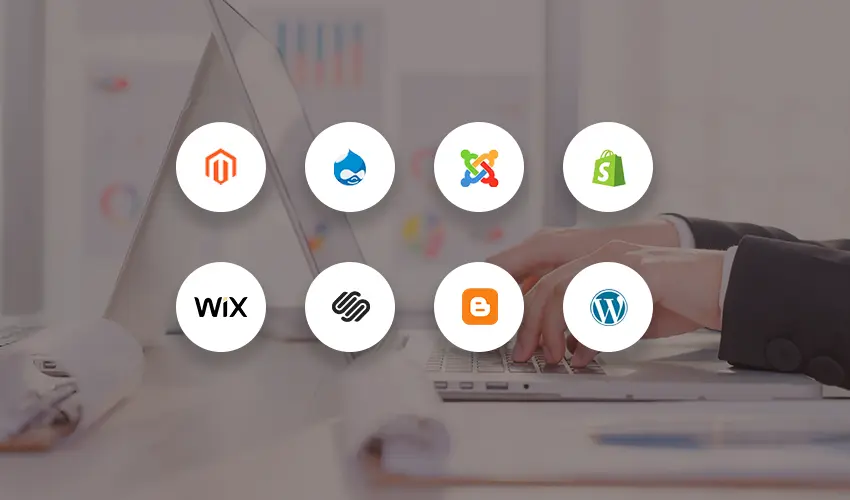
In the bustling arena of Content Management Systems (CMS), a handful of platforms have risen to prominence, each with its unique strengths and offerings. These popular CMS options cater to a diverse array of users, from beginners seeking simplicity to developers craving customization. Let’s explore these CMS options and delve into their respective strengths.
1. WordPress
WordPress is the juggernaut of CMSs, powering over a third of the entire web. Its unrivaled strength lies in its user-friendliness and versatility. WordPress boasts an extensive library of themes and plugins, making it an ideal choice for bloggers, small businesses, and enterprises alike. Its intuitive interface empowers users to publish content with ease, while its thriving community ensures a vast pool of resources for troubleshooting and learning.
2. Joomla
Joomla shines in its balance between simplicity and advanced capabilities. It’s suitable for websites that require more intricate content structures, such as community and social networking sites. Joomla’s multilingual support and access control levels are robust, making it an attractive option for organizations aiming to create a multi-faceted web presence.
3. Drupal
If customization is your mantra, Drupal is your sanctuary. This CMS is favored by developers for its flexibility and ability to create complex websites with unparalleled precision. With a strong focus on security, Drupal is a preferred choice for high-security websites, government portals, and large online communities. Its modular architecture enables developers to tailor their websites according to specific needs.
4. Wix
Wix is a champion of user-friendliness and visual appeal. Perfect for beginners, it employs a drag-and-drop builder that allows users to effortlessly create visually stunning websites. Wix also provides hosting services, eliminating the need for external hosting arrangements. It’s a fantastic choice for individuals, small businesses, and artists aiming to showcase their creativity.
5. Squarespace
If aesthetics and design are paramount, Squarespace excels. This CMS places a premium on beautiful templates and design elements, making it a haven for creative professionals, artists, and photographers. Its simplicity in design doesn’t compromise functionality, as it offers e-commerce tools and blogging features within its visually pleasing framework.
6. Shopify
For those embarking on an e-commerce journey, Shopify is a game-changer. Specializing in online stores, Shopify services provides a hassle-free platform for setting up and managing an online shop. With a range of e-commerce-focused features, including payment gateways, inventory management, and order tracking, Shopify empowers entrepreneurs to seamlessly sell products and services online.
7. Magento
Similar to Shopify, Magento is another heavyweight in the e-commerce realm, catering to larger enterprises. Its scalability and customization capabilities make it a favorite among businesses with complex needs. With features like multi-store management and advanced SEO tools, Magento empowers businesses to create and manage multiple online stores from a single platform.
8. Blogger
Google’s Blogger is a straightforward platform tailored for bloggers. It requires minimal setup and is perfect for individuals who want to focus solely on publishing content. With hosting provided by Google, it’s a hassle-free choice for beginners dipping their toes into the blogging world.
Wrapping Up
Selecting the right CMS for your website is a critical decision that impacts your online presence, content management, and user experience. By considering factors such as ease of use, scalability, customization options, SEO friendliness, security, community support, and more, you can make an informed choice that aligns with your goals and requirements. Whether you opt for a versatile giant like WordPress, a balance of features with Joomla, the customization power of Drupal, the user-friendliness of Wix, or the aesthetic appeal of Squarespace, remember that your chosen CMS should empower you to create, manage, and present your content in the best possible way.
If you’re looking for a reliable partner in building your digital presence, consider exploring the offerings of Imenso Software – a leader in crafting tailored solutions that elevate your online journey.
We’re honored to mention that our efforts have been recognized by such platforms like GoodFirms, Clutch, MirrorView, & many more.
Want more information about our services?
Similar Posts
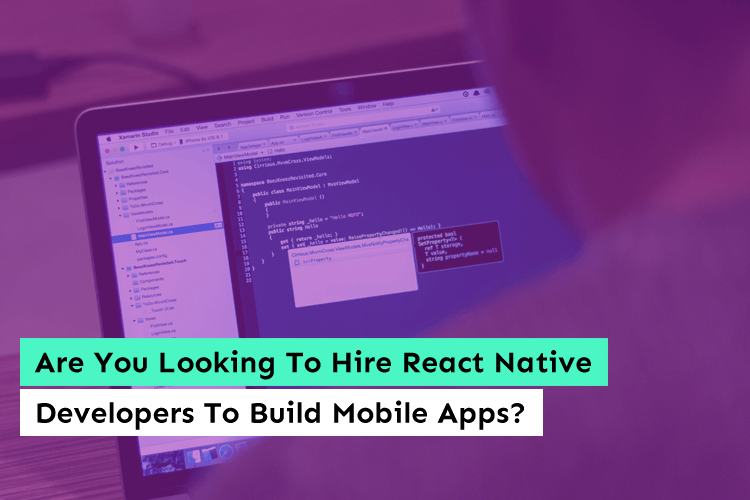
Are You Looking To Hire React Native Developers To Build Mobile Apps?
When Facebook was looking for a technology to make the app more robust and fast without any downtime, that is when React Native was developed. And since its launch, it has been the talk of the app town. Facebook trusts its technology and so far has used React native to build Instagram and Facebook ads. ...
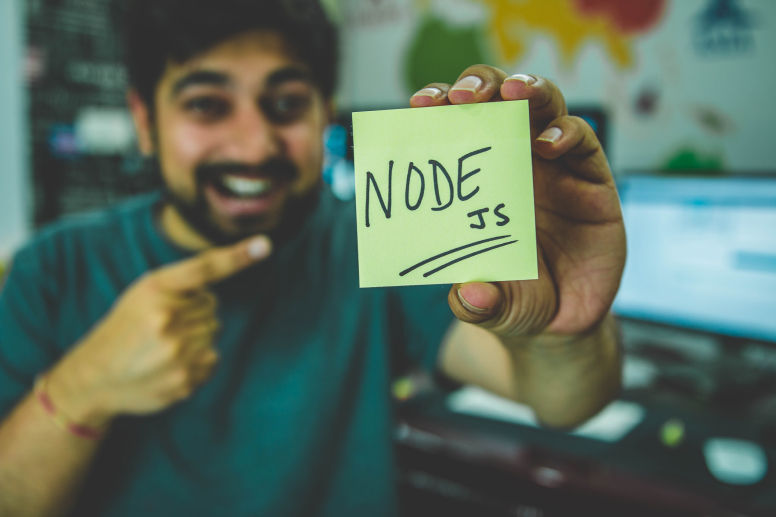
Node.js Performance Optimization: Techniques for Faster and Scalable Applications
Are your web applications feeling sluggish? Are you struggling to handle a growing number of users without compromising performance? Don’t worry; you’re not alone! In today’s fast-paced digital landscape, delivering lightning-fast and scalable applications is a top priority for developers and businesses alike. According to recent studies, a whopping 53% of users abandon a website […]...
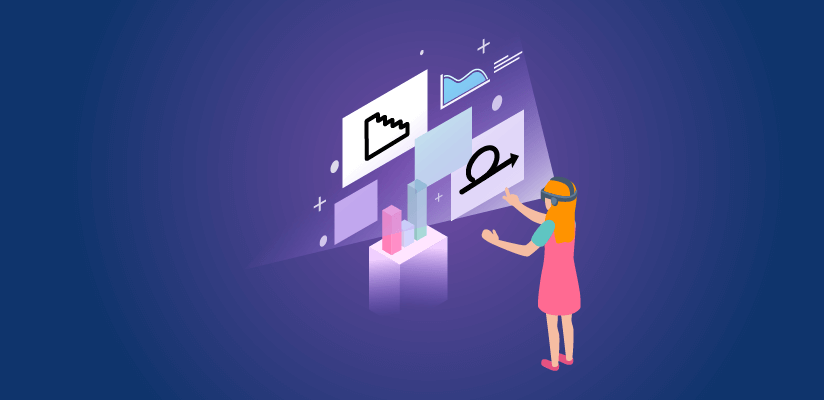
Agile vs Waterfall software development Methodology
Any software development company has to decide about the methodology suited for their projects. There are two mighty and time tested choices, respectively as waterfall and agile software development methodology. To be precise, both are far from opposed to each other as antagonist opposites. But these two methodologies clearly shows the evolution of the software […]...









