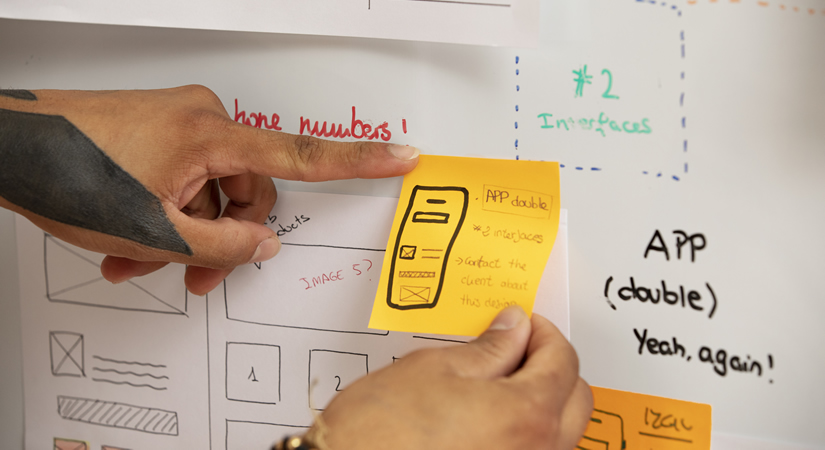Building High-Performance Android Apps: Best Practices and Optimization Strategies
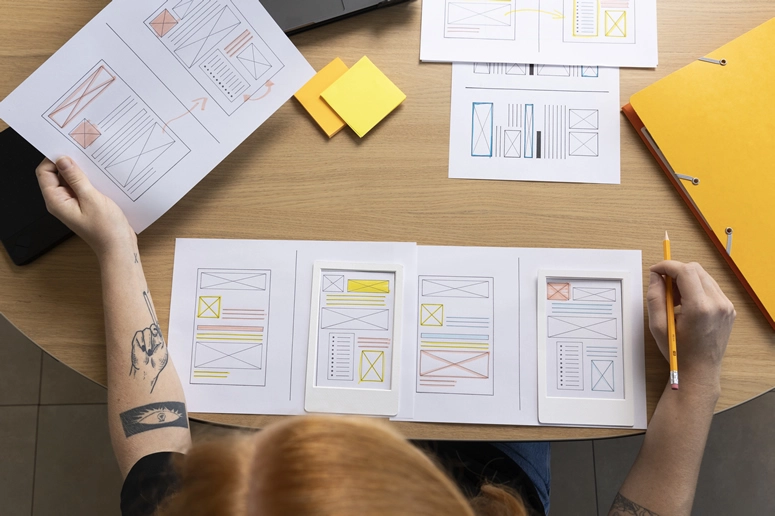
Are you tired of your Android app’s sluggish performance? Do long loading times and unresponsive interactions leave your users frustrated? If you’ve been searching for the key to unlocking high-performance Android apps, look no further! Welcome to our comprehensive blog on “Building High-Performance Android Apps: Best Practices and Optimization Strategies.”
In today’s fast-paced digital world, users expect nothing less than a seamless and delightful app experience. As an Android app developer, you might find yourself grappling with questions like, “How can I optimize my UI design to deliver a smoother user interface?” or “What techniques can I employ to reduce battery consumption without sacrificing functionality?” Well, fret not! This blog is your ultimate guide to tackling these challenges head-on, empowering you with the knowledge and insights to build top-notch Android apps that excel in both performance and user satisfaction.
From efficient UI design and memory management to network optimization and battery efficiency, we’ve curated a comprehensive collection of expert tips and tricks. Whether you’re a seasoned developer or just starting your Android app journey, this blog will equip you with the tools you need to create cutting-edge, high-performance Android apps that leave a lasting impression on your users. Let’s dive in and unlock the potential of your app!
Efficient UI Design
Building high-performance Android apps through efficient UI design is essential for delivering a seamless and satisfying user experience. Below are some best practices to achieve this goal:
- Keep UI Simple and Intuitive: Strive for simplicity in your UI design. Avoid clutter and excessive animations that could slow down the app. Keep navigation and interactions intuitive, reducing the cognitive load on users.
- Optimize Layout Hierarchies: Use ConstraintLayout or LinearLayout to keep your view hierarchies as flat as possible. This reduces the rendering overhead and improves layout performance.
- Use Lightweight Graphics: Minimize the use of high-resolution images, especially in areas where smaller-sized images would suffice. Consider using vector graphics for scalability without losing quality.
- Compress Images: Compress image resources to reduce their size without compromising quality. Smaller images load faster and consume less memory.
- Implement RecyclerView: Use RecyclerView for displaying lists or grids of items. RecyclerView efficiently recycles views as they scroll off the screen, leading to smoother and more memory-efficient scrolling.
- Opt for ViewPager with FragmentStatePagerAdapter: When dealing with swipeable screens, ViewPager combined with FragmentStatePagerAdapter is a recommended choice as it allows efficient memory management by destroying and recreating fragments as needed.
- Design for Multiple Screen Sizes: Create adaptive layouts that adjust to different screen sizes and resolutions. Utilize layout qualifiers and scalable resources to ensure consistency across various devices.
- Use Material Design Guidelines: Follow Google’s Material Design guidelines for a cohesive and user-friendly interface. Material Design encourages responsive and interactive UI components.
- Prefer XML Over Java for UI: Define UI elements in XML whenever possible, as it is more efficient and easier to manage than constructing UI elements programmatically.
- Avoid Nested Layouts: Minimize the nesting of layout containers, as it can lead to more complex and slower rendering processes. Optimize your layouts to reduce unnecessary view nesting.
- Lazy Loading of Views: Load views only when needed, especially in complex layouts. This practice saves memory and improves UI responsiveness.
- Use ProGuard or R8 for Code Optimization: Apply code minification and obfuscation to reduce the size of the APK and make it more difficult for reverse engineering.
- Optimize XML Resources: Review and minimize XML resource files, such as layouts and drawables, to reduce APK size and improve loading times.
- Use Sparse Arrays: For collections with integer keys, consider using SparseArray instead of HashMap, as it provides better memory efficiency.
- Implement Adaptive Icons: Use adaptive icons to ensure your app’s icon looks consistent across various devices, launcher styles, and themes.
- Test on Real Devices: Regularly test your app on real devices representing various screen sizes, resolutions, and hardware configurations to identify performance issues specific to different devices.
- Use Lint Checks: Enable Android Lint checks to catch potential performance issues, layout inefficiencies, and other coding problems during development.
- Benchmark and Profile: Perform benchmarking and profiling of your app to identify bottlenecks and areas for improvement. Use tools like Android Profiler to monitor CPU, memory, and network usage.
Memory Management
Memory management is a crucial aspect of building high-performance Android apps. Properly managing memory ensures that your app operates smoothly, avoids crashes due to OutOfMemory errors, and provides an excellent user experience. Let’s delve deeper into memory management strategies:
Use Memory Profiling Tools: Android Profiler: Android Studio provides powerful memory profiling tools that allow you to monitor your app’s memory usage. Use tools like Memory Monitor and Heap Viewer to detect memory leaks and track memory allocation.
Release Resources Properly:
- Avoid Memory Leaks: Improperly managing object references can lead to memory leaks, where objects that are no longer needed remain in memory, consuming resources. Ensure you release references to objects when they are no longer required.
- Close Cursors and Streams: Always close Cursors and Streams after using them to release associated resources promptly.
Bitmap Memory Management:
- Be Cautious with Bitmaps: Bitmaps can consume a significant amount of memory, especially for high-resolution images. Load and display images in an optimized way to prevent excessive memory usage.
- BitmapFactory.Options: Use BitmapFactory.Options to downsample large images before loading them into memory. This reduces memory consumption without compromising image quality.
Limit View Hierarchies: Flatter is Better: Keep your view hierarchies as flat as possible. Reducing the nesting of views improves rendering performance and makes UI interactions more responsive.
Use Weak References: Weak References for Caching: When caching objects, consider using weak references. Weak references allow the garbage collector to reclaim memory if the object is no longer strongly referenced, avoiding potential memory leaks.
Lifecycle-Aware Components: Be Aware of Activity/Fragment Lifecycle: Ensure background tasks and asynchronous operations are properly managed and canceled when the associated activity or fragment is destroyed. This prevents memory leaks and crashes.
Avoid Unnecessary Object Creation: Object Pooling: Reuse objects instead of creating new instances whenever possible. Object pooling minimizes garbage collection overhead and improves memory efficiency.
Use SparseArrays: Efficient for Integer Keys: If your collection uses integer keys, consider using SparseArray instead of HashMap. SparseArray uses less memory and performs better when dealing with integer keys.
Limit Image and Data Caching: Cache Smartly: Use appropriate caching strategies for images and data. Avoid caching excessive amounts of data that may not be needed in the future.
Be Mindful of Memory Constraints: Different devices have varying amounts of available memory. Be cautious with memory-intensive operations, especially on low-end devices.
Memory management is an ongoing process during development and testing. Regularly monitor memory usage, profile your app, and optimize resource consumption to ensure your app runs smoothly on a wide range of devices and maintains its high-performance standards. By effectively managing memory, you can create Android apps that deliver a seamless user experience and earn positive reviews from users.
Threading and Asynchronicity
Threading and asynchronicity are critical aspects of building high-performance Android apps. Android is a multi-threaded environment, and efficiently managing threads is essential to ensure a responsive and seamless user experience. Let’s explore threading and asynchronicity in more detail:
Threading for Responsiveness: Android enforces strict rules about performing time-consuming tasks on the main (UI) thread. Long-running operations on the main thread can lead to ANR (Application Not Responding) errors, making the app appear unresponsive to users. To avoid this, developers offload time-consuming tasks to background threads.
AsyncTask and Handlers: Traditionally, AsyncTask and Handlers were commonly used for background tasks. AsyncTask simplifies the creation of background threads and interaction with the UI thread, while Handlers facilitate communication between background threads and the UI thread. However, they have limitations and may not be the best choice for more complex or long-running operations.
Kotlin Coroutines and RxJava: Kotlin Coroutines and RxJava are modern alternatives to AsyncTask and Handlers. Coroutines allow developers to write asynchronous code in a more sequential and synchronous style, making code easier to read and maintain. RxJava, on the other hand, offers powerful features for managing asynchronous operations and handling complex concurrency scenarios.
Loaders for Data Loading: Loaders are designed specifically for loading data asynchronously, particularly when dealing with databases or content providers. They are lifecycle-aware, which means they automatically handle configuration changes and lifecycle events.
Executors and Thread Pools: For more control over thread management, developers can use Executors and Thread Pools. Executors provide a higher-level abstraction for thread creation and recycling, and Thread Pools allow better control over the number of threads used concurrently.
Lifecycle-Aware Components: Proper management of threads and background tasks is crucial to prevent memory leaks and crashes. It’s essential to ensure that background tasks are aware of the activity or fragment’s lifecycle. When the associated UI component is destroyed, background tasks should be canceled or detached to prevent issues.
Asynchronous Networking: Asynchronous networking is essential for making API calls without blocking the main thread. Retrofit with Coroutines or RxJava integration is a popular choice for handling asynchronous network requests.
Testing Asynchronous Code: Asynchronous code can be more challenging to test than synchronous code. Developers should write unit tests that cover different scenarios of asynchronous operations, ensuring the app behaves as expected under various conditions.
Synchronization and Thread Safety: When multiple threads access shared data, proper synchronization mechanisms should be used to avoid race conditions and ensure thread safety.
Network Optimization
Network optimization is vital for building high-performance Android apps that deliver fast data access and smooth user experiences, especially in today’s data-driven mobile landscape. Let’s delve deeper into network optimization strategies:
Minimize Network Requests:
- Reduce Round-Trips: Minimize the number of API calls by fetching more data in a single request whenever possible. This reduces latency and improves app responsiveness.
- Cache Data Locally: Implement caching mechanisms to store frequently accessed data locally, reducing the need for repeated network requests.
Use HTTP Caching: Leverage HTTP Caching: Use cache control headers like ETag and Last-Modified to enable HTTP caching. This ensures that data is only re-downloaded when it has changed on the server, saving bandwidth and reducing server load.
Gzip Compression: Compress HTTP Requests and Responses: Enable Gzip compression on the server to reduce the size of HTTP requests and responses, leading to faster data transfer over the network.
Content Delivery Networks (CDNs): Use CDNs for Media and Large Files: Utilize Content Delivery Networks to distribute static resources, such as images, videos, and large files, closer to the user’s location. This minimizes latency and speeds up content delivery.
Optimize Image Loading:
- Lazy Loading of Images: Implement lazy loading for images, loading them only when they are about to appear on the screen. This reduces the initial data transfer and improves app launch times.
- Image Compression: Compress images to reduce their size without sacrificing quality, leading to faster image loading times.
Background Syncing: Sync Data in the Background: Use background sync mechanisms, such as Firebase Cloud Messaging (FCM) or WorkManager, to fetch data when the device is idle and the network is available. This ensures data is up-to-date without affecting the app’s real-time performance.
Batch Network Requests: Combine Multiple Requests: Batch multiple network requests together to reduce the number of round-trips and decrease network overhead. This is especially useful for apps with multiple data sources.
Use Connection Pooling: Reuse TCP Connections: Implement connection pooling to reuse existing TCP connections for multiple requests, reducing connection establishment overhead.
Implement Offline Support: Handle Network Unavailability: Provide offline support by caching data locally and syncing with the server when the network is available again. This allows users to access essential content even without an active internet connection.
Network Quality Awareness:
- Adapt to Network Conditions: Be aware of the network quality and adjust the app’s behavior accordingly. For example, use lower quality images or reduce data fetching frequency on slower networks.
- Minimize SSL/TLS Handshakes: SSL/TLS handshakes can be resource-intensive. Minimize their occurrence by using HTTP/2 or keeping persistent connections.
Code and Resource Optimization
Code and resource optimization are fundamental practices for building high-performance Android apps. Optimizing code and resources can significantly improve app efficiency, reduce APK size, and enhance user experience. Let’s explore these optimization strategies in more detail:
Code Minification and Obfuscation:
- Code Minification: Use tools like ProGuard or R8 to remove unnecessary code and rename variables and methods to shorter names. This reduces the APK size and improves app loading times.
- Obfuscation: Obfuscate the code to make it more challenging for potential attackers to reverse engineer and understand the app’s logic.
Optimize XML Resources:
- Layouts: Review and minimize XML layout files by removing redundant or unnecessary views. Use ConstraintLayout to flatten view hierarchies, leading to faster rendering and improved UI performance.
- Drawables: Compress images and use vector graphics (SVG) whenever possible to reduce drawable sizes and maintain visual quality across different screen densities.
NinePatch Images: Use NinePatch images for UI elements that need to stretch or tile without losing image quality. NinePatch images ensure that the image’s content remains intact while allowing it to resize dynamically.
Optimize Gradle Configuration:
- Analyze Dependencies: Regularly review the app’s dependencies and remove any unused libraries. This reduces the APK size and potential conflicts between libraries.
- Use Android App Bundles: Switch to Android App Bundles, which allow Google Play to generate optimized APKs tailored to each device’s configuration, further reducing APK size.
Compress Assets: Compress Web Assets: Compress web assets like HTML, CSS, and JavaScript files to reduce their size and improve app loading times for web-based content.
String Resource Management: String Resource Extraction: Extract hardcoded strings to XML resource files to facilitate localization and make it easier to manage and update app text.
Avoid Memory Leaks: Use Weak References: Be cautious with strong references to objects, especially in long-lived contexts, to avoid potential memory leaks. Consider using weak references or clearing references when appropriate.
Limit Custom View Overhead: Custom Views Optimization: Optimize custom views to reduce rendering overhead. Use View Recycling and ViewStub for dynamic view updates and layout inflation.
Optimize Database Queries: Avoid Heavy Queries: Optimize database queries to minimize processing time and reduce database contention. Use indexes and appropriate data structures to enhance database performance.
Properly Scale Bitmaps: Scale Bitmaps to Screen Size: Resize images to match the screen size to reduce memory usage and prevent unnecessary scaling during rendering.
Optimize Data Transfers: Minimize Data Transfer Size: Reduce the amount of data sent and received over the network by transmitting only essential data, especially for mobile data connections.

Battery Efficiency
Battery efficiency is a critical aspect of building high-performance Android apps that prioritize user experience while minimizing battery consumption. As mobile devices rely on limited battery power, optimizing battery usage ensures users can enjoy your app for more extended periods without draining their device’s battery quickly. Here are key strategies for achieving battery efficiency in Android apps:
Background Services and Wake Locks:
- Minimize Background Services: Limit the use of background services to essential tasks only. Unnecessary background processing can drain the battery quickly.
- Use Wake Locks Wisely: Use wake locks judiciously and release them promptly when they are no longer required. Wake locks keep the device awake, consuming additional power.
Location Updates: Optimize Location Tracking: Use fused location provider with appropriate location update intervals based on the app’s needs. Reduce the frequency of location updates when high accuracy is not necessary to conserve battery.
Use Doze and App Standby Modes:
- Respect Doze Mode: Ensure your app respects Doze Mode, which restricts app activities when the device is idle, to save battery power.
- App Standby: Design your app to enter App Standby mode when it is not in use for an extended period. In this mode, the app’s network access and background processing are restricted.
Battery Profiler: Use Android Battery Profiler: Leverage Android’s Battery Profiler to identify battery-hungry components or processes in your app. This helps you pinpoint areas for improvement and optimization.
Network Optimization: Minimize Network Usage: Reduce frequent and unnecessary network calls to avoid unnecessary battery drain. Use background sync mechanisms and batch network requests to minimize data transfer.
Push Notifications: Optimize Push Notifications: Use push notifications judiciously and avoid unnecessary notifications, as they can lead to increased power consumption due to network and display activity.
Foreground Services: Limit Foreground Service Usage: Reserve foreground services for critical tasks only, such as ongoing audio playback or location tracking when the app is visible to the user.
AlarmManager and Jobscheduler: Use AlarmManager Wisely: Be cautious with AlarmManager to schedule periodic tasks. Use it sparingly and consider alternatives like JobScheduler for more efficient task scheduling.
UI Efficiency: Optimize UI Rendering: Use efficient UI components and layouts to reduce rendering overhead, ensuring smooth interactions while consuming less power.
Efficient Data Storage:
- Opt for Light Database Operations: Minimize database operations and implement efficient data storage mechanisms to reduce CPU usage and power consumption.
- Leverage WorkManager: Use WorkManager for deferrable and periodic tasks to ensure they run efficiently and in conjunction with the system’s power-saving features.
Performance Testing
Performance testing is a crucial process in the development of high-quality Android apps. It involves evaluating various aspects of an app’s performance to identify bottlenecks, measure responsiveness, and ensure optimal behavior under different conditions. Let’s delve into the key aspects and benefits of performance testing:
Load Testing:
- Simulating User Loads: Load testing involves subjecting the app to a simulated user load to determine how it performs under expected and peak usage scenarios.
- Stress Testing: Load tests are gradually increased to stress the app’s capabilities and uncover performance thresholds, helping identify potential issues under heavy loads.
Response Time Testing:
- Measuring Responsiveness: Response time testing evaluates how quickly the app responds to user interactions, such as tapping buttons or navigating between screens.
- Identifying Lag: By measuring response times, developers can pinpoint areas where the app may feel sluggish or unresponsive and take steps to optimize performance.
Resource Usage Testing:
- Monitoring Resource Consumption: Resource usage testing assesses the app’s CPU, memory, battery, and network consumption during various operations.
- Detecting Resource Leaks: Developers can detect memory leaks, excessive battery drain, or high CPU usage that could degrade the app’s performance over time.
Network Performance Testing:
- Analyzing Network Requests: Network performance testing evaluates the app’s efficiency in making network requests and handling varying network conditions.
- Optimizing Data Transfer: By assessing network performance, developers can optimize data transfer, reduce latency, and implement efficient background syncing.
Compatibility Testing:
- Ensuring Device Compatibility: Compatibility testing verifies that the app performs well on a wide range of devices, screen sizes, and Android versions.
- Identifying Device-Specific Issues: This testing helps identify issues that may arise on specific devices, ensuring a consistent experience for all users.
Benchmarking:
- Comparing Performance Metrics: Benchmarking involves comparing the app’s performance metrics against industry standards or competitor apps.
- Setting Performance Goals: By benchmarking, developers can set specific performance goals and continuously work towards achieving them.
Real User Monitoring (RUM):
- Tracking User Experience: RUM involves monitoring real user interactions with the app in the production environment.
- User-Centric Improvements: Analyzing RUM data helps identify areas where users experience issues, guiding performance improvements.
Automated Performance Testing:
- Integrating with CI/CD: Performance testing can be automated and integrated into the app’s Continuous Integration/Continuous Deployment (CI/CD) pipeline.
- Early Detection of Regressions: Automated testing allows developers to catch performance regressions early in the development process.
Usability and Performance Testing Combined:
- Evaluating Real-World Scenarios: Combining usability testing with performance testing helps simulate real-world scenarios, ensuring the app’s efficiency under different usage patterns.
- Improving User Satisfaction: A smooth, responsive app enhances user satisfaction, leading to increased user engagement and retention.
Optimization and Iteration:
- Continuous Improvement: Performance testing is an iterative process that guides developers in optimizing the app’s performance over time.
- Monitoring Post-Release: Developers continue to monitor app performance post-release to address any unforeseen performance issues and ensure a positive user experience.
Wrapping it Up
Building high-performance Android apps requires meticulous attention to detail and a deep understanding of the underlying system. By following these comprehensive best practices and optimization strategies, you can create Android apps that excel in responsiveness, resource efficiency, and user satisfaction. Stay updated with the latest tools and libraries, continuously test your app’s performance, and be open to improvements and iterations to ensure your app remains at the forefront of the ever-evolving mobile landscape.
We’re honored to mention that our efforts have been recognized by renowned B2B review and research platforms such as GoodFirms, Clutch, MirrorView, and many more.
Want more information about our services?
Similar Posts
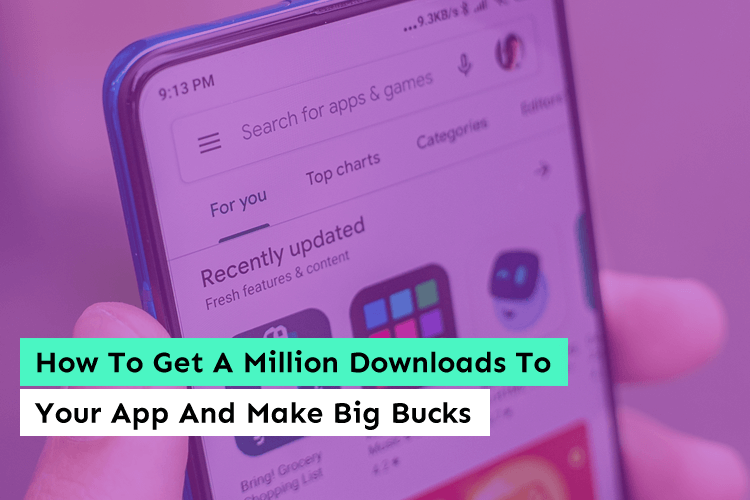
How To Get A Million Downloads To Your App And Make Big Bucks
You have built an app. It looks amazing. The UI is simple, attractive, full of elements that users will love. The test runs were also great. Your friends and family like it too. And you finally submitted it on the app store and google play store....

10 Reasons Why Vue.js Is Best for App Development
Are you tired of sifting through endless JavaScript frameworks and libraries in search of the perfect one for your app development project? Look no further! Vue.js is here to save the day (and your sanity). But seriously, Vue.js has gained a loyal following among developers for good reason. It’s a powerful and versatile framework that […]...

Continuous Integration and Continuous Deployment: A Guide for Modern Enterprises
Are you aware that an organization with automatic CI/CD pipelines deploys more code up to 200 times than one that has nothing to do with these activities? The rate of evolution in the world of business today is outrageous. If slow software delivery is accompanied by low standards, it can be disastrous. Developers need to […]...