8 Responsive Web Design Principles You Need to Know

In today’s fast-paced digital world, where our lives are intricately intertwined with technology, the way we experience the internet has undergone a profound transformation. Consider this: did you know that as of 2021, there are over 4.6 billion active internet users worldwide, and more than half of them access the web primarily through mobile devices? That’s a staggering 91% increase from just five years ago! With such a significant portion of the global population relying on smartphones, tablets, and other devices to browse the web, one thing becomes abundantly clear: the importance of responsive web design cannot be overstated.
But what exactly is responsive web design, and why does it matter? Imagine visiting a website on your smartphone, only to find that the text is too small to read, the images are distorted, and the navigation buttons are frustratingly tiny. Now, contrast that with a website that seamlessly adjusts its layout and content to fit your device’s screen size, offering an intuitive and enjoyable browsing experience regardless of whether you’re using a smartphone, tablet, or desktop computer. Which scenario would you prefer?
Responsive web design isn’t just about aesthetics; it’s about usability, accessibility, and engagement. It’s about creating websites that not only look great but also function flawlessly across a diverse range of devices and screen sizes. In this blog, we’ll explore the fascinating world of responsive web design, uncovering eight fundamental principles that can help you create websites that captivate and delight users, drive traffic, and ultimately, achieve your business goals. So, are you ready to unlock the secrets of responsive design and revolutionize your online presence? Let’s dive in!
Why do You need to work on Responsive web design?

In a world where users access the internet through a myriad of devices, ranging from smartphones and tablets to laptops and desktops, having a responsive website is imperative. Here are a few compelling reasons why you need to prioritize responsive web design.
-
Ubiquitous Device Usage
The proliferation of smartphones, tablets, laptops, and various other internet-enabled devices has fundamentally changed how people access the internet. Gone are the days when browsing was primarily confined to desktop computers. Today, users expect seamless experiences across all devices. Responsive web design ensures that your website adapts fluidly to the device being used, providing a consistent and optimized user experience regardless of screen size or orientation.
-
Evolving Screen Sizes and Resolutions
The landscape of devices is constantly evolving, with manufacturers introducing new screen sizes and resolutions regularly. From large desktop monitors with high resolutions to compact smartphones with smaller screens, catering to this diverse array of devices can be challenging. Responsive web design addresses this challenge by allowing your website to dynamically adjust its layout, content, and functionality based on the user’s device, ensuring optimal viewing experiences across the board.
-
Google’s Mobile-First Indexing
Google, the dominant search engine, now prioritizes mobile-friendly websites in its search results. With the shift towards mobile-first indexing, websites that are not mobile-friendly may experience a decline in visibility and organic traffic. Embracing responsive design not only enhances user experience but also improves your website’s search engine performance, making it more discoverable to potential visitors.
-
Improved Accessibility
Accessibility is a critical consideration in web design, ensuring that people with disabilities can access and navigate websites effectively. Responsive web design plays a vital role in enhancing accessibility by ensuring that content is presented in a manner that is perceivable, operable, and understandable across different devices. Features such as scalable fonts, adaptable layouts, and compatibility with assistive technologies contribute to a more inclusive web experience for all users.
-
Cost-Effectiveness and Efficiency
Maintaining separate websites or mobile apps for different devices can be costly and time-consuming. Responsive web design streamlines the software development process by allowing you to create a single website that caters to all devices. This approach reduces development overhead, as you only need to manage and update one set of code, content, and design assets. Additionally, responsive design minimizes the need for redirects and improves site performance, resulting in a more efficient and cost-effective solution in the long run.
-
Future-Proofing Your Website
Technology is constantly evolving, with new devices and form factors emerging regularly. Responsive web design future-proofs your website by ensuring that it remains adaptable to evolving technological trends. By embracing flexible layouts, scalable images, and modular design principles, your website can seamlessly accommodate future devices and screen sizes without the need for major redesigns or overhauls.
-
Enhanced User Engagement and Conversion Rates
A responsive website provides users with a seamless and intuitive browsing experience, leading to higher engagement and conversion rates. When users can easily access and interact with your content across all devices, they are more likely to stay on your site longer, explore multiple pages, and ultimately take desired actions such as making a purchase or submitting a form. Responsive design removes barriers to user engagement, fostering positive interactions and driving business outcomes.
Read Our Blog : Building Modern Web Applications with .NET Core: Tips and Tricks
Responsive Web Design Principles You Need to Know

-
Fluid Grids
Fluid grids are the cornerstone of responsive web design, offering a dynamic layout that adapts seamlessly to various screen sizes and resolutions. Unlike traditional fixed-width layouts, fluid grids use relative units such as percentages to define column widths, allowing content to flexibly adjust based on the available viewport space. This approach ensures that your website maintains its structural integrity and visual balance across a wide range of devices, from large desktop monitors to small smartphone screens.
When implementing fluid grids, it’s essential to consider the optimal number of columns and gutters to achieve a balanced layout. Grid frameworks like Bootstrap and Foundation provide pre-defined grid systems that simplify the process of creating fluid layouts. Additionally, CSS techniques such as Flexbox and CSS Grid Layout offer powerful tools for building responsive grids with precise control over alignment, spacing, and order of elements.
-
Flexible Images
Images are integral to web design, but they can pose challenges in responsive layouts due to their fixed dimensions. To ensure images scale appropriately across different devices, it’s essential to adopt flexible techniques that allow images to resize proportionally without losing clarity or distorting their aspect ratio.
One common approach is to use CSS media queries and the max-width property to set the maximum width of images to 100% of their container. This ensures that images scale down fluidly to fit smaller screens while maintaining their original aspect ratio. Additionally, consider optimizing images for the web by compressing file sizes and using modern image formats such as WebP to reduce loading times without sacrificing quality.
For complex layouts with images of varying aspect ratios, consider employing techniques like the object-fit property or CSS background images to ensure consistent rendering across different viewport sizes. By prioritizing image flexibility and optimization, you can create visually compelling and performant responsive designs that enhance the overall user experience.
-
Media Queries
Media queries are a fundamental tool in responsive web design, enabling developers to apply specific CSS rules based on various factors such as screen width, height, and device orientation. By using media queries, you can create responsive designs that adapt dynamically to different viewport sizes and resolutions, ensuring optimal presentation across a diverse range of devices.
When defining media query breakpoints, consider the unique characteristics and usage patterns of different devices, such as smartphones, tablets, and desktops. Common breakpoints include targeting specific device widths or using relative units like ems or rems to accommodate varying text sizes and viewport dimensions.
In addition to traditional screen-based media queries, consider using feature queries (@supports) to detect support for specific CSS features or JavaScript APIs. This allows you to apply fallback styles or progressive enhancements based on the capabilities of the user’s browser, ensuring a consistent experience across modern and legacy devices.
-
Mobile-First Approach
The mobile-first approach is a design philosophy that advocates starting the design process with the constraints and priorities of mobile devices in mind, before progressively enhancing the layout and features for larger screens. By prioritizing the mobile experience, designers can focus on delivering essential content and functionality in a concise and accessible manner, without the clutter and complexity often associated with desktop-centric designs.
When adopting a mobile-first approach, consider the unique characteristics of mobile users, such as limited screen space, touch-based navigation, and slower network connections. Designing with mobile users in mind encourages simplicity, performance, and user-centric design principles, resulting in more intuitive and efficient experiences across all devices.
To implement a mobile-first design workflow, begin by identifying the core content and functionality that is essential for mobile users. Focus on optimizing performance, minimizing page weight, and prioritizing key interactions to streamline the mobile experience. As the viewport size increases, progressively enhance the layout and features to take advantage of the additional screen real estate available on larger devices.
-
Viewport Meta Tag
The viewport meta tag is a critical component of responsive web design, particularly for mobile devices, where it controls how the browser renders the web page on various screen sizes and resolutions. By specifying the viewport width, initial scale, and other parameters, you can ensure that your website displays correctly and is accessible on mobile devices, regardless of their screen dimensions or pixel density.
When defining the viewport meta tag, consider setting the viewport width to the device’s width (width=device-width) to ensure that the website scales appropriately to fit the screen size. Additionally, consider setting the initial scale to 1.0 (initial-scale=1.0) to prevent the page from appearing zoomed out or requiring horizontal scrolling on smaller screens.
In addition to basic viewport settings, you can use other viewport meta tag properties such as minimum-scale, maximum-scale, and user-scalable to fine-tune the user experience and prevent unwanted zooming or scaling behaviors. By optimizing the viewport meta tag for mobile devices, you can create a more responsive and user-friendly experience that adapts seamlessly to different screen sizes and orientations.
-
Optimized Typography
Typography is a crucial aspect of web design, influencing readability, accessibility, and overall aesthetic appeal. In responsive designs, it’s essential to choose font sizes, line heights, and spacing that remain legible and visually pleasing across different viewport sizes and resolutions. By adopting responsive typography techniques, you can ensure that your text is readable and accessible on all devices, from small smartphone screens to large desktop monitors.
When defining typography styles, consider using relative units such as ems or rems instead of fixed pixel values to allow text to scale proportionally based on the user’s preferences and device characteristics. Additionally, consider implementing modular scale systems to maintain harmony and consistency in your typography across different screen sizes.
To optimize typography for responsive designs, focus on legibility, hierarchy, and readability. Choose fonts that are easy to read at various sizes and weights, and use whitespace and line spacing to improve readability and visual flow. Additionally, consider adjusting typography styles based on media query breakpoints to optimize the reading experience for different viewport sizes.
-
Fast Loading Speed
Page loading speed is a critical factor in user experience and search engine optimization. In responsive web design, optimizing performance becomes even more crucial due to the diverse range of devices and network conditions that users may encounter. By prioritizing performance optimization techniques, you can create a more responsive and user-friendly website that delights visitors and encourages engagement.
To improve loading speed in responsive designs, consider implementing techniques such as image optimization, lazy loading, minification of CSS and JavaScript, and leveraging browser caching. By optimizing image file sizes and formats, you can reduce bandwidth usage and loading times without sacrificing visual quality. Lazy loading techniques allow you to defer the loading of non-essential resources until they are needed, improving initial page load times and perceived performance.
Minification of CSS and JavaScript involves removing unnecessary whitespace, comments, and redundant code from your files to reduce file sizes and improve download speeds. Additionally, leveraging browser caching allows you to store static assets such as images, CSS, and JavaScript files locally on the user’s device, reducing server load and speeding up subsequent page loads.
By prioritizing performance optimization in responsive designs, you can create a faster, more responsive, and user-friendly website that delivers an exceptional experience across all devices and network conditions.
-
User Testing and Iteration
User testing is an integral part of the responsive design process, allowing you to gather feedback from real users and identify usability issues, design inconsistencies, and performance bottlenecks. By soliciting feedback through methods such as usability testing, A/B testing, and analytics analysis, you can gain valuable insights into how people interact with your responsive design and identify opportunities for improvement.
When conducting user testing, consider testing your website across different devices, screen sizes, and browsers to ensure compatibility and usability across a wide range of environments. Pay attention to factors such as navigation, readability, and interaction patterns, and solicit feedback on the overall user experience.
Based on user feedback and testing results, iterate on your design to address pain points, refine user interactions, and continually enhance the responsiveness of your website. By embracing a process of continuous improvement and iteration, you can create a more user-centric and responsive website that meets the needs and expectations of your audience.
Conclusion
Responsive web design is no longer a luxury; it’s a prerequisite for building successful websites in today’s digital landscape. By adhering to the eight principles outlined in this blog, you can create websites that deliver exceptional user experiences across all devices, from smartphones to desktops. Embrace responsive design not only to meet the diverse needs of your audience but also to future-proof your website against the ever-changing technological landscape. Prioritize user experience, leverage modern web technologies, and continuously iterate on your design to stay ahead in the competitive online arena.
We’re honored to mention that our efforts have been recognized by renowned B2B review and research platforms such as GoodFirms, Clutch, MirrorView, and many more.
Want more information about our services?
Similar Posts

5 Signs You Need an Offshore Development Team to Scale Your Tech Startup
Imagine you are launching a tech startup and working hard towards making it great. At first, everything runs smoothly. But as your product gains more traction, problems show up. Your team feels overworked, deadlines keep getting pushed back, and costs rise. Similar issues concern big companies. IBM dealt with the same problems too. In the […]...
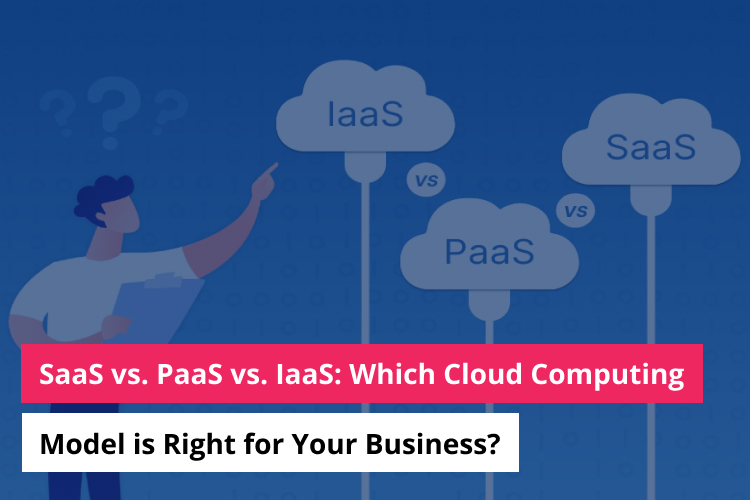
SaaS vs. PaaS vs. IaaS: Which Cloud Computing Model is Right for Your Business?
As technology continues to evolve at an unprecedented pace, businesses are increasingly turning to cloud computing models to power their operations. Three of the most popular cloud computing models are SaaS, PaaS, and IaaS, each with its unique advantages and disadvantages. But with so many options to choose from, how do you know which cloud […]...

Tools and Techniques for Effective Feature Prioritization
Feature prioritization refers to the process of selecting which features to implement in a product according to some sort of criteria, for instance, business relevancy, customer needs, technical possibility, and available resources. Feature prioritization enables the development team to work on features that will help an organization achieve its goals. According to a research, it […]...








