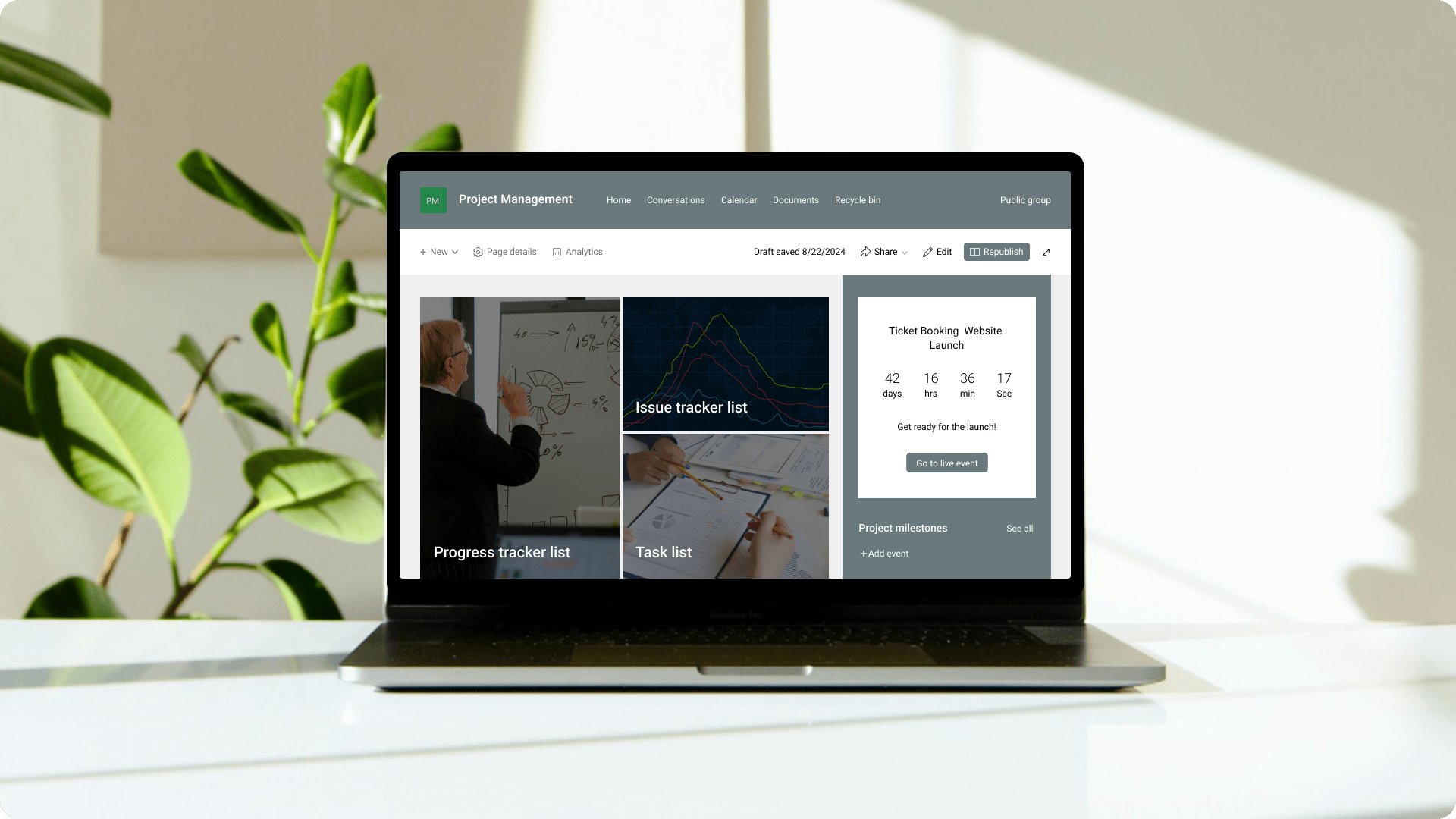Centralizing resources for efficient project execution.
- Industry: EdTech
- Country: USA
The goal is to create a Project Management System in SharePoint. This system will help manage project planning, execution, tracking, and completion. It will make it easier for teams to work together, manage tasks, organize documents, and track progress.
The core challenges
- Complex integration: Integrating SharePoint with other tools like Microsoft Teams, Outlook, and Planner can be complex, especially when trying to maintain seamless data flow and communication between these platforms.
- Workflow automation complexity:Designing and implementing workflows using Power Automate can be complicated, especially when automating processes like task assignments, notifications, status updates, and approvals across multiple project phases.
- Document management: Managing a large volume of documents, ensuring proper version control, and preventing information loss. Organizing documents efficiently, tracking changes accurately, and maintaining access to the latest versions without losing critical data proved difficult.
- Customization and flexibility: SharePoint has useful tools, but its standard features might not cover all project management needs. Customizing it to fit specific requirements can take a lot of time and effort.
- Permissions management: Managing permissions was tricky because we had to carefully control who could see and do what in the system. We needed to protect sensitive information while still making sure that team members could access the resources they needed.
SolutionThe solutions work together to enhance the value, effectiveness, and user experience of the project management site, while also addressing the project's challenges:
-
 Simplified workflows: Design and implement simplified workflows within SharePoint using Power Automate. Start with basic automation tasks and gradually introduce more complex workflows as users become familiar with the system.
Simplified workflows: Design and implement simplified workflows within SharePoint using Power Automate. Start with basic automation tasks and gradually introduce more complex workflows as users become familiar with the system. -
 Organized document library: Create a well-organized document library in SharePoint with clear folder structures and naming conventions. Implement version control features to manage document revisions and prevent data loss.
Organized document library: Create a well-organized document library in SharePoint with clear folder structures and naming conventions. Implement version control features to manage document revisions and prevent data loss. -
 Performance optimization: Regularly monitor and optimize SharePoint performance by archiving old data, adjusting system settings, and possibly upgrading hardware to ensure the dashboard remains responsive and efficient.
Performance optimization: Regularly monitor and optimize SharePoint performance by archiving old data, adjusting system settings, and possibly upgrading hardware to ensure the dashboard remains responsive and efficient. -
 Effective permissions management: Set up and managed user roles and permissions in SharePoint to ensure appropriate access levels while protecting sensitive information.
Effective permissions management: Set up and managed user roles and permissions in SharePoint to ensure appropriate access levels while protecting sensitive information.
Integration.
Equipped with a variety of data source.
SharePoint becomes more powerful and flexible through various integration options with other apps and tools. We've used some of these integrations in this report.
- Excel Services
- Microsoft Planner
- Power Automate
- Outlook
- Power BI
- Microsoft Teams

Customization.
To ensure the Project Management System aligns perfectly with our unique requirements, we customized several features in SharePoint.
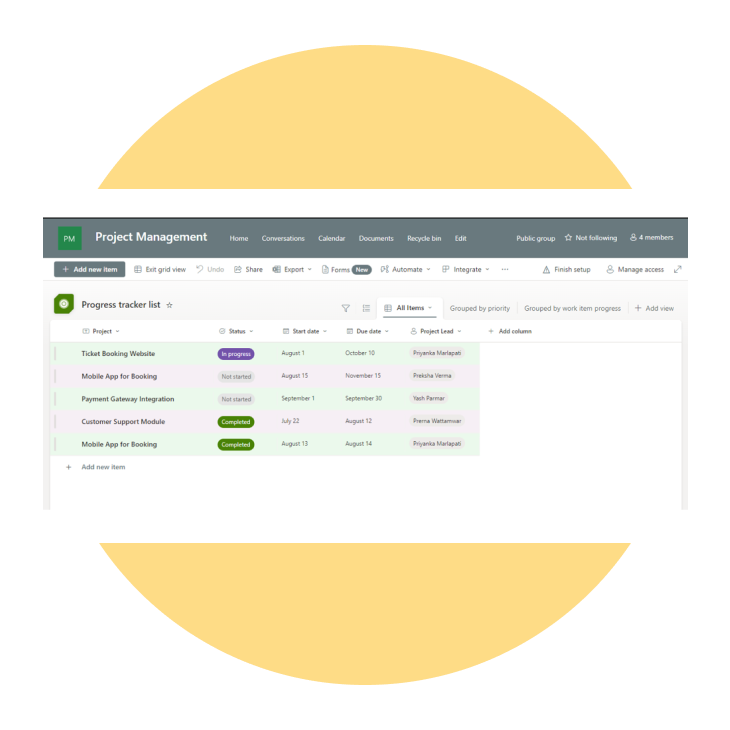
Custom lists and libraries
Created specific lists and document libraries tailored to manage projects, tasks, resources, risks, and issues. These custom lists ensure that the information is organized in a way that fits our workflow.
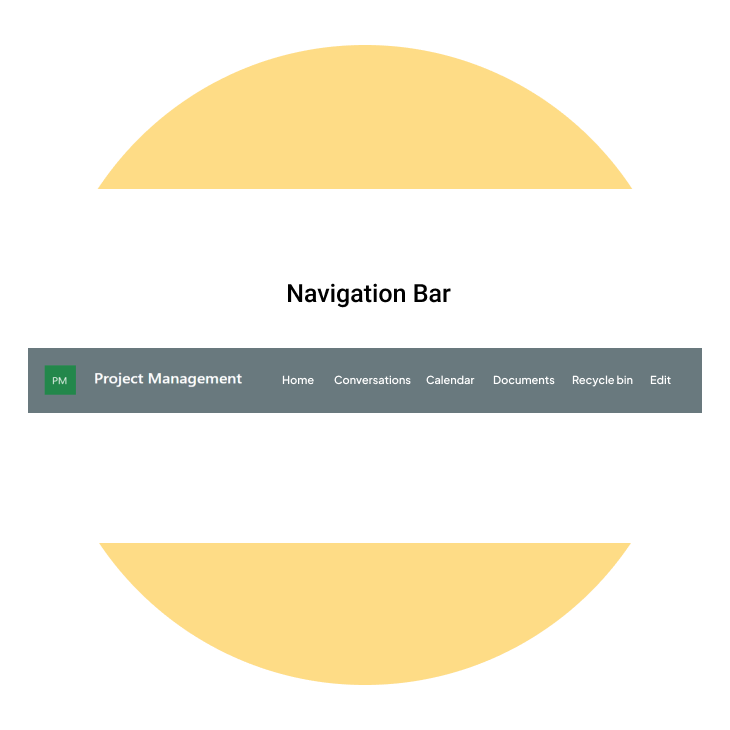
Custom Navigation
Set up easy-to-use menus that take users directly to important sections like Project Overview, Task Management, Document Libraries, and Reports. This helps users quickly find the areas they need the most.
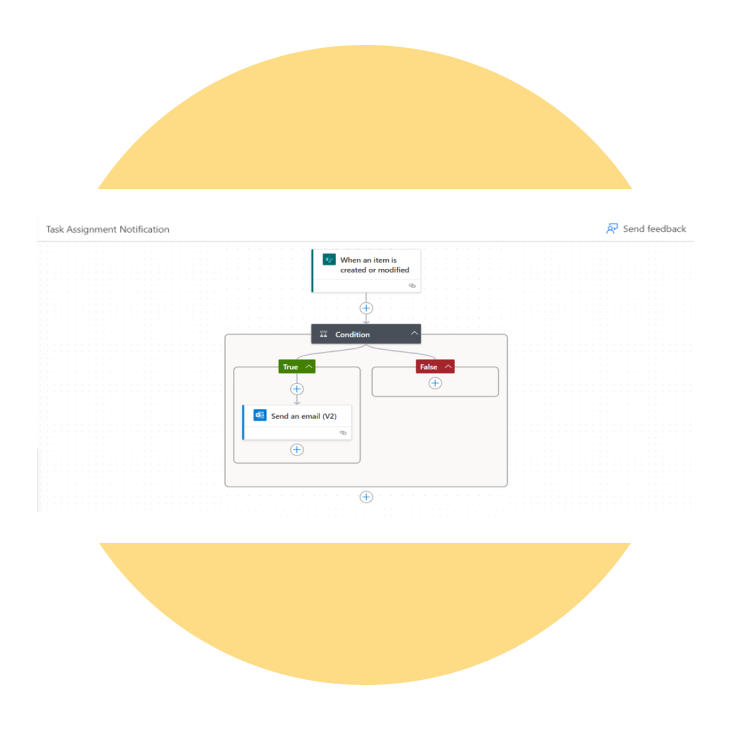
Customized workflows
Developed workflows with Power Automate to automate approvals, task assignments, and notifications, making the process smoother and more efficient.
Enhancement.
By adding useful features.
We've added a number of features that enable users to interact with site and data in a seamless manner in order to improve the application and user experience.
Task alerts and notifications
We integrated automated alerts and notifications to keep team members informed about upcoming deadlines, task assignments, and project updates. This ensures timely action and better communication.
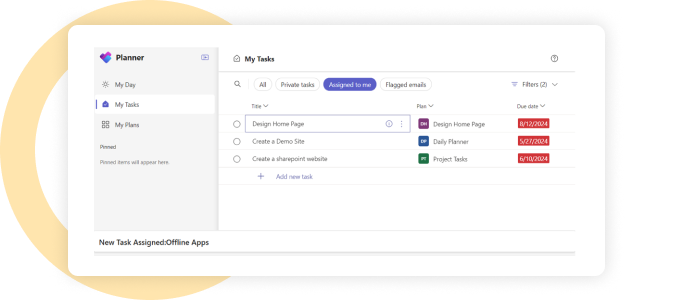
Document version control
Implemented a version control system in the document libraries to track changes and maintain an organized record of document revisions. This helps in preventing data loss and ensures that the most current versions of documents are always accessible.
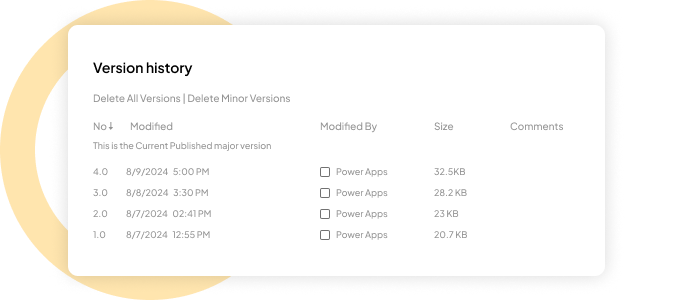
Explore more.
Additional features.
Search functionality. Enhanced the search capability within SharePoint, allowing users to quickly find documents, tasks, or any other relevant information by simply entering keywords. This saves time and increases productivity.
Responsive design. The navigation was designed to be responsive, ensuring that it works well on both desktop and mobile devices. This makes it easy for team members to access the Project Management System on the go, from any device.