Tech Tools for Business Efficiency: Software Solutions for Every Need

Are you struggling to keep up with the ever-evolving demands of your business? In today’s fast-paced world, staying ahead of the competition requires more than just hard work and dedication. It demands efficiency, adaptability, and smart decision-making.
Thankfully, in this digital age, technology offers a myriad of solutions to help businesses thrive. From project management to data analysis, and from customer support to e-commerce, there’s a software tool for nearly every facet of your enterprise.
In this blog, we’ll embark on a journey through the world of tech tools, exploring offshore software development services for every need, ensuring your business not only survives but thrives in this dynamic landscape. So, are you ready to discover how these tech tools can revolutionize your operations and propel your business toward greater efficiency and success? Let’s dive in!
1. Project Management

Project management is the cornerstone of successful project execution and efficient resource allocation within any business. It involves planning, organizing, and overseeing tasks, schedules, and budgets to meet specific project objectives. Here, we delve deeper into some of the top project management software solutions:
Trello
Trello is a visual project management tool that is loved for its simplicity and ease of use. It’s built around the concept of boards, lists, and cards, which allow you to create project workflows that mimic physical task boards. Each card can represent a task or project element, and you can drag and drop them across lists to track progress. Trello is particularly suitable for teams that appreciate a visual, agile approach to project management.
Key Features:
- Kanban-style boards for visual task management.
- Customizable boards, lists, and cards to suit your workflow.
- Attach files, add checklists, and collaborate with team members on each card.
- Integration with various third-party apps like Google Drive, Slack, and more.
Asana
Asana is a versatile project management platform that excels in helping teams plan and track work, enabling them to be more productive and organized. It offers a wide range of features to cater to different types of projects, from marketing campaigns to software development. Asana provides the tools needed to assign tasks, set deadlines, and collaborate efficiently.
Key Features:
- Task assignment, subtasks, and dependencies for detailed project planning.
- Timeline view to visualize project schedules and deadlines.
- Customizable templates for recurring project types.
- Integration with various apps and services, such as email, calendars, and file storage.
Whether you prefer the visual simplicity of Trello or the comprehensive features of Asana, both tools can significantly enhance your project management processes. They enable teams to work collaboratively, keep track of tasks, and ensure projects stay on course, ultimately leading to greater efficiency and successful project outcomes. Make your choice based on your team’s preferences, the complexity of your projects, and the level of customization you require.
Remember that successful project management is not just about the tools but also about the processes and methodologies you adopt. Be sure to align your chosen project management software with a structured project management methodology, such as Agile, Scrum, or Waterfall, to ensure optimal results.
2. Customer Relationship Management (CRM)

Customer Relationship Management (CRM) is a pivotal component of any business that focuses on building and maintaining strong relationships with its customers. CRM software helps organizations manage customer interactions, sales, and marketing efforts efficiently. In this section, we will explore two leading CRM solutions: Salesforce and HubSpot.
Salesforce
Salesforce is a powerhouse when it comes to CRM software. It is renowned for its robust, cloud-based platform that empowers businesses to create a 360-degree view of their customers. Here’s a closer look at the key features and capabilities of Salesforce:
- Lead and Opportunity Management: Salesforce allows you to track and manage leads and opportunities through a customizable sales pipeline. This feature is especially beneficial for sales teams looking to close deals effectively.
- Customer Support and Service: It offers customer support features, including case management, a knowledge base, and self-service portals to enhance customer service.
- Marketing Automation: Salesforce’s Marketing Cloud enables personalized marketing campaigns and automation for lead nurturing and customer engagement.
- Analytics and Reporting: Robust reporting and analytics tools provide insights into sales, marketing, and customer service performance, helping you make data-driven decisions.
- Customization and Integration: Salesforce offers extensive customization options, and it integrates with a wide array of third-party apps, creating a comprehensive business ecosystem.
HubSpot
HubSpot is a customer relationship management platform known for its user-friendliness and is particularly well-suited for small and medium-sized businesses. Here’s a closer look at the key features and capabilities of HubSpot:
- Contact Management: HubSpot helps you organize and manage your contacts efficiently, offering features like contact record management, segmentation, and lead scoring.
- Marketing Hub: It provides tools for inbound marketing, including email marketing, social media management, blogging, and SEO optimization.
- Sales Hub: HubSpot’s Sales Hub offers tools for sales teams, including lead tracking, email tracking, and automation of repetitive tasks.
- Service Hub: Service Hub streamlines customer service processes with features like ticketing, knowledge base, and chat support.
- Customization and Integration: HubSpot is designed to integrate seamlessly with other HubSpot products, creating a unified platform for your sales, marketing, and customer service needs. It also offers integration with third-party apps and services.
Both Salesforce and HubSpot are potent CRM solutions, but they cater to different segments of the market. Salesforce is renowned for its comprehensive enterprise-level CRM capabilities and scalability, making it an excellent choice for large corporations with complex needs. In contrast, HubSpot’s user-friendly interface and affordability make it a great choice for small and medium-sized businesses looking to enhance their CRM capabilities.
When choosing a CRM solution, consider factors such as the size of your business, your specific industry, and your current and future CRM needs. An effective CRM system can help you not only manage customer relationships but also drive sales, improve customer service, and increase overall business efficiency.
3. Accounting and Finance

Efficient accounting and financial management are crucial for businesses of all sizes. Accurate financial records, streamlined processes, and compliance with tax regulations are vital to the success and longevity of any organization. Here, we’ll explore two popular software solutions in the field of accounting and finance: QuickBooks and Xero.
QuickBooks
QuickBooks is one of the most widely used accounting software solutions, particularly popular among small businesses and entrepreneurs. It’s known for its user-friendly interface and comprehensive features that help manage financial aspects effectively. Here are some key aspects of QuickBooks:
- Invoicing and Expense Tracking: QuickBooks allows you to create and send professional invoices and track expenses. It simplifies the process of managing cash flow and staying on top of outstanding payments.
- Financial Reporting: The software provides a range of customizable financial reports that offer insights into your business’s financial health. These reports can be crucial for making informed decisions and planning for the future.
- Tax Preparation: QuickBooks simplifies tax preparation by tracking income and expenses and organizing relevant data for tax filings. It also integrates with popular tax software to streamline the tax filing process.
- Bank Reconciliation: The bank reconciliation feature ensures that your financial records match your bank statements, minimizing errors and discrepancies.
- Third-Party Integrations: QuickBooks integrates with various third-party apps and services, allowing you to extend its functionality to meet your specific accounting needs.
Xero
Xero is a cloud-based accounting software solution designed for small to medium-sized businesses. It offers an intuitive platform with a host of features to simplify accounting and financial management. Here are some key features of Xero:
- Bank Reconciliation: Xero makes bank reconciliation a breeze by automatically importing and categorizing bank transactions. This feature saves time and minimizes errors.
- Invoicing and Billing: You can create and send professional invoices, track their status, and receive payments online. Xero also offers recurring invoice functionality for subscription-based businesses.
- Expense Management: Track and categorize expenses, and capture receipts with the mobile app. This feature helps maintain control over your company’s expenses.
- Financial Reporting: Xero offers a variety of financial reports to assess the performance and health of your business. You can create customized reports and track key performance indicators (KPIs).
- Payroll Integration: Xero integrates with payroll software, allowing you to handle payroll processing, tax calculations, and employee records within the same system.
Both QuickBooks and Xero are reliable accounting software solutions, and choosing between them often depends on your specific business needs. QuickBooks is known for its broad user base and comprehensive feature set, making it an excellent choice for small businesses looking for an all-in-one accounting solution.
In contrast, Xero’s cloud-based approach and simplicity make it a strong contender for businesses that prefer flexibility and the ability to collaborate in real time-with their accountants or team members.
Ultimately, efficient accounting and financial management software can save your business time, reduce errors, and provide valuable insights into your financial performance, helping you make informed decisions and promote long-term financial stability.
4. Communication and Collaboration

Effective communication and collaboration are fundamental to the success of any business. In today’s digital age, businesses rely on a variety of software tools to facilitate communication, streamline collaboration, and enhance productivity. In this section, we’ll explore two prominent software solutions for communication and collaboration: Slack and Microsoft Teams.
Slack
Slack is a widely used team collaboration and communication platform known for its real-time messaging and collaboration features. It is especially popular among businesses, both small and large, that prioritize efficient communication within teams. Here are some key features of Slack:
- Channels: Slack organizes conversations into channels, allowing teams to focus on specific topics or projects. This helps keep discussions organized and easily searchable.
- Direct Messaging: You can send direct messages to team members, fostering one-on-one communication or smaller group discussions.
- File Sharing: Slack supports the sharing of files, images, documents, and other media. Integration with cloud storage services such as Google Drive and Dropbox further streamlines file sharing.
- Integrations: Slack offers a wide range of integrations with third-party apps and services, allowing you to connect your favorite tools for a seamless workflow.
- Video and Voice Calls: Slack provides video and voice call capabilities, enabling teams to have face-to-face meetings and discussions.
- Customization: Customize Slack with various themes, and create custom emojis, giving your workspace a personal touch.
Microsoft Teams
Microsoft Teams is a collaboration platform that is part of the Microsoft 365 suite, making it a popular choice for businesses already using Microsoft products. It offers a comprehensive set of communication and collaboration tools. Here are some key features of Microsoft Teams:
- Chat: Microsoft Teams provides real-time chat for team communication, one-on-one conversations, and group discussions. It integrates seamlessly with other Microsoft 365 apps.
- Channels: Similar to Slack, Teams uses channels to segment discussions by topic or project, making it easy to find and reference conversations.
- Video and Voice Calls: Teams offers video conferencing and voice calling features, making it a powerful tool for remote collaboration and virtual meetings.
- File Sharing and Collaboration: You can share and co-author documents, spreadsheets, and presentations in real-time using Microsoft Teams, enhancing collaboration on projects.
- App Integration: Teams integrates with a wide range of Microsoft and third-party applications to extend its functionality and streamline workflow processes.
- Task Management: Microsoft Teams incorporates task management capabilities through integration with Microsoft Planner, helping teams track and manage their projects more effectively.
Selecting between Slack and Microsoft Teams often depends on your existing technology ecosystem, budget, and specific collaboration needs. Slack is known for its user-friendly interface and strong focus on communication and chat, making it an excellent choice for companies seeking efficient team communication.
In contrast, Microsoft Teams is a robust solution for organizations that rely heavily on Microsoft 365 tools and want to integrate chat, video conferencing, and collaborative document editing into one platform.
Both Slack and Microsoft Teams offer the potential to enhance communication and collaboration within your organization, improving efficiency and productivity while fostering teamwork and remote work capabilities.
5. Marketing and Social Media Management

Marketing and social media management play a pivotal role in building brand awareness and engaging with customers. To efficiently execute marketing strategies and manage social media channels, businesses often turn to specialized software tools. In this section, we’ll explore two key software solutions for marketing and social media management: MailChimp and Hootsuite.
MailChimp
MailChimp is a renowned email marketing platform that simplifies the process of creating and managing email campaigns. It’s a valuable tool for businesses looking to nurture leads, engage with customers, and drive conversions. Here are some key features of MailChimp:
- Email Campaigns: Create and send visually appealing email campaigns, newsletters, and automated email sequences to engage your audience.
- Segmentation: Divide your email list into segments based on various criteria such as demographics, behavior, and location, ensuring your messages are highly targeted.
- Automation: Set up marketing automation workflows to deliver personalized content and responses to subscribers based on their actions and preferences.
- Reporting and Analytics: MailChimp provides detailed reporting and analytics to measure the performance of your email campaigns, allowing you to make data-driven decisions.
- Integration: Integrate MailChimp with various e-commerce platforms, content management systems, and customer relationship management (CRM) software to streamline your marketing efforts.
Hootsuite
Hootsuite is a social media management tool that enables businesses to schedule, publish, and analyze social media content across multiple platforms. It simplifies the process of managing your social media presence. Here are some key features of Hootsuite:
- Social Media Scheduling: Plan and schedule social media posts across multiple platforms in advance, ensuring consistent and timely content delivery.
- Content Curation: Discover and share content relevant to your audience’s interests, helping you stay engaged with your followers.
- Social Media Monitoring: Hootsuite offers real-time monitoring of social media conversations, helping you respond to comments, mentions, and messages promptly.
- Analytics: Access detailed insights into the performance of your social media posts and campaigns, allowing you to optimize your strategy.
- Team Collaboration: Collaborate with team members and assign tasks within the platform, streamlining your social media management workflow.
Both MailChimp and Hootsuite are valuable tools for businesses looking to enhance their marketing and social media efforts. The choice between them depends on your specific needs and goals.
MailChimp excels in email marketing, making it a top choice for businesses that prioritize email campaigns and audience engagement. It’s particularly useful for businesses that rely on email as a primary marketing channel.
Hootsuite, on the other hand, is an ideal solution for organizations looking to manage and optimize their social media presence across multiple platforms. It’s particularly beneficial for businesses focused on maintaining a strong social media presence, managing content scheduling, and engaging with their audience.
Ultimately, both tools can significantly improve your marketing and social media efforts, helping you reach and engage with your target audience more effectively. Select the tool that aligns with your specific marketing and social media goals and integrates seamlessly into your overall marketing strategy.
6. Data Analysis and Reporting

Data analysis and reporting are essential for businesses to make informed decisions and gain valuable insights from their data. With the ever-increasing volume of information available, specialized software solutions are vital for efficient data analysis and reporting. In this section, we’ll explore two powerful software solutions: Tableau and Google Data Studio.
Tableau
Tableau is a leading data visualization and business intelligence software that empowers businesses to turn complex data into clear and actionable insights. It is highly regarded for its ease of use and robust capabilities. Here are some key features of Tableau:
- Data Visualization: Tableau provides a wide range of visualization options, including charts, graphs, maps, and dashboards, making it easy to represent data in a visually compelling manner.
- Data Integration: Connect to various data sources, including databases, spreadsheets, and cloud platforms, to consolidate data for analysis.
- Drag-and-Drop Interface: Tableau’s user-friendly interface allows users to create and customize data visualizations by dragging and dropping fields, requiring minimal coding knowledge.
- Interactivity: Create interactive dashboards that allow users to explore data and gain insights in real-time.
- Sharing and Collaboration: Share visualizations and reports with team members and stakeholders, and collaborate on projects within the platform.
- Advanced Analytics: Tableau supports advanced analytics, predictive modeling, and data blending, enabling deeper insights into your data.
Google Data Studio
Google Data Studio is a free data visualization and reporting tool that allows businesses to create interactive reports and dashboards. It’s an ideal choice for organizations looking for a cost-effective solution with integration capabilities. Here are some key features of Google Data Studio:
- Data Sources: Google Data Studio seamlessly connects to various data sources, including Google Analytics, Google Sheets, Google Ads, and other third-party sources.
- Drag-and-Drop Report Building: Create custom reports and dashboards with an intuitive drag-and-drop interface. Users can easily add charts, tables, and other visual elements.
- Data Blending: Merge data from multiple sources to create comprehensive reports that offer a holistic view of your business.
- Customization: Customize reports with your branding and style, ensuring a consistent look and feel across all your reports.
- Interactivity: Create interactive dashboards that allow users to filter data, explore insights, and interact with the report.
- Sharing and Collaboration: Share reports with team members, clients, or stakeholders, and collaborate on reports in real-time.
Tableau and Google Data Studio cater to different needs and budgets. Tableau is known for its advanced capabilities and is ideal for organizations seeking in-depth data analysis, especially those with dedicated data analysts and a budget for a more feature-rich solution.
In contrast, Google Data Studio is a cost-effective choice for small to medium-sized businesses that require basic reporting and visualization capabilities, and it integrates seamlessly with Google’s suite of products.
Efficient data analysis and reporting are essential for data-driven decision-making. By selecting the software solution that aligns with your data analysis goals and budget, you can transform your data into actionable insights and gain a competitive edge in your industry.
7. Customer Support and Helpdesk

Effective customer support and helpdesk solutions are vital for providing exceptional customer service and maintaining strong customer relationships. To streamline support processes, businesses often turn to specialized software tools. In this section, we’ll explore two leading customer support and helpdesk software solutions: Zendesk and Freshdesk.
Zendesk
Zendesk is a versatile customer service and support platform that helps businesses manage customer interactions and inquiries across multiple channels. It is known for its robust features and customizable workflows. Here are some key features of Zendesk:
- Multi-Channel Support: Zendesk enables support across various channels, including email, chat, social media, and phone, consolidating customer inquiries in one place.
- Ticketing System: The software employs a ticketing system to organize and prioritize customer requests, ensuring that no query falls through the cracks.
- Self-Service Options: Zendesk offers self-service features like a knowledge base and FAQs, allowing customers to find answers to common questions independently.
- Automation: Automate repetitive tasks, such as assigning tickets, categorizing inquiries, and sending automated responses to common queries.
- Reporting and Analytics: Access real-time data and reports to monitor support performance and customer satisfaction, enabling data-driven decision-making.
- Integration: Zendesk integrates with a wide range of third-party apps and services, extending its functionality and streamlining support workflows.
Freshdesk
Freshdesk is a user-friendly and affordable helpdesk software that simplifies customer support operations. It’s particularly popular among small to medium-sized businesses. Here are some key features of Freshdesk:
- Multi-Channel Support: Freshdesk allows businesses to manage customer inquiries from email, chat, phone, social media, and other channels within a single platform.
- Ticketing System: Create and track support tickets, assign them to team members, and ensure timely responses to customer queries.
- Self-Service Options: Freshdesk includes knowledge base features to help customers find answers to their questions independently.
- Automation: Automate repetitive tasks like ticket routing, prioritization, and sending canned responses to common issues.
- Reporting and Analytics: Access reports and analytics to measure support team performance and customer satisfaction.
- Integration: Freshdesk integrates with a variety of third-party apps and services, allowing businesses to connect their favorite tools for a seamless workflow.
Choosing between Zendesk and Freshdesk depends on your business’s specific requirements, budget, and the level of customization needed.
Zendesk is an excellent choice for businesses looking for a comprehensive and highly customizable support solution with advanced features. It’s especially suitable for larger enterprises or those with complex support workflows.
Freshdesk, on the other hand, is a more budget-friendly option that’s easy to set up and use. It is an ideal choice for small to medium-sized businesses seeking a user-friendly helpdesk solution without compromising on functionality.
Efficient customer support and helpdesk software can significantly improve your customer service operations, enhance customer satisfaction, and help you respond to customer inquiries more effectively. Select the tool that best aligns with your support goals and resources.
8. Human Resources and Employee Management

Human resources and employee management are critical functions within any organization. Efficiently managing your workforce, from recruitment to performance evaluation, is essential for the growth and success of your business. To streamline HR and employee management processes, businesses often turn to specialized software tools. In this section, we’ll explore two prominent software solutions: BambooHR and Gusto.
BambooHR
BambooHR is a comprehensive human resources management system that simplifies HR tasks, from employee onboarding to performance management. It is highly regarded for its user-friendly interface and extensive features. Here are some key features of BambooHR:
- Employee Records: Centralize employee data, including personal information, employment history, and performance evaluations, making it easy to access and update.
- Recruitment and Applicant Tracking: Manage job postings, track applicants, and facilitate the hiring process with features like resume parsing and interview scheduling.
- Onboarding: Create onboarding checklists, and e-signature documents, and ensure a smooth transition for new hires.
- Time Off and Attendance Tracking: Track employee time off, vacations, and sick leave. Employees can request time off and managers can approve requests within the platform.
- Performance Management: Set performance goals, conduct performance reviews, and document employee achievements and areas for improvement.
- Custom Reporting: Generate customized reports to gain insights into your workforce and make data-driven HR decisions.
- Integration: BambooHR integrates with various third-party HR, payroll, and time-tracking solutions, offering flexibility and scalability.
Gusto
Gusto is a cloud-based HR and payroll software designed for small to medium-sized businesses. It simplifies payroll processing, benefits administration, and HR management. Here are some key features of Gusto:
- Payroll Processing: Automatically calculate and process payroll, including tax filings and direct deposits. Employees can access pay stubs and tax documents through the platform.
- Benefits Administration: Manage employee benefits, including health insurance, retirement plans, and commuter benefits.
- Onboarding and Document Management: Streamline the onboarding process with electronic document signing and new hire forms.
- Time Tracking: Track employee hours and attendance, and integrate with payroll for accurate compensation.
- Employee Self-Service: Employees can access their payroll and benefit information, request time off, and update personal details.
- Compliance and Reporting: Stay compliant with labor laws and generate reports for tax and regulatory compliance.
Both BambooHR and Gusto offer valuable solutions for human resources and employee management. The choice between them depends on your business size, specific HR needs, and the level of payroll integration required.
BambooHR is an excellent choice for organizations seeking a comprehensive HR platform with advanced features for employee records, performance management, and recruitment. It is ideal for small, medium, and large enterprises.
Gusto, on the other hand, is particularly well-suited for small to medium-sized businesses looking for a user-friendly payroll and HR solution. It offers essential HR functions while placing a strong emphasis on payroll processing and benefits administration.
Efficient HR and employee management software can help you save time, reduce administrative overhead, and improve the overall employee experience within your organization. Select the tool that aligns with your HR goals and resources.
9. E-commerce and Online Sales

E-commerce and online sales have become increasingly important in the modern business landscape. To effectively manage and grow your online sales, businesses often rely on specialized software tools. In this section, we’ll explore two prominent software solutions: Shopify and WooCommerce.
Shopify
Shopify is one of the leading e-commerce platforms, designed to help businesses create and manage their online stores. It is known for its user-friendly interface and comprehensive features. Here are some key features of Shopify:
- Store Creation: Quickly set up an online store with customizable templates, making it easy to create a professional and responsive website.
- Product Management: Easily add, edit, and organize products with a user-friendly dashboard. You can also manage inventory and track stock levels.
- Payment Processing: Shopify offers built-in payment processing options and supports various payment gateways, ensuring secure and convenient transactions.
- Shopping Cart and Checkout: Provide a seamless shopping experience with a customizable shopping cart and streamlined checkout process.
- Marketing and SEO: Utilize built-in marketing tools, SEO optimization, and customizable promotions to attract and retain customers.
- Order Management: Efficiently manage orders, process returns, and communicate with customers, all within the platform.
- App Store: Shopify’s extensive app store allows you to expand your store’s functionality by integrating third-party apps and add-ons.Also Read Our Page: shopify web design services
WooCommerce
WooCommerce is a powerful e-commerce plugin for WordPress, ideal for businesses looking to turn their existing WordPress website into an online store. It offers flexibility and customization options. Here are some key features of WooCommerce:
- Website Integration: Easily integrate WooCommerce with your existing WordPress website, transforming it into a fully functional e-commerce store.
- Product Management: Add and manage products, categories, and variations, and customize product attributes.
- Payment Processing: WooCommerce supports various payment gateways, allowing you to choose the payment methods that best suit your customers.
- Shopping Cart and Checkout: Offer a customizable shopping cart and checkout process, enhancing the user experience.
- Customization: WooCommerce provides extensive customization options, including themes, templates, and the ability to add custom code.
- Extensions: Extend the functionality of your store by integrating WooCommerce extensions, available through the WooCommerce plugin ecosystem.
Shopify and WooCommerce cater to different needs and business sizes. Shopify is an excellent choice for businesses that want a user-friendly, all-in-one e-commerce solution with hosting included. It’s particularly beneficial for businesses that want to quickly launch their online stores with minimal technical expertise.
WooCommerce, on the other hand, is ideal for businesses that already have a WordPress website and want to maintain full control over their site’s design and functionality. It offers extensive customization options and is a cost-effective solution.
Both platforms provide the tools to effectively manage and grow your online sales. Choose the solution that aligns with your business’s e-commerce goals and resources.
10. Project Collaboration and File Management

Project collaboration and file management are essential components of successful teamwork, particularly in the context of remote work and collaboration across different locations. To efficiently manage projects and streamline file sharing, businesses often turn to specialized software tools. In this section, we’ll explore two powerful software solutions: Google Workspace (formerly G Suite) and Microsoft OneDrive.
Google Workspace (formerly G Suite)
Google Workspace is a comprehensive cloud-based collaboration and productivity suite developed by Google. It offers a wide range of tools for communication, collaboration, and file management. Here are some key features of Google Workspace:
- Gmail: Google Workspace includes Gmail, a powerful email client that provides professional email addresses and robust email management features.
- Google Drive: Google Drive offers cloud-based file storage and collaboration. Users can create, share, and collaborate on documents, spreadsheets, and presentations in real time.
- Google Docs, Sheets, and Slides: These web-based applications provide tools for document creation, spreadsheet management, and presentation design. Multiple users can edit and collaborate simultaneously.
- Google Calendar: Google Calendar helps teams schedule meetings, set reminders, and manage events.
- Google Meet: Google Meet offers video conferencing capabilities for virtual meetings and remote collaboration.
- Google Chat: Google Chat is a messaging app for quick communication with colleagues or project teams.
- Integration: Google Workspace integrates seamlessly with other Google services and third-party applications.
Read Our Page : Hire Offshore Developers
Microsoft OneDrive
Microsoft OneDrive is a cloud-based file storage and synchronization service integrated with Microsoft 365 (formerly Office 365). It provides file management and collaboration features. Here are some key features of Microsoft OneDrive:
- File Storage: OneDrive allows users to store files, documents, photos, and more in the cloud, making them accessible from any device with an internet connection.
- Document Collaboration: Users can create, edit, and collaborate on documents, spreadsheets, and presentations using web-based Office applications such as Word, Excel, and PowerPoint.
- Sharing and Permissions: OneDrive enables users to share files and folders with colleagues, clients, or external collaborators, with various permission settings.
- Syncing: OneDrive offers desktop and mobile apps for seamless file synchronization across devices, ensuring you always have access to your files.
- Version History: OneDrive maintains version history for documents, allowing users to track changes and revert to previous versions if needed.
- Integration: OneDrive is closely integrated with other Microsoft 365 services, such as Teams, SharePoint, and Outlook.
Google Workspace and Microsoft OneDrive cater to different preferences and requirements.
Google Workspace is known for its simplicity and collaboration features, making it an excellent choice for businesses that favor cloud-based collaboration and real-time editing of documents. It’s particularly popular for remote teams and organizations looking for cost-effective solutions.
Microsoft OneDrive, on the other hand, is a strong option for businesses that rely heavily on Microsoft 365 applications and want seamless integration with tools like Word, Excel, and PowerPoint. It is particularly beneficial for organizations already invested in the Microsoft ecosystem.
Both platforms offer robust project collaboration and file management capabilities, enabling teams to work together efficiently, store and access files securely, and streamline communication. Choose the solution that best aligns with your business’s collaboration needs and existing software infrastructure.
Conclusion
The right tech tools can significantly improve your business’s efficiency and productivity. By investing in the software solutions that best suit your needs, you can streamline operations, enhance customer relationships, and stay ahead in a competitive market. As technology continues to evolve, staying up-to-date with the latest software options is essential for any business aiming to thrive in the digital age.
We’re honored to mention that our efforts have been recognized by renowned B2B review and research platforms such as GoodFirms, Clutch, MirrorView, and many more.
Want more information about our services?
Similar Posts

ReactJS vs AngularJS vs VueJS – An extensive comparison
While the JavaScript frameworks continue to dominate development space, all the JS frameworks do not stand equal in respect of fulfilling necessity of all projects. While React JS and Angular JS continuously get support from developers worldwide, according to many the small and neat team of VueJS actually helped the framework to keep them the […]...
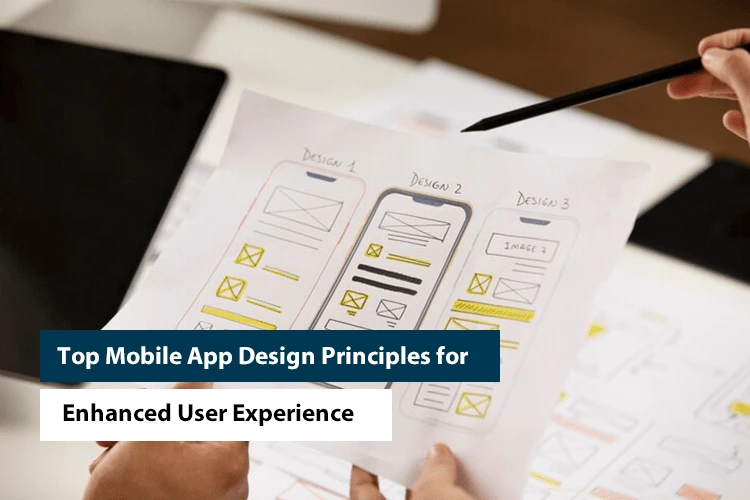
Top Mobile Application Design Principles for Enhanced User Experience
Living in a world of high technology and the fast-growing use of portable devices, the appearance of mobile application design principles may widely define its productivity. Not only does a good, aesthetically appealing application get more downloads, but it also ensures that people continue to use it. According to the nature of applications, the key […]...

NodeJS for Data-Intensive Applications: Use Cases and Best Practices
Are you struggling to ensure optimal performance and scalability for your data-intensive Node.js applications in the face of ever-growing data volumes and complex processing demands? Worry not, as we have the solution for you. By adopting effective monitoring and performance optimization practices, you can overcome these challenges and deliver high-performing, scalable, and reliable applications. In […]...









