Frontend Development Best Practices: Boost Your Website’s Performance

Have you ever wondered what sets an outstanding website apart from the rest? The kind that captivates users with its swift loading times, seamless navigation, and overall impeccable user experience?
The answer lies in the meticulous world of front-end development, where performance optimization is the key to digital triumph.
In this blog, we unravel the secrets behind optimizing your website’s performance. From image compression to the implementation of Content Delivery Networks (CDNs), we’ll guide you through a comprehensive journey of frontend development practices that not only enhance speed but also elevate the overall user experience.
So, let’s start on a quest to supercharge your website’s performance and ensure it leaves a lasting impression in the fast-paced digital landscape.
1. Optimize Images
Images are crucial for web design, but their size and format significantly impact page load times. Selecting the appropriate format, such as JPEG for photographs and PNG for transparent images, is vital. Compressing images using tools like ImageOptim and TinyPNG reduces file sizes without sacrificing quality. Lazy loading implementation ensures that images load only when users scroll to them, conserving bandwidth. Responsive images that adapt to different screen sizes, facilitated by the srcset attribute, contribute to an improved user experience.
To optimize images:
- Choose the Right Format: Use appropriate image formats such as JPEG for photographs and PNG for images with transparency.
- Compress Images: Compress images to reduce file sizes without compromising quality. Tools like ImageOptim, TinyPNG, or online services like Kraken.io can help.
- Lazy Loading: Implement lazy loading for images, which ensures that images are loaded only when they come into the user’s viewport, rather than all at once.
2. Minimize HTTP Requests
Efficiently managing HTTP requests is a pivotal aspect of optimizing website performance. Consider it as streamlining the communication between your website and the server – the fewer exchanges, the faster the loading process. Let’s delve into pragmatic measures to refine this interaction.
Combine Files for Resource Consolidation
Merge CSS and JavaScript files into consolidated units, diminishing the number of HTTP requests. Leveraging tools like Webpack facilitates an automated and organized amalgamation of these resources.
Example: Instead of issuing separate requests for individual CSS and JavaScript files, the consolidation process ensures a more streamlined and expedited retrieval.
Utilize CSS Sprites for Image Optimization
Employing CSS sprites is akin to optimizing image retrieval. By bundling multiple smaller images into a singular sprite, the browser executes a singular request, enhancing efficiency in the retrieval process.
Example: If your webpage necessitates several small icons, packaging them into a single image sprite reduces the volume of individual requests, consequently expediting the loading sequence.
Minimizing HTTP requests stands as an integral facet of web optimization, contributing not only to accelerated loading times but also to a more systematic and resource-efficient digital environment.

3. Enable Browser Caching
Enabling browser caching is like having a well-organized reference library where frequently used books are readily available on your desk. By allowing browsers to store static files locally, you reduce redundant data transfers, enhancing your website’s loading efficiency. Let’s delve into the specifics of implementing browser caching for an optimized user experience.
Set Appropriate Cache Headers
When a user visits your website, the browser stores static files like images, stylesheets, and scripts locally. Ensure that appropriate cache headers are set for these files, indicating how long the browser should retain them.
Example: If a user accesses your site frequently, the browser doesn’t need to download the same images or scripts repeatedly. Proper cache headers instruct the browser on the duration these files remain valid, minimizing unnecessary fetches.
Utilize Versioning for Updates
Introduce versioning to your file names or use content-based hashing to ensure that when you make updates, the browser recognizes the changes and retrieves the latest versions.
Example: If you update your stylesheet, appending a version number to its filename (e.g., “styles-v2.css”) ensures that users receive the updated stylesheet without relying on cached versions.
Enabling browser caching is a strategic move that optimizes the retrieval of static assets, fostering a more responsive and efficient web experience for users who frequent your site.
4. Optimize CSS and JavaScript
Optimizing CSS and JavaScript is akin to fine-tuning the performance of actors in a play – it ensures a smooth and well-coordinated performance on the web stage. Let’s delve into the practices that can elevate the efficiency of these crucial components.
Minify Files for Streamlined Execution
Minification involves the removal of unnecessary characters, whitespace, and comments from CSS and JavaScript files. This results in smaller file sizes, facilitating faster downloads and improved execution speed.
Significance: Smaller files mean quicker downloads, reducing the time it takes for a webpage to load. Minification enhances overall performance by prioritizing efficiency.
Load JavaScript Asynchronously for Parallel Execution
Loading non-essential JavaScript files asynchronously prevents them from blocking the rendering of the page. This allows other elements to load concurrently, enhancing the perceived speed of the website.
Implementation: By using the async attribute in the script tag, you allow the browser to fetch and execute the script independently, without waiting for other elements to load.
Critical CSS for Initial Rendering
Identify and inline critical CSS – the styles required for the initial rendering of the page. This ensures that essential styles are applied promptly, enhancing the perceived speed of the website.
Example: Instead of loading the entire stylesheet, critical CSS is embedded directly into the HTML document, prioritizing the display of crucial elements.
Optimizing CSS and JavaScript is a meticulous process that involves refining the performance of these foundational components. By embracing practices like minification, asynchronous loading, and critical CSS implementation, front end developers can significantly enhance the speed and efficiency of their websites.

5. Implement Content Delivery Network (CDN)
Integrating a Content Delivery Network (CDN) into your website is like having a network of express delivery services for your content. It distributes your website’s static assets across a network of servers strategically placed worldwide, reducing latency and ensuring a faster, more reliable user experience. Let’s explore the steps to effectively leverage a CDN for optimal performance.
Choose a Reliable CDN Provider
Select a reputable CDN provider such as Cloudflare, Akamai, or Amazon CloudFront. Consider factors like server locations, performance, and ease of integration with your existing infrastructure.
Consideration: Different CDN providers offer various features and pricing plans, so choose one that aligns with your website’s requirements and budget.
Once you’ve chosen a CDN provider, integrate it into your website by updating your DNS settings. This ensures that your static assets, such as images, stylesheets, and scripts, are delivered through the CDN.
Implementation: CDN integration is often a straightforward process involving updates to your DNS records. Follow the provider’s documentation for specific instructions tailored to your chosen CDN.
Leverage Caching and Edge Servers
Configure caching settings on your CDN to determine how long static assets should be stored in the edge servers. This minimizes the need to retrieve assets from the origin server on each user request.
Benefit: Caching on edge servers reduces latency, as users can access content from servers geographically closer to them, enhancing overall loading speed.
Implementing a CDN strategically positions your website’s content closer to users, mitigating latency and contributing to a more responsive browsing experience. The global distribution of content ensures that users, regardless of their location, can enjoy swift access to your website’s resources.
6. Optimize Font Delivery
Efficient font delivery is like choosing the right typeface for a document – it enhances readability and overall aesthetic appeal. When it comes to web development, optimizing how fonts are delivered is essential for a streamlined and visually pleasing user experience. Let’s delve into effective practices for optimizing font delivery.
Use System Fonts When Appropriate
Utilize system fonts for default text when possible. These fonts are already installed on users’ devices, reducing the need for additional font downloads.
Advantage: System fonts load quickly, contributing to faster page rendering, and they maintain a consistent look across different devices.
Subset Fonts for Efficiency
If custom fonts are necessary, consider subsetting them to include only the characters needed for your website. This reduces the font file size and accelerates the download process.
Example: If your website primarily uses English characters, create a subset that excludes unnecessary characters, optimizing performance.
Implement Font Preloading
Use the preload attribute in your HTML to instruct the browser to fetch and cache fonts during the initial page load. This ensures that fonts are ready to be applied when needed.
Application: By preloading fonts, you minimize the delay in rendering text, especially for crucial elements visible during the initial page load.
Optimizing font delivery involves strategic decisions about font choices and efficient loading mechanisms. By leveraging system fonts, subsetting custom fonts, and implementing preloading techniques, you enhance both the visual appeal and the performance of your website’s typography.
Read Our Old Blog : How Angularjs transforms frontend development for businesses
7. Responsive Web Design

In the ever-evolving landscape of web browsing, ensuring your website adapts seamlessly to various devices is not just a design philosophy – it’s a necessity. Responsive web design is the key to providing users with a consistent and optimal experience across desktops, tablets, and mobile devices. Let’s explore the principles and best practices of responsive web design.
Flexible Grids and Layouts
Employ flexible grid systems and layouts that adapt to different screen sizes. Use relative units like percentages for widths and heights, ensuring elements scale proportionally.
Example: A responsive grid might arrange elements in three columns on a desktop but automatically adjust to a single column on a smaller screen.
Media Queries for Device Adaptation
Implement media queries in your CSS to apply specific styles based on the device characteristics, such as screen width, resolution, or orientation.
Usage: For instance, you can define different styles for a navigation bar on desktop screens and modify them for a more compact, mobile-friendly appearance.
Flexible Images and Media
Ensure images and media are responsive by setting their maximum width to 100%. This prevents them from overflowing their containers on smaller screens.
Implementation: CSS properties like max-width: 100% and height: auto-main image proportions while accommodating varying screen sizes.
Mobile-First Design Approach
Embrace a mobile-first design philosophy, creating the mobile version of your site first and then progressively enhancing it for larger screens. This ensures a solid foundation for smaller devices.
Advantage: Mobile-first design promotes a streamlined user experience on mobile devices while allowing for additional features on larger screens.
Responsive web design is not just about aesthetics; it’s about providing an inclusive and user-friendly experience across the diverse array of devices that people use to access the internet. By implementing flexible layouts, media queries, and a mobile-first approach, you can create a website that seamlessly adapts to the needs of your audience.
8. Monitor and Analyze Performance
In the dynamic realm of web development, continuous assessment of your website’s performance is akin to steering a ship through changing currents – it ensures you stay on course towards optimal user experience. Let’s explore the importance of monitoring and analyzing performance and how it contributes to the ongoing refinement of your website.
Utilize Performance Testing Tools
Employ performance testing tools like Google PageSpeed Insights, Lighthouse, and WebPageTest to evaluate your website’s loading speed and identify areas that need improvement.
Functionality: These tools provide comprehensive reports, highlighting performance metrics, opportunities for improvement, and actionable suggestions.
Regularly Check Loading Speeds
Monitor loading speeds regularly using tools or services that provide historical data. This allows you to detect performance trends and address issues promptly.
Frequency: Perform these checks before and after implementing changes to gauge the impact of optimizations on your website’s speed.
Address Bottlenecks and Latency
Identify and address performance bottlenecks and latency issues. This may involve optimizing server response times, reducing file sizes, or fine-tuning resource delivery.
Outcome: By addressing bottlenecks, you enhance overall user satisfaction and reduce the likelihood of visitors abandoning your site due to slow loading.
Implement A/B Testing for Optimization
Conduct A/B testing to assess the impact of changes on performance metrics and user experience. This allows you to make data-driven decisions on what optimizations are most effective.
Methodology: A/B testing involves comparing two versions of a webpage (A and B) to determine which performs better in terms of user engagement and conversion rates.
Monitoring and analyzing performance is an ongoing process that ensures your website remains responsive and efficient. By utilizing testing tools, regularly checking loading speeds, addressing bottlenecks, and conducting A/B testing, you can fine-tune your website’s performance based on real data, ultimately providing a better experience for your users.

9. Optimize for Mobile
In the era of ubiquitous smartphones and tablets, optimizing your website for mobile devices is not just a good practice; it’s a necessity. Users expect a seamless and enjoyable experience regardless of the device they use. Here are key strategies to ensure your website is finely tuned for mobile users:
Responsive Design for Device Compatibility
Implement a responsive design that adapts seamlessly to various screen sizes and resolutions. This ensures that your website looks and functions well on smartphones, tablets, and other mobile devices.
Example: A responsive website may reorganize its layout, resize images, and adjust font sizes for optimal viewing on smaller screens.
Touch-Friendly Navigation
Design touch-friendly navigation elements to accommodate mobile users who interact with the screen through taps and swipes. Use larger buttons and ensure sufficient spacing between interactive elements.
Implementation: Replace hover-based interactions with touch equivalents, making navigation intuitive for touchscreen users.
Read Our Blog : AngularJS vs ReactJS vs VueJS: Which is Best for Your Business?
Optimize Images and Media
Apply mobile-specific optimizations to images and media, considering bandwidth limitations and smaller screen sizes. Use efficient compression techniques and consider serving lower-resolution images for mobile devices.
Efficiency: Optimized media not only accelerates loading times but also reduces the impact on users’ data plans.
Progressive Web App (PWA) Implementation
Consider implementing Progressive Web App features to enhance the offline and app-like experience on mobile devices. PWAs offer functionalities like offline access, push notifications, and faster loading times.
Advantage: PWAs bridge the gap between web and mobile app experiences, providing users with a more engaging and responsive encounter.
10. Continuous Testing and Optimization
Website development is a dynamic field, and user expectations are constantly evolving. Continuous testing and optimization are fundamental to ensuring your website remains at the forefront of performance and user satisfaction:
Regularly Test New Features and Updates
Before deploying new features or updates, conduct thorough testing across various browsers and devices. This helps identify potential issues and ensures a consistent experience for all users.
Regularity: Testing should be an integral part of your development workflow, not just a one-time event.
Embrace a Culture of Continuous Improvement
Foster a culture of continuous improvement within your development team. Encourage the adoption of new technologies, best practices, and optimization techniques to stay ahead of industry standards.
Adaptability: Embracing change and improvement as an ongoing process ensures your website remains competitive and meets evolving user expectations.
User Feedback and Analytics
Actively seek user feedback and leverage analytics tools to gain insights into user behavior. Understand how users interact with your site and use this information to make informed decisions for optimizations.
Feedback Loop: User feedback and analytics create a feedback loop that informs your optimization strategies, helping you prioritize enhancements that directly impact user satisfaction.
Continuous testing and optimization are not just about fixing issues; they are about staying proactive in delivering an exceptional user experience. By optimizing for mobile, embracing a culture of continuous improvement, and leveraging user feedback, you position your website to adapt to the ever-changing landscape of the digital realm.
Wrapping it up:
In the dynamic world of web development, where users demand speed, responsiveness, and a seamless experience, optimizing your website’s performance becomes paramount. We’ve explored a myriad of frontend development best practices, from image optimization to embracing a mobile-first mindset, all aimed at ensuring your website stands out in the digital crowd.
Now, if you’re ready to take your website’s performance to the next level, consider partnering with Imenso Software. Our expertise in crafting high-performance web solutions ensures that your digital presence not only meets but exceeds user expectations. Contact us today to embark on a journey of unparalleled digital excellence!
We’re honored to mention that our efforts have been recognized by renowned B2B review and research platforms such as GoodFirms, Clutch, MirrorView, and many more.
Want more information about our services?
Similar Posts
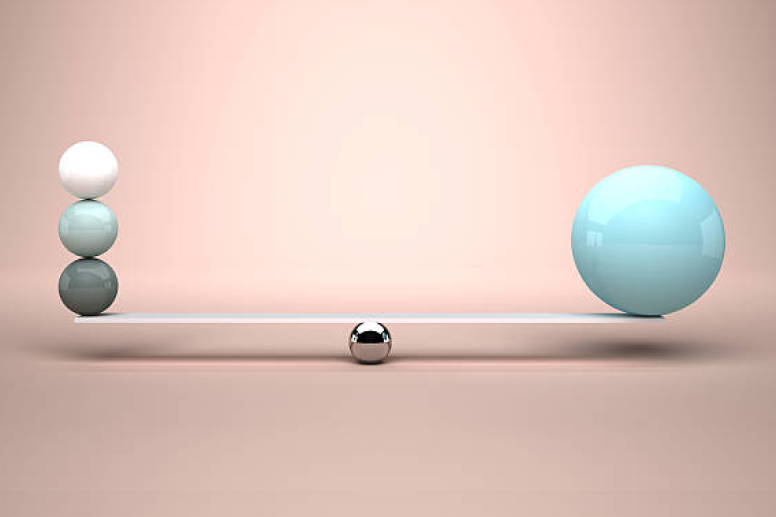
Building Scalable and Maintainable Web Applications with AngularJS
Is your web application struggling to handle increasing traffic and evolving requirements? Are you finding it challenging to maintain and scale your AngularJS project as it grows in complexity? If these questions resonate with you, then you’ve come to the right place. In this blog, we will unravel the secrets of building scalable and maintainable […]...

5 Signs You Need an Offshore Development Team to Scale Your Tech Startup
Imagine you are launching a tech startup and working hard towards making it great. At first, everything runs smoothly. But as your product gains more traction, problems show up. Your team feels overworked, deadlines keep getting pushed back, and costs rise. Similar issues concern big companies. IBM dealt with the same problems too. In the […]...
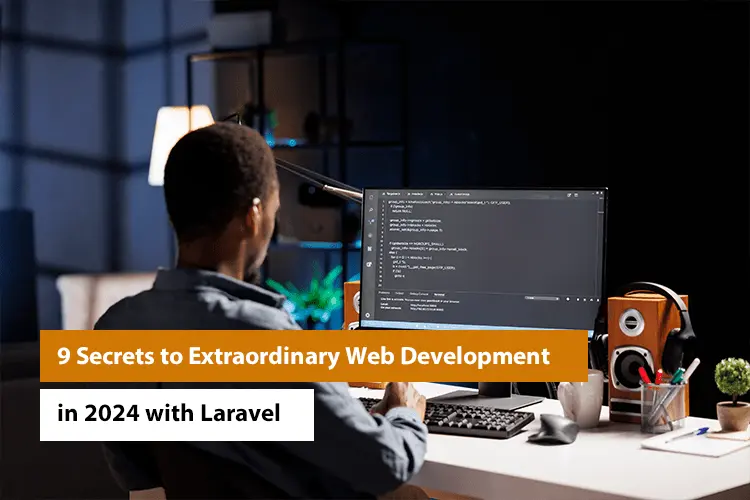
9 Secrets to Extraordinary Web Development in 2024 with Laravel
Often, one may be left wondering what exactly comes as a difference between a good and a great web application. The answer certainly lies in these minute details, slight subtleties, and constant improvements in the framework chalked out at its core. This has been a powerful channel in web development, whereby developers get flexible and […]...








