Top Mobile Application Design Principles for Enhanced User Experience
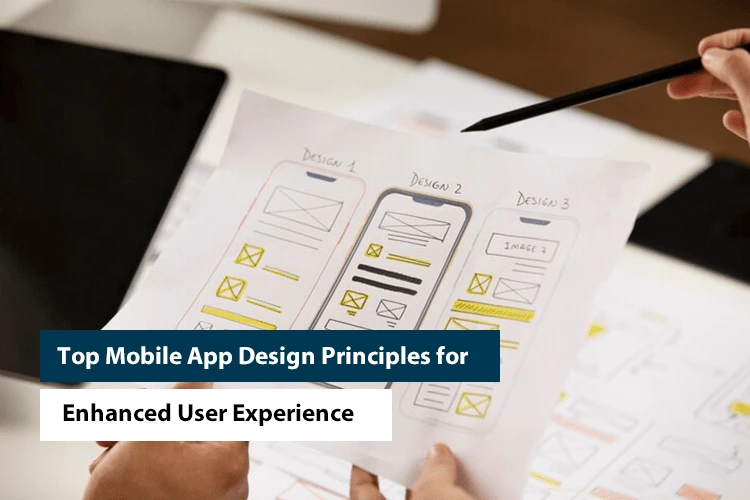
Living in a world of high technology and the fast-growing use of portable devices, the appearance of mobile application design principles may widely define its productivity. Not only does a good, aesthetically appealing application get more downloads, but it also ensures that people continue to use it.
According to the nature of applications, the key to success is not only in the usefulness of the product itself. But also in the usability, ease of use, and pleasure that the user gains during the interaction with the application. Mobile application design principles that corporations integrate into their business come up with products that enrich reception, usability, and loyalty.
In this article, we are going to look at key aspects of mobile application design principles that make a huge impact on UX. Starting from readability and ease of use up to performance enhancement and user feedback. Every principle helps create an app that could create a competitive edge in today’s market environment.
Why Mobile Application Design Principles Matters
 It will be pertinent to dig deeper into why the mobile application design principles are a vitally important factor contributing to an application’s success before going further into design principles.
It will be pertinent to dig deeper into why the mobile application design principles are a vitally important factor contributing to an application’s success before going further into design principles.
First Impressions Matter
The first impression depicts the overall perception that users have concerning the Android app, which is checked within 7 seconds of the application launching. The layouts’ look and feel lend credibility, dependability, and worth to a business proposition—all instantaneously upon entry. If the design is poor or confusing, then the user will not spend considerable time within the app to discover what the application offers.
User Retention and Engagement
The general rule is that good mobile application design principles can help to retain users. The application that offers a good experience and is engaging has relatively higher rates of engagement among users. 8% of the users quit an app forever if they had a bad experience with it. This proves that UX design is crucial to long-term success.
Competitive Advantage
With the industry based on the constantly growing number of individuals accessing the internet on mobile devices, design can be your unique selling proposition. The best UX always leads to. The former stands out from competitors and has gained more downloads and positive feedback.
Brand Loyalty
It creates a sense of customer loyalty when the latter has a positive impression of the products being used. Users would not search for other programs or apps if they got the impression that one particular app has been offering everything they need without much of a struggle.
Revenue Impact
Thus, for apps that can be related to e-commerce or subscriptions, design is a direct key to the revenue. Many users abandon the site during the checkout process, so a seamless flow or a clear layout can minimize these losses and grow revenues.
The Basic Concepts of Mobile Application Design Principles
 In this article, we are going to focus on the key aspects that define a successful app and increase the probability of a person using your application.
In this article, we are going to focus on the key aspects that define a successful app and increase the probability of a person using your application.
Simplicity is Key
There is nothing as core to great app design than keeping it simple. Businesses should allow their users to accomplish their tasks without complications. The cleaner the app is, only few options are offered to a user and the less time it will take for him to complete a task.
How to Achieve Simplicity Limit On-Screen Elements:
- Limit On-Screen Elements: Users should not be burdened with too much information at the same instance. All screens should deliver a single action or piece of content.
- Use Clear Typography: Avoid squinting by making sure the selected font is easy to read and that the colours present do not blend or are contrasted well.
- Whitespace is Your Friend: Whitespace should also be used to create space or distance between various things to enhance concentration.
- Reduce Cognitive Load: Make users navigate through options instead of offering them a range of choices.
Example: Google Keep is an example of simplicity. The simplicity of the app as a notetaking solution minimizes interfaces that could dilute a user’s purpose of note-making, making it easy to jot down notes.
Intuitive Navigation
Navigation is how users navigate your app. If users can’t find what they need easily, they will likely leave the app in frustration. Intuitive navigation ensures that users know where to go and how to get there easily.
Best Practices for Navigation:
- Familiar Patterns: Utilize standard navigation elements like bottom bars, side menus, and tabs. Familiarity makes it easier for users to adapt.
- Clear Labels: Avoid vague icons or labels. Make sure buttons and links have a clear purpose.
- Search Functionality: If your app has lots of content, include a search function for easy access.
- Breadcrumbs and Indicators: Let users know where they are in the app and how to get back to previous sections.
Example With the tab-based navigation in Instagram, switching between feed, reels, explore, and profile sections is easy. It has icons that are universally known to create an intuitive experience.
Responsive Design
Responsive design is making sure your app works great across all different devices, screen sizes, and resolutions. A consistent experience is what a user wants, whether they’re using a smartphone, tablet, or foldable device.
Responsive Design Techniques:
- Flexible Grids: Layouts should be done by percentages rather than pixels so the elements will adapt to varying screen sizes.
- Scalable Elements: Images, buttons, and fonts should be scalable as well so they fit multiple screens.
- Orientation Adaptation: The app should run well in portrait and landscape modes.
Tools for Responsive Design:
- Flutter and React Native are popular frameworks for responsive design across platforms.
- CSS Media Queries can also fine-tune designs on different devices.
Example: Spotify offers a responsive design that maintains usability whether you’re on a smartphone, tablet, or desktop.
Prioritize Performance
It doesn’t matter how beautiful the app is if it’s sluggish or the display constantly latches and freezes up. Effectiveness is a highly important element of UX. Users adopt high expectations of speed and fluency concerning app loading time and operation.
How to Optimize Performance:
- Image Compression: Always use images that are compressed to avoid slowing down the website. Sites such as TinyPNG reduce the size of images, but they do so without compromising on quality.
- Lazy Loading: Loading content should be done in parts and not at once. This technique enhances the efficiency of the display’s first loading time.
- Background Processes: Avoid activities that consume the battery or that slow down the general performance of the application.
- Regular Testing: Be aware of app performance and always be ready to fix the bugs. Another tool developed to assist in finding performance issues is Firebase Performance Monitoring.
Accessible Design
Accessibility is the way that your app will be usable to everyone, including disabled individuals. Considering accessibility in practice increases the number of people who can access the project and shows people’s acceptance at the same time.
Accessibility Guidelines to Follow:
- Color Contrast: Make sure the text contrast between the foreground and background is good to allow for easy reading. Tools like the Contrast checker exist that can be helpful.
- Touch Targets: Buttons and links must be big enough for people with motor problems.
- Screen Reader Compatibility: Make sure disabled people using screen readers such as Voice Over for iOS and Talk Back for Android can use the app.
- Alt Text for Images: Ensure visitors see an image and, where necessary, add alternative text to describe the context of the object.
Example: Apple has continued to make numerous accessibility features, such as VoiceOver, which speaks out content on the screen to the blind.
Consistency is Crucial
The best designs have consistency in their approach to ensure the user is not overwhelm with things they have to learn about a site and feels part of the environment. When the app is consistent in how it is designed and functions, it will ease the interaction since the user has confidence they understand how the app works.
Tips for Maintaining Consistency:
- Design Systems: Use design patterns such as Material Design you get from Google or Human Interface Guidelines that you get from Apple.
- Uniform Typography and Colors: From the design viewpoint, use a limited number of fonts, colours, and types of icons in the application.
- Reusable Components: Instead of designing individual buttons, forms, and navigation elements for different macro and micro navigation screens, reuse known models.
Example Contrary to the heterogeneity of colours and layout in the desktop interface, which may give new users difficulties in adjusting to the mobile application interface, Slack maintains high consistency between the two.
Microinteractions Enhance Engagement
These are elements of design within the user interface, small and specific, which confirm an action or increase interaction. They make the app to become more flexible and active.
Examples of Microinteractions:
- Button Animations: An indication of a slight rise in a button or a variation in colour upon pressing the button.
- Loading Indicators: Loaders or Hourglasses are used to indicate to users that an app is working on their request.
- Notifications: Alerts in the form of a gentle shake or rattle, tone or buzz.
Why Microinteractions Matter:
They provide satisfaction, confirm that the action performed is noticed, and the process is more natural.
Example: Twitter’s “like” micro-interaction is the little heart that bursts when you tap it – it’s amusing. There are two classes: the first class, where we have seen a common origin of modern mankind, and the second class, where early man has evolved separately.
Offline Capability
Poor internet connectivity can be a nuisance to the user. Applications that provide offline capability are more user-friendly and reliable.
Best Practices for Offline Capability:
- Cache Important Data: Enable users to view previously accessed content without the internet.
- Sync Seamlessly: When users reconnect, sync their offline activities automatically.
- Error Messaging: Clearly inform users when a feature requires connectivity.
Example: Google Maps enables users to download maps for offline navigation, making it invaluable for travelers.
Data Security and Privacy
This is one of the most crucial assets of an application, as it gives users confidence in the application and organization. The protection of user data and their privacy must be a top priority.
Security Features:
- Encryption: SSL or TLS encryption methods should be used to secure sensitive information.
- Privacy Policies: Ensure that your users fully understand what information you gather and how you use it. Multi-Factor Authentication (MFA): Add a safeguard to the user accounts.
Example: To guarantee the users’ privacy, WhatsApp uses end-to-end encryption of the messages exchanged between two users only.
Collect User Feedback Periodically
The user feedback is the gold that helps improve your app. If you listen to your users, you will be able to identify the pain points and enhance the experience.
How to Collect Feedback:
- In-app surveys—small ones to collect user opinions
- Rating and Reviews: Ask users to leave feedback on app stores.
- Analytics: Tools like Google Analytics are used to monitor user behavior
Common Mistakes in Mobile Application Design Principles
Below are some common mistakes in mobile application design:
- Feature Overload: Anything that would require a lot from the app in terms of functionality; releasing too many features in one place.
- Neglecting Onboarding: Confusing first-time users.
- Ignoring User Testing: Instantly launch applications to market that contain bugs and have subpar usability.
Mobile Application Interface Trends in 2025
 Regarding expectations for the future of mobile application design, several trends have arisen that will influence the behaviour of users in the coming years. Staying abreast of these trends will assist you in developing applications that are relevant, easy to use, and competitive.
Regarding expectations for the future of mobile application design, several trends have arisen that will influence the behaviour of users in the coming years. Staying abreast of these trends will assist you in developing applications that are relevant, easy to use, and competitive.
AI-Powered Personalization
There has always been a trend of personalization in mobile applications, but in 2025, we anticipate seeing AI-integrated personalization. With the help of machine learning, the apps can reach the level that adapts to the users’ preferences in real time; thus, they can provide users with personalized content, recommendations, and experiences.
Impact on UX: The readers will get an enhanced, happier emotional experience by getting more of the content they want, recommendations that will suit them better, and all these with fewer mechanistic feelings.
Voice Interfaces and Voice Search
Both voice user interfaces and voice search are predicted to go mainstream in 2025. Given the fast adoption of voice assistants such as Siri, Alexa, and Google Assistant, incorporating voice into applications for mobile platforms can increase their availability and usability.
Impact on UX: Voice functionality enables users to drive the operations of applications without having to touch the display, which makes apps more useful in situations when they cannot be touched.
Augmented Reality and Virtual Reality
AR and VR technology integrated into mobile applications will experience advancement in the year 2025. Such technologies are already accepted in retail, education, healthcare, and gaming to give users a better experience. AR helps consumers preview their products before purchasing them; on the other hand, VR gives a fuller experience.
Impact on UX: AR and VR expand the means of interacting with digital content and enrich the experience so users get more involved.
Sustainability in Mobile Design
The issue of environmental degradation also continues to rise, resulting in sustainability being a trend in mobile application development. To that effect, developers are paying attention to minimizing the carbon imprint of apps by extending battery life, decreasing data throughput, and making applications energy-friendly.
Impact on UX: People will notice and be thankful for apps that follow this concept, and it will become an important factor for conscious people.
Biometric Authentication
As data privacy and security become even more of an issue, identity and access management, for example, through biometrics such as fingerprints or facial recognition for mobile applications, will become more popular. While adding an extra layer of security for the users, it makes the login process faster and much more convenient.
Impact on UX: The primary advantage of biometric authentication is that it makes the prosecution of user access much more efficient and secure while being friendly to the user.
How Imenso Software Can Assist You to Succeed
 Imenso Software is an offshore development company specializing in providing the best IT solutions to its clients. As an innovative, efficient, and technologically advanced company, we focus on developing and implementing concepts and innovative mobile applications that correspond to the relevant design and performance requirements.
Imenso Software is an offshore development company specializing in providing the best IT solutions to its clients. As an innovative, efficient, and technologically advanced company, we focus on developing and implementing concepts and innovative mobile applications that correspond to the relevant design and performance requirements.
When you decide to become our client and work with Imenso Software, you hire a team of professionals who know the value of creating well-thought-out and well-built mobile solutions. Even if you are just thinking of implementing the solution to address a specific need, or if the solution has already been purchased, deployed, and needs regular updates, we have your business’s back.
If you require an application that is specific to the iOS or Android platform or if you are looking for one that is compatible with both, we have the experience necessary to meet the goals that you have in mind. Partner with us and work with people who are focused on providing quality functionality and good looks to your app to make your app noticeable in the jungle of mobile application stores.
Also Read:
A Guide to Hire Software Developers in India
Top 10 Programming Languages for 2025
How Custom Software Turns Boring Processes Into Revenue-Generating Engines
Final Thoughts
The mobile application design principles are changing continuously, and as consumers’ demands increase, so should the design patterns the apps follow. By studying the basics of good UX, including simplicity, accessibility, performance, and user feedback, it is possible to design an app that would allow meeting even the most elevated expectations.
Ensuring that your developed application integrates implemented trends like artificial intelligence, voice control, and augmented and virtual reality will make your product fit into the current market. If you are eager to level up your mobile application, then connect with Imenso Software today! Also, you can find our reviews on Clutch!
Want more information about our services?
Similar Posts
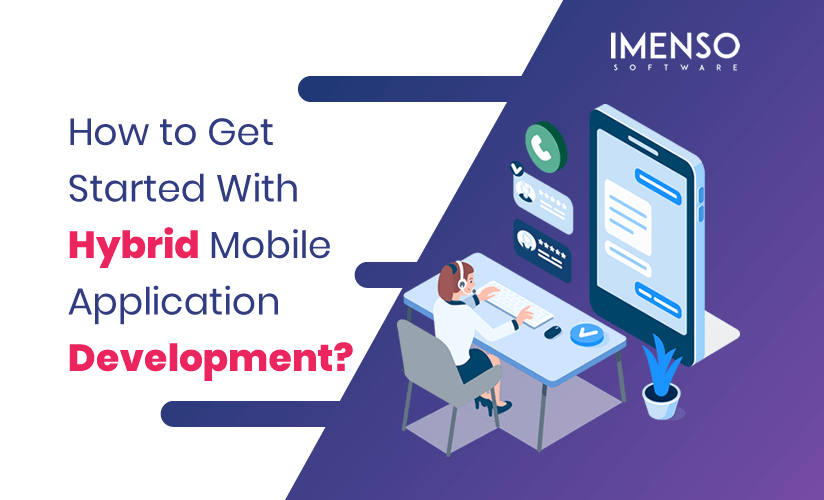
How to Get Started With Hybrid Mobile Application Development?
Whether you have the next big business app idea. Or you have an idea to develop your business app. In any case, you’re required to choose between hybrid mobile app development and native mobile app development....

Effective Ways Offshore Software Development Companies Improve Business Security
Software development companies have grown sporadically over the years, likewise the villain teams of expert hackers who work around the clock trying to infiltrate processes. That leads to the implementation of extra measures on already existing security processes in the software development world. ...

Magento vs WooCommerce: Which is the Right Choice for 2023
With millions of new online stores opening each year, e-commerce has integrated itself into the current world. When you take the fierce competition into consideration, the choice of an e-commerce platform gets even more crucial to the success of your business. Two of the most popular e-commerce platforms are Magento and WooCommerce, and each has […]...









